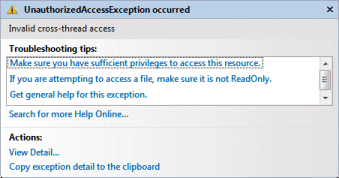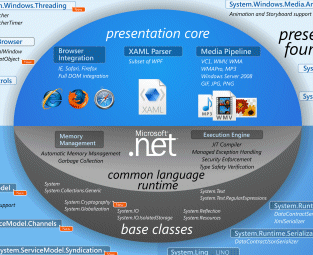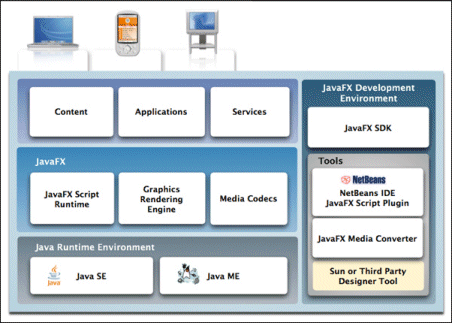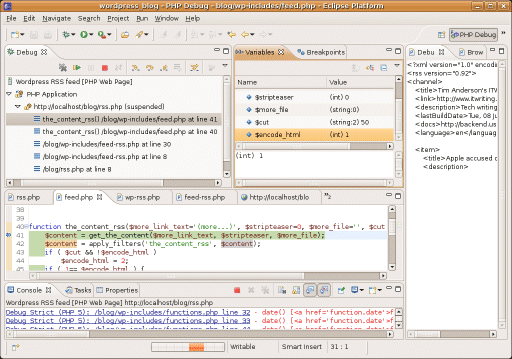The UK’s Advertising Standards Authority has upheld a complaint (from all of two viewers) against an Apple ad which stated that “all the parts of the internet are on the iPhone”.
In its adjudication, the ASA stated:
Upheld
The ASA noted that Java and Flash proprietary software was not enabled on the iPhone and understood that users would therefore be unable to access certain features on some websites or websites that relied solely on Flash or Java. We noted Apples argument that the ad was about site availability rather than technical detail, but considered that the claims "You’ll never know which part of the internet you’ll need" and "all parts of the internet are on the iPhone" implied users would be able to access all websites and see them in their entirety. We considered that, because the ad had not explained the limitations, viewers were likely to expect to be able to see all the content on a website normally accessible through a PC rather than just having the ability to reach the website. We concluded that the ad gave a misleading impression of the internet capabilities of the iPhone.
Nobody comes out of this with any credit. Apple’s point, when challenged, was this:
Apple said the aim of the ad was to highlight the benefit of the iPhone in being able to offer availability to all internet websites, in contrast to other handsets which offered access to WAP versions or sites selected by service providers.
Somewhat misleading I’d say. All the smartphones I’ve seen recently support HTML as well as WAP. Still, Safari on the iPhone has a larger screen and more complete standards support than other mobile browsers, and on these points Apple is on firmer ground.
What about Flash and Java? Apple apparently said:
They said they could not ensure compatibility with every third party technology in the marketplace and, in order to create the best customer experience, had created their platform on open standards. They said Java and Flash were examples of proprietary software they had chosen not to enable on the iPhone.
A reasonable point, surely. But the ASA says:
…viewers were likely to expect to be able to see all the content on a website normally accessible through a PC…
Naive viewers, perhaps. Most would figure out at least that a much smaller screen will introduce limitations. And why stop at Flash and Java? What about ActiveX, Silverlight, Real Player, or any site that needs a plug-in to operate correctly? Of course the ASA doesn’t say that Apple should enable all that stuff. It merely says that the ad implies it. That strikes me as a fragile argument. I’d back Apple here.
Nevertheless, it is interesting to see this pressure on Apple to support proprietary plug-ins. I wonder who complained?