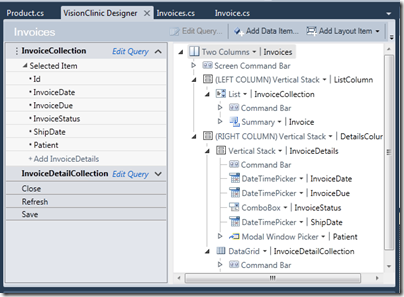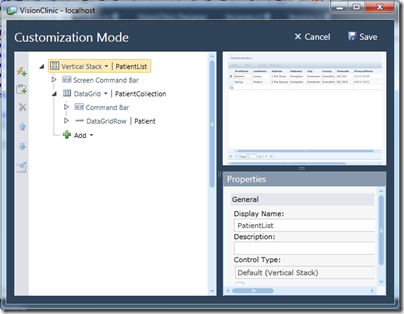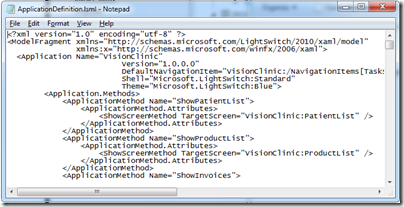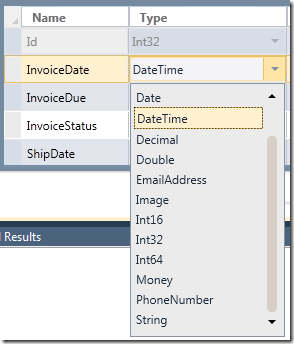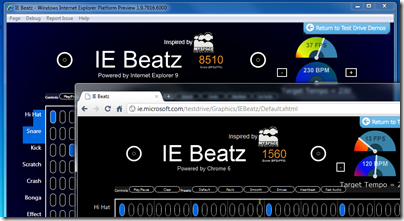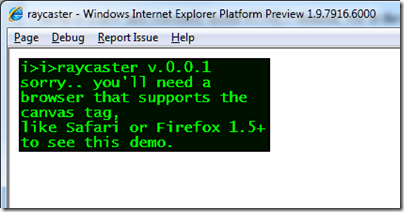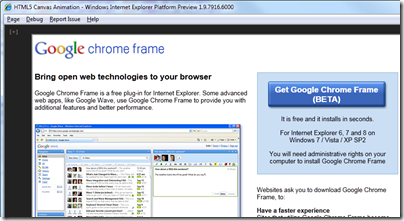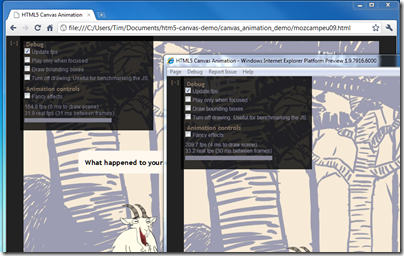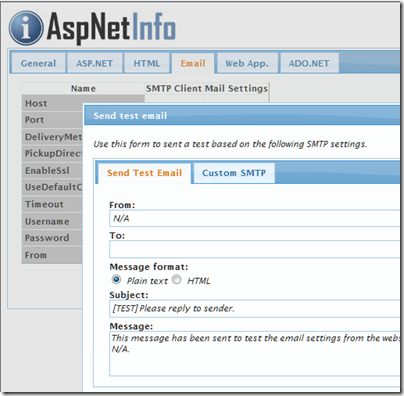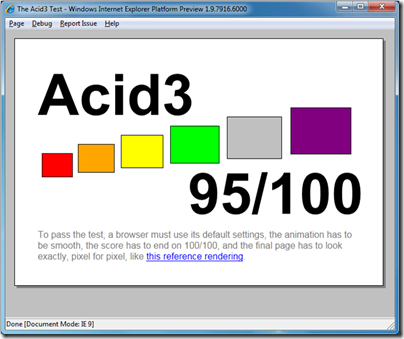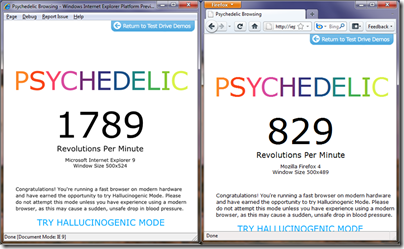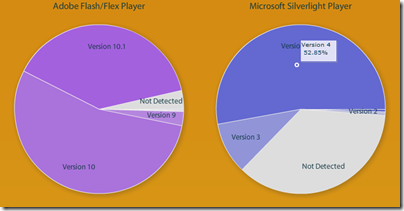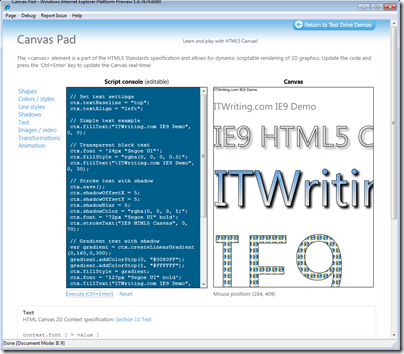I had a chat with Jay Schmelzer and Doug Seven from the Visual Studio LightSwitch team. I asked about the release date – no news yet.
What else? Well, Schmelzer and Seven had read my earlier blog post so we discussed some of the things I speculated about. Windows Phone 7? Won’t be in the first release, they said, but maybe later.
What about generating other application types from the same model? Doug Seven comments:
The way we’ve architected LightSwitch does not preclude us from making changes .. it’s not currently on the plan to have different output formats, but if demand were high it’s feasible in the future.
I find this interesting, particularly given that the future of the business client is not clear right now. The popularity of Apple’s iPad and iPhone is a real and increasing deployment problem, for example. No Flash, no Silverlight, no Java, only HTML or native apps. The idea of simply selecting a different output format is compelling, especially when you put it together with the fast JIT-compiled JavaScript in modern web browsers. Of course support for multiple targets has long been the goal of model-driven architecture (remember PIM,PSM and PDM?) ; but in practice the concept of a cross-platform runtime has proved more workable.
There’s no sign of this in the product yet though, so it is idle speculation. There is another possible approach though, which is to build a LightSwitch application, and then build an alternative client, say in ASP.NET, that uses the same WCF RIA Services. Since Visual Studio is extensible, it will be fun to see if add-ins appear that exploit these possibilities.
I also asked about Mac support. It was as I expected – the team is firmly Windows-centric, despite Silverlight’s cross-platform capability. Schmelzer was under the impression that Silverlight on a Mac only works within the browser, though he added “I could be wrong”.
In fact, Silverlight out of browser already works on a Mac; the piece that doesn’t work is COM interop, which is not essential to LightSwitch other than for export to Excel. It should not be difficult to run a LightSwitch app out-of-browser on a Mac, just right-click a browser-hosted app and choose Install onto this computer, but Microsoft is marketing it as a tool for Windows desktop apps, or Web apps for any other client where Silverlight runs.
Finally I asked whether the making of LightSwitch had influenced the features of Silverlight or WCF RIA Services themselves. Apparently it did:
There are quite a few aspects of both Silveright 4 and RIA services that are in those products because we were building on them. We uncovered things that we needed to make it easier to build a business application with those technologies. We put quite a few changes into the Silverlight data grid.
said Schmelzer, who also mentioned performance optimizations for WCF RIA Services, especially with larger data sets, some of which will come in a future service pack. I think this is encouraging for those intending to use Silverlight for business applications.
There are many facets to LightSwitch. As a new low-end edition of Visual Studio it is not that interesting. As an effort to establish Silverlight as a business application platform, it may be significant. As an attempt to bring model-driven architecture to the mainstream, it is fascinating.
The caveat (and it is a big one) is that Microsoft’s track-record on modelling in Visual Studio is to embrace in one release and extinguish in the next. The company’s track-record on cross-platform is even worse. On balance it is unlikely that LightSwitch will fulfil its potential; but you never know.