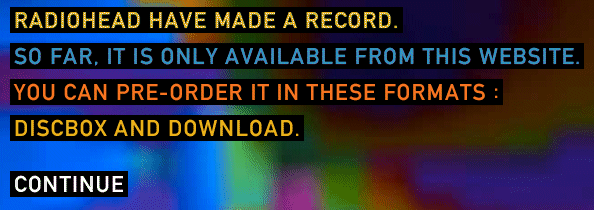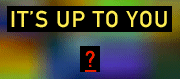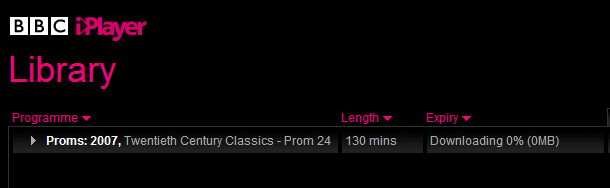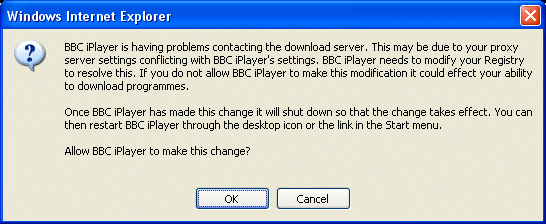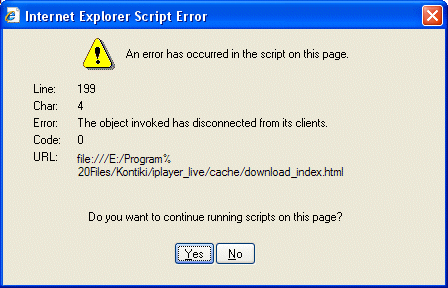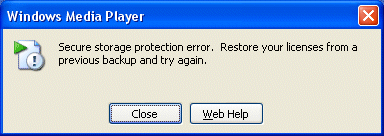The BBC is widening its iPlayer beta and I got an invitation to try the service. It has not been a good experience so far, for all sorts of reasons.
I understand the DRM issues that make this Windows-only for the time being, but that doesn’t explain why Vista is not supported. The system insists on XP, IE, and Windows Media Player. Anyway, I fired up an XP box, logged on, chose a programme to watch (The Proms), and clicked Download.
Here’s where it starts to go wrong. I realise this is billed as a beta, but it is a high profile one and deserves careful attention to usability. The download option I’d clicked was just a tease, because at this point I’d not yet installed the player software. So instead of sweet classical music I got a dialog asking me to download and install iPlayer. That seemed to go OK, but then I found myself being asked to log in. I thought I’d already done so, but iPlayer requires a second log-in, being your BBC membership, for which I had not even registered. I guess this will be easier when the beta is finished.
Fine, I registered, I logged in, and refreshed the page. IE was nagging me to run an ActiveX component called Kontiki User Interface binary. I presumed this was required, so I let it do so.
If you’ve been paying attention to the iPlayer saga you will know that it uses the Kontiki peer-to-peer content delivery system, but what if you haven’t? Unless I missed it, the BBC does not bother to warn you or inform you about what this means, as part of the install process. It should, because there are implications. Peer-to-peer downloads mean you have to allow other users to upload data from your PC. That’s not evil, but nevertheless it should require informed consent. There are also technical issues, of which more below.
Now I re-selected the programme I wanted to watch, and clicked download again. For real this time, or so I thought. At this point the web page communicates with a desktop application called BBC iPlayer Library, placing the selection in a download queue. It looks like this:
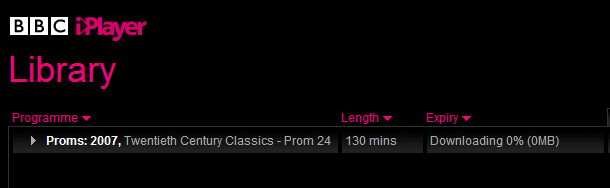
As you can see, it says Downloading 0% (0MB) in the Expiry column – not a great bit of UI, but it gets worse. Nothing was being downloaded. I went into Preferences and had a poke around. First I looked at the storage options. I don’t use this XP box much and the default drive is nearly full. The library will always leave 1GB free, and as a result there was insufficient space. Online help says not to change this setting:
If you need to move the programmes to a different directory or drive, BBC iPlayer may have problems playing them and they may not appear in your Library.
Sounds like poor coding to me, and I’m not sure what else you are meant to do if the default drive is full. I pointed it to another drive with plenty of free space. Still no download. Perhaps iPlayer does not like my firewall? That’s pretty likely, since I run behind ISA server which itself is behind a NAT router. I looked for the proxy settings, but there are none. Just a button which says: Repair my proxy settings. Meaning what? I clicked it. Here’s the dialog I got:
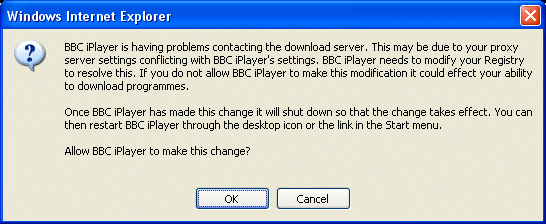
What is curious is that I didn’t get this dialog until I specifically went into the Advanced settings and asked to have my proxy settings “repaired”. Further, I dislike this dialog. What modification to the registry does iPlayer want to make? Surely I have a right to know. Is it an iPlayer (Kontiki) setting, or something more general? I understand about proxies – why can’t iPlayer just give me a connection dialog where I can enter the details? Nevertheless, like a lamb to the slaughter I clicked OK, though I would not do this on my main work machine without investigating further.
Next I got a script error:
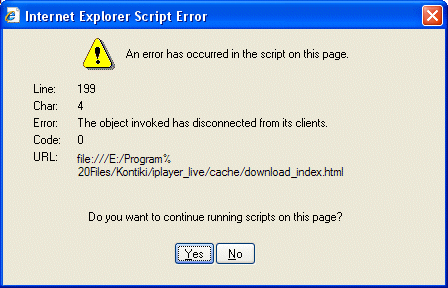
Never mind, something seemed to improve, because when I restarted the iPlayer library downloads started happening. Initially it was not the concert I chose, but rather lots of short branding clips, of the kind that TV stations show between programmes to remind you what you are watching. These came down slowly, but when the programme itself started downloading the speed picked up markedly and is quite acceptable.
Does Kontiki benefit from opening additional ports? That’s what Sky says in its download FAQ – and Sky also uses Kontiki. If so, I am not sure how the BBC can make this a seamless process, particularly for people like me who always disable UPnP in their routers. It would be good to have proper technical information about this.
Once the programme had downloaded, I optimistically hit play. I was warned that once I had played the programme, it would expire after 7 days. OK. It opened in iPlayer, showed the BBC 4 logo, then nothing. No error message, just a black space. I clicked the button to open in Windows Media Player, and got this:
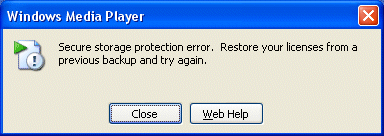
Sigh. So I poked about a bit, cleared the DRM folder in documents and settings\all users\DRM (be sure to back up your licenses if you try this, if you have any DRM Windows Media content that you value, and if WMP will let you), deleted the Proms from the iPlayer library, and downloaded it again. That seems to be how it works – to get a new license, you have to re-download the whole thing. Mad.
Finally, it worked. Quality is OK, no better than TV, but little worse.

My initial thoughts
I think this is a great initiative and congratulate the BBC on the bold step of making its content available over broadband for 7 days after initial broadcast. Let me emphasise, I am really looking forward to being able to catch up on broadcasts that I’ve missed. BUT…
There are a number of issues here that do not inspire confidence. I am not talking only about the DRM, but about the overall presentation and usability.
I dislike the Kontiki software, the obscure proxy settings, and the fact that apparently you have to download a separate utility called Kclean to uninstall it. I don’t mind doing peer-to-peer but I want to be able to monitor it. This article by Dr William Cooper shows that a Kontiki monitor app exists, but I don’t seem to have it, nor can I find where to download it. I suspect Dr Cooper may have special sources given that he is former head of interactive at the BBC Broadcast division. Some folk on the iPlayer messageboard say that Kontiki slows down their internet connection unacceptably. The Kontiki site is no use – it is pure sales, no support to be found.
Usability is not what it should be for a project of this importance. I would expect a higher standard in both the web application and the player.
The whole thing strikes me as an uncomfortable hybrid between browser app and desktop app. Given that you have to install the iPlayer libary, which is desktop, why not make the whole thing a desktop application, in the style of iTunes? You could do this nicely in WPF, or just as a standard Windows application. That would remove the requirement for Kontiki’s ActiveX control.
It’s beta and may improve, but I predict continuing complaints about iPlayer, and not just because of DRM or Windows.
Postscript
See the comments to this Register article for a few more iPlayer experiences. Seems I was lucky.