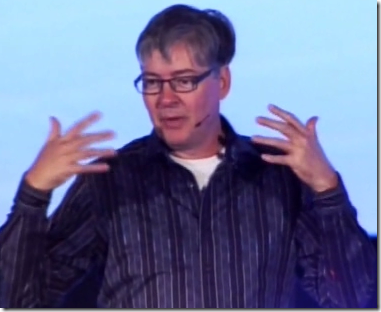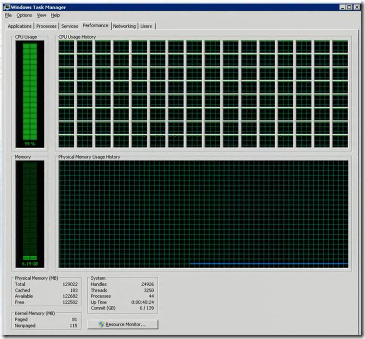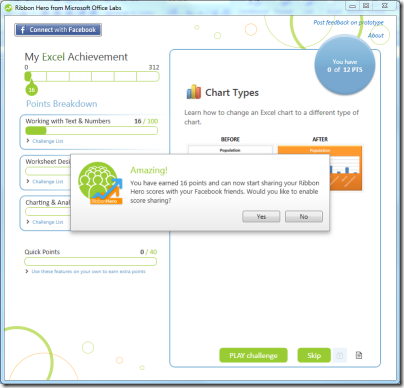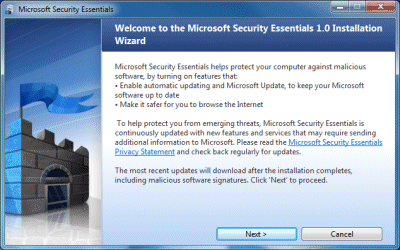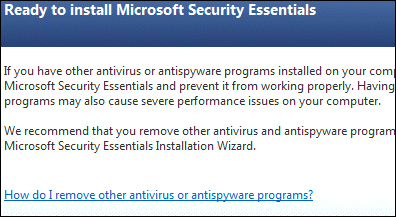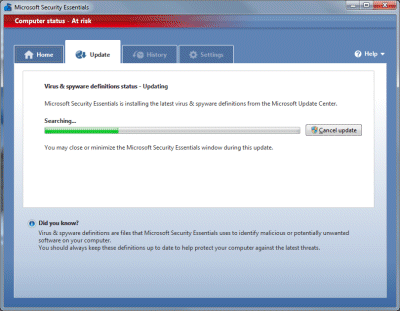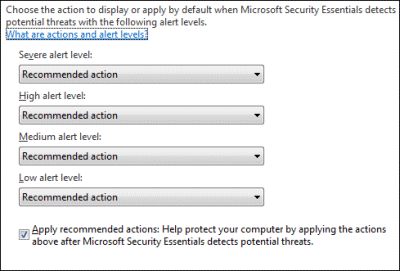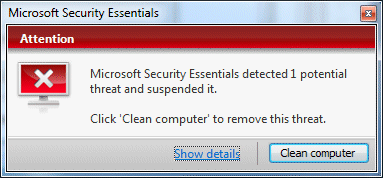I attended Intel’s software conference in Barcelona earlier this week, and took the opportunity to talk to Director of Software Products James Reinders. I asked him about the complaint from the FTC, which I reported on here, that Intel deliberately underperforms on non-Intel CPUs, specifically those made by AMD. Was it a valid complaint?
He was surprisingly (to me) forthright.
It’s not valid. It’s misguided. Intel’s compilers are very high performance. If you use our compiler, you’ll get better performance on Intel or AMD processors than if you used anyone else’s compiler. That’s always been our goal. We believe – I’ll use the words “in general” and that’s a legal disclaimer – in general we’re better. Why don’t I say always? Always is an absolute. Nobody is “always” anything. We are as close to always as we can figure out to be. We have many customers that use our compiler, ship code, because they believe it gets the best performance on Intel and AMD. We will back that. If you find that our compiler is getting less performance on AMD than someone else’s compiler, we consider it a bug. That includes AMD processors.
We settled the suit with AMD, we agreed that we wouldn’t do things we were accused of in future – well, we didn’t do them before. There’s a lot of proof points. AMD used our compiler for benchmarking for a long time. They didn’t do that because we were lower performance.
There are a lot of technical nuances, details of what we do in our compiler that are confusing. One of the challenges is how do we produce a binary that runs best on Nehalem, and on an older Intel processor, or on a processor that supports SSE 2.0 but not 3.0? We have technology in our compiler to try to adapt to that. We mix into that blend AMD, because AMD processors have different capabilities, in the same way that our processors have different capabilities from each other. Yes, people will say, “hey, your compiler’s checking for an AMD processor”. Yes, absolutely, we also check to see if we’re on a Intel processor that only supports SSE 2.0. We have to. AMD processors don’t support the same instructions we do. Our processors have a lot of variety too.
The short answer is that we didn’t do what we’re accused of, we’re very serious about being an excellent compiler for AMD as well as Intel, and this extends to our libraries too.
So that’s telling them. Is he correct and it was a misguided complaint? Well, as I mentioned previously, there are issues of disclosure as well as performance if you are publishing benchmarks; and it is hard to believe that Intel devotes equal effort to optimisation on AMD processors as for its own. Nevertheless I respect Reinders and don’t dismiss his statement. Perhaps Intel’s compiler is OK for AMD after all.