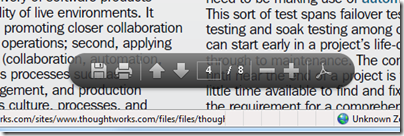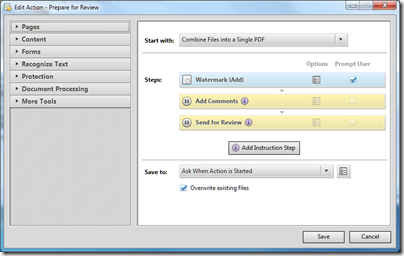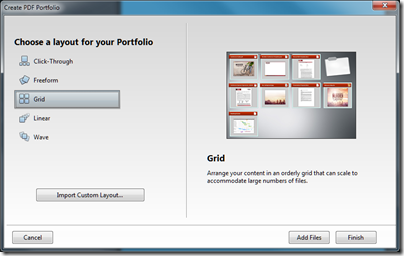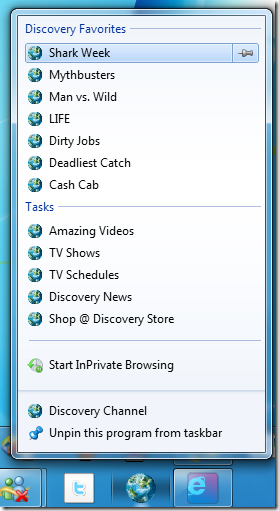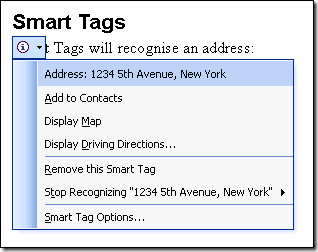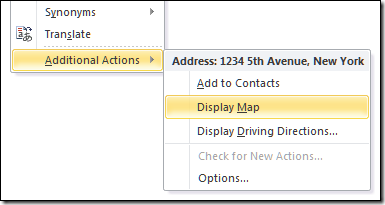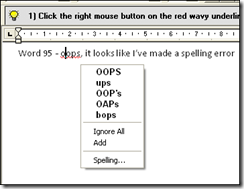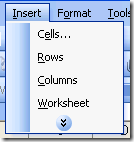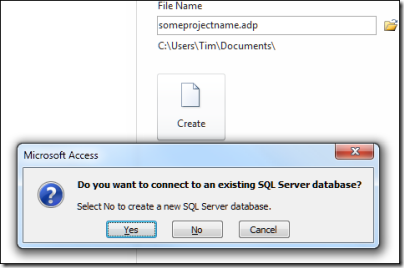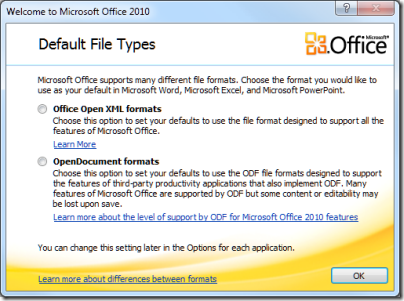Last week was all conferences – Adobe MAX 2010 followed by Microsoft PDC – which left me with plenty of input but too little time to write it up. It is not too late though; and one advantage of attending these two events back-to-back was to highlight the tale of two runtimes, Adobe Flash and Microsoft Silverlight. MAX was a good event for Flash, and PDC a bad one for Silverlight, though the tale has a long way yet to run.
The key difference at this point is not technical, but all about partners. At MAX we saw how the Flash runtime is integral to the Blackberry PlayBook, with RIM founder Mike Lazaridis coming on stage to tell us so. Flash is also built into Google TV, and Andres Ferrate and Daniels Lee from Google Developer Relations presented a session on creating web apps for the platform – worth watching as it brings out the difference between developing for a TV “lean back” environment and traditional mouse or touch user interfaces - and we also heard from Samsung about its Flash-enabled TVs coming in 2011. In each case, it is not just Flash but AIR, for applications that run outside the browser, which is supported. Google TV runs Android; and AIR for Android in general drew attention at MAX, encouraged by free Motorola Droid 2 smartphones handed out to attendees.
If the task was to convince Flash developers – and those on the fence – that the platform has a future, MAX delivered in spades; and Adobe can only benefit from the uncertainty surrounding the most obvious runtime rivals to Flash, Java and Silverlight.
But what about that other platform, HTML? Well, Adobe made a bit of noise about projects like EDGE, which exports animations and transitions to SVG and JavaScript using an extended JQuery library, as well as showing a “sneak peek” of a tool to export a Flash animation (but not application) to HTML. Outside the Adobe fan club there is still considerable aversion to Flash, stoked by Apple; in one of the sessions at MAX we were told that Steve Jobs’ open memo Thoughts on Flash has done real damage.
My impression though is that Adobe still has a Flash-first philosophy. The Solution Accelerators announced for LiveCycle 2.5, for example, all seem to be based on Flash clients, which could prove difficult if Apple’s iPad continues to take off in the enterprise. Adobe could do more to provide JavaScript libraries for LiveCycle clients, and tools for creating HTML applications. If you came to MAX looking for evidence that Adobe is moving towards web standard HTML clients, you would have been largely disappointed; though seeing JQuery guy John Resig in the day two keynote would give you some comfort.
Some other MAX highlights:
- Round-tripping between Catalyst and Flash Builder at last. This makes Catalyst more useful, though I still find myself thinking that the Catalyst features could be rolled into one of the other products, either as a designer personality for Flash Builder, or maybe in Flash Professional. The former would be easier as both Catalyst and Flash Builder are built on Eclipse.
- Enhancements in the Flash Player – I am writing a separate piece on this, but it is great to see the 3D extensions codenamed Molehill, which together with game controller support lay the foundations for Flash games that compete more closely with console games.
- Analytics – Adobe’s acquisition of Omniture a year ago was a far-sighted move, and the company talked about analytics in the context of applications as well as web sites. Despite unsettling privacy implications, the ability for developers to drill down into exactly how an application is used, and which parts are hardly used, has great potential for improving usability.
- Digital publishing – it was fascinating to hear from publisher Condé Nast about its plans for digital publishing, using Adobe’s Digital Publishing Suite to create files targeting Adobe’s content viewer on iOS and eventually AIR. As a web enthusiast I have mixed feelings, and there was some foot-shuffling when I asked about SEO (Search Engine Optimisation); but as someone with a professional interest in a flourishing media industry I also hope this becomes a solid and profitable platform.
Disappointments? I was sorry to hear that Adobe is closing down contributions and reducing transparency in the open source Flex SDK, though it is said to be temporary. It also seems that plans to enhance ActionScript are not well advanced; Silverlight remains well ahead in this respect with its C# and .NET support.
What about Adobe’s enterprise ambitions? Klint Finley’s post on the Adobe Stack and what it means for Enterprise Development is a good read. The pieces are almost in place, but the focus on document processing at the back end, and Flash and Acrobat on the front end, makes this a specialist rather than a generic application platform.
Overall though it was a strong MAX. I appreciate Adobe for not being Google or Apple or Microsoft or IBM, and hope that takeover rumours remain as rumours.
See also my earlier post Adobe aims to fill mobile vacuum with AIR.