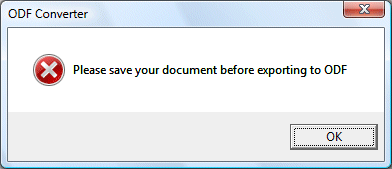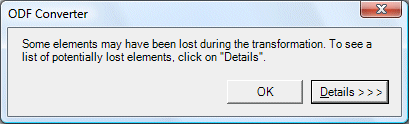This is the beginning of the second day at Carson’s Future of Web Apps conference in London. I was drawn by the excellent speaker line-up, including Kevin Rose from Digg, Werner Vogels who is the CTO at Amazon.com responsible for services including S3 and EC2 (web storage and on-demand virtual servers), Mike Arrington from TechCrunch, and PHP inventor Rasmus Lerdorf. There are also speakers from Adobe, Microsoft, Yahoo, Google, NetVibes and various other organizations flying under the Web 2.0 banner.
The first day was worthwhile but mixed. I am a little jaded I guess, having been to a number of these sorts of conferences. There is too much Web 2.0 tub-thumping, too many sales pitches, and not enough investigation of hard questions. In particular, I would like to hear more about business models. Cool free apps are great, but sustainability is important too.
I was disappointed by Werner Vogels’ talk yesterday. A shame, since I remain impressed by what Amazon is doing. He gave pretty much a repeat of what we already know about S3, EC2 and Mechanical Turk. Having heard Jeff Barr present the same stuff on two other occasions (including this same conference last year), I was hoping for more. How is S3 coping when stressed, is performance holding up, what have been the pressure points? Is the pricing sustainable (I think it is too cheap)? Why is there still no SLA? What are the main feature requests from users, and how will they be addressed?
I don’t mean to pick on Vogels; some of the same criticisms apply to other speakers.
Fortunately there is good stuff here as well. The second part of Rose’s talk on Digg was interesting and I plan to cover this separately. Bradley Horowitz from Yahoo gave a though-provoking talk on automatic content filtering, detecting “interesting” Flickr images, and distinguishing between synonyms like Jaguar (car) and Jaguar (animal) in user-generated content. I enjoyed the brief talk from ThinkFree on its online Office suite, though TJ Kang mystified me by being seemingly unconcerned about the business aspect. ThinkFree has an online Microsoft Office viewer which looks useful – upload your .doc or .xls, have users view it in HTML.
There is a small exhibition here with stands from Google, Yahoo, Microsoft, Adobe and others. Adobe has a neat Apollo app on show, a desktop application which uses the EBay web service API to give you full access to EBay without having to visit the site. I’ve asked for a screenshot as this type of application will be increasingly common in future. Of course it could just as easily be written in Microsoft’s WPF, but without the cross-platform compatibility.
A couple of notes on Microsoft, a newcomer to this conference and showing off the Expression range of design tools. First, I noticed that several ex-Macromedia folk are now working for Microsoft, including Andrew Shorten who presented Flex here last year. Shake-out from the Adobe merge, but good for Microsoft in my view. Second, the first release of WPF/E will be soon, but without C# and CLR support; this will follow in the second release. Interesting, especially since Flash 9 already has a JIT compiler for its JavaScript implementation. However the plan is that there won’t be a long wait for the updated WPF/E – less than a year, I was told.
Microsoft is giving away free copies of Expression Web Designer. It is actually a decent product, but what do you do when everyone (at a conference like this) is using Dreamweaver?
Oh yes, and Java? Hardly mentioned here (though ThinkFree uses it, so does Flex server-side of course).