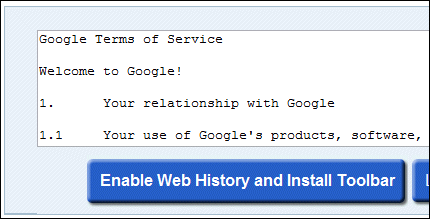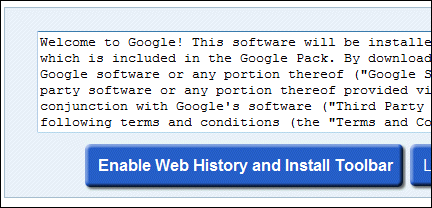I enjoyed this comment from Thad Leingang who found one of my posts on Outlook 2007 performance problems. He is one of many to suffer from a Dell add-in installed by default called Media Direct; I’m not sure what this is meant to do, but as a side-effect it apparently slows Outlook 2007 to a crawl. Leingang fixed the issue thanks to an earlier comment here, but for him that was not enough:
I have made it a personal mission to seek out every DELL XPS1210 customer and tell him to ditch Media Direct. I am in sales and travel quite a bit. So in the past 3 weeks, I have interacted with 7 M1210 users. For instance, in Airports it is easy to spot the other Business travelers and it is customary to size-up each other’s package (PC that it). “Hi there, I see you have a M1210. Are you having a performance problem with your Outlook?” At first, I often get this “who the heck are you” look but after I explain more, I see tears form in their eyes. Tears of gratitude! Last Sunday in salt Lake airport, I help a guy named Dave delete Media Direct from his Dell. I was rewarded with free beer until I could drink no more (I had to catch my flight.) I even receive an unsolicited hug from a lovely lady in Irvine.
But why are users resorting to peer-to-peer support in airport lounges? Mainly because of the failure of the official alternative:
After I fixed my PC, My IT guy (Charlie) called Dell support and they said, “Oh yea, we are aware of this issue.” THEN WHY THE #@&K did you not tell us in the last 6 support emails we entered? “I am sorry sir, I will report this to my manager” BULL. This is undoubtedly a Dell problem!
I would be interested to know, first, whether Dell has fixed the issue with this add-in; and second, whether it has bothered to email its registered customers with the information Leingang is dispensing on his travels.