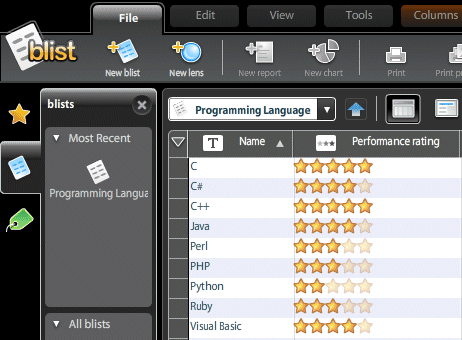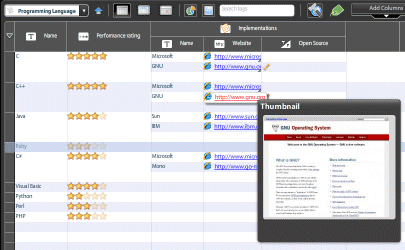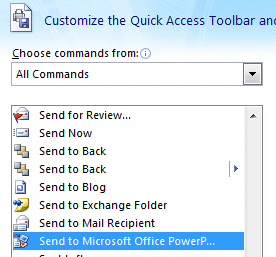Hyper-V is Microsoft’s whizzy new virtual server manager, which uses new virtualization features in recent Intel and AMD processors to support more efficient virtual machines. Intel’s extensions are called Intel Virtualization Technology (Intel-VT), formerly code-named Vanderpool, while AMD’s extensions are called AMD Virtualization (AMD-V), formerly code-named Pacifica. Here’s what Intel says:
How does Intel Virtualization Technology eliminate the gaps in current virtualization solutions?
Three ways. First, the technology provides a new, higher privilege ring for the VMM. This allows guest OSs and applications to run in the rings they were designed for, while ensuring the VMM has privileged control over platform resources. It eliminates many potential conflicts, simplifies VMM requirements, and improves compatibility with unmodified legacy OSs. Second, handoffs between the VMM and guest OSs are supported in hardware. This reduces the need for complex, compute-intensive software transitions. Third, processor state information is retained for the VMM and for each guest OS in dedicated address spaces. This helps to accelerate transitions and ensure the integrity of the process.
Hyper-V is a good reason to use Server 2008 x64 (it is not supported on x86), but it is not done yet. Microsoft has shipped a beta of Hyper-V in the release build of Server 2008, and is promising a full release within 180 days from now. It is not something to use casually – Paul Thurrott quotes Microsoft’s Bryon Surace as saying:
Conceptually, it jacks up the OS and slides in the Hypervisor underneath. So we clearly don’t want that installed by default on servers that won’t be running Virtualization.
So don’t even think about using it for real just yet. When it does get finished, Microsoft recommends using Server Core rather than the full Server 2008 as the host OS. However, Hyper-V is interesting to developers as well as admins, so I wanted to take a look. Unfortunately, after I added the Hyper-V role to the server, the Virtual Machine Management Service failed to start, presenting the gloriously obscure message:
The service changed to an unexpected state.
This problem has been mentioned by others. Apparently the fix is simple but extreme: re-install Server 2008 using the English (United States) locale. Can’t you just change the locale in your existing installation? It didn’t work for me, and Microsoft’s Ben Armstrong says, “It is not sufficient to change the locale after OS installation.”
Once Hyper-V is installed, you can change the locale to what you want and it will still work, though I don’t know if this is supported.
Annoying. Yes, it is mentioned in the release notes – but what if Hyper-V beta had required you to set a non-US locale at install time. Do you think Microsoft would have flagged this problem more prominently?