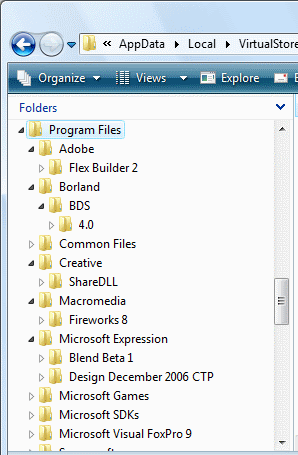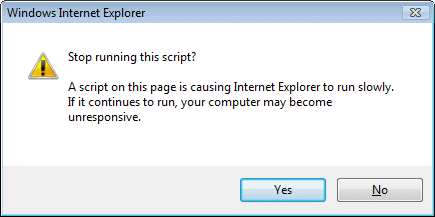The Carson Future of Web Apps London conference is over; here are my quick reflections on day two.
Adobe covers old ground
Adobe’s Mark Anders (formerly at Microsoft and much invoved in ASP.NET) spoke about Flex and Apollo, explaining how FlexBuilder and MXML form a developer-firendly way to compile Flash binaries; this is familiar ground for me and I was disappointed that he didn’t go into more depth, expecially considering that we had a similar talk from Andrew Shorten at this event last year. Still, there were some interesting performance comparisons showing off the JIT compiler in Flash 9.0 – it is much faster for ActionScript, as I’ve confirmed with my own tests.
Chris Wilson on IE
Microsoft’s Chris Wilson (co-author of the first NCSA Mosaic for Windows) spoke on IE7; his talk was billed as “The Future of the Browser” but it was not about that, it was more of an apologia concerning why IE was frozen for 5 years between IE 6.0 and IE 7.0 (I think it is worse than that, since IE 6.0 was not really a major advance on 5.0). He gave three main reasons: in 2001 few people were building browser-based rich web apps so there seemed little point investing in the technology; in 2002 Microsoft’s security push drained resources; and complacency from lack of competition. Wilson assured us of Microsoft’s commitment to standards, reminded us of compatibility issues (“don’t break the web”), and said that we can expect better standard support, improved user experience, and further security features in future versions of IE. A good bridge-building talk.
I caught Chris Wilson afterwards and explained my disappointment with Outlook’s use of the IE7 RSS platform, which is a botch (see here for why). I’ve asked several others at Microsoft this same question and received mumbled answers and promises to follow up that have not materialized. Wilson by contrast says he is aware of the problem and that many of Microsoft’s employees are complaining about it as well; he’s turned off RSS sync in Outlook 2007 himself, for exactly this reason. He says it will be fixed somehow but gave no clues as to when; at worst it could be the next version of Office.
I also asked when we can expect IE8. Wilson says it will be no later than two years from the release of IE7, but probably close to that. IE is no longer tied to major releases of Windows itself.
Design challenges at the New York TImes
Khoi Vinh is Design Director at NTTimes.com and gave us some great insights into the problem of maintaining strong design when content is changing rapidly. In essence, he said that tools cannot keep pace with real-time, forcing compromise. He also spoke about how changing media means many-to-many interaction (not 1-to-many), and how user interface design should risk offending experts, by going for ease of use with perhaps some compromises on advanced features, rather than offending novices with UIs they cannot make sense of. Excellent talk.
The promise of OpenID
Simon Willison gave an animated talk on the future of OpenID, enthusing about the benefits of single sign-on. This was mostly a great presentation, pitched at the right level with examples, and honest about the risks and pitfalls as well as the advantages. He mentioned how Microsoft’ s CardSpace helps solve the phishing problem, by moving the authentication UI into the browser, but mistakenly said this is a feature of Vista – it is not, it is a feature of .NET Framework 3.0 and available for Windows XP. (I spoke later to Chris Wilson about this, who hinted that progress in implementing CardSpace for other browsers such as FireFox and Safari is well advanced). I particularly liked the way Willison brought out some potential future benefits from a well-supported Internet identity standard, such as networks of trust enabling whitelists to combat problems like comment spam.
Google, Vodafone disappointments
After three strong presentations in a row I was feeling upbeat about this conference, but sadly it took a dive. Carson had decided to experiment with user-generated content, giving attendees the chance to put forward their own presentations; attendees voted on which ones they would like to see, and the top three got 15 minutes each. Good idea, but didn’t work well in this instance for several reasons – lack of presentation skills, not enough participation, perhaps none of the submissions was really strong enough.
Jonathan Rochelle from Google spoke on “How web built Google Docs & Spreadsheets”. I had been looking forward to this session, but it was a big disappointment, very high-level with no real insight into how the application was put together. Rochelle is too much a company man and gave little away. Then Daniel Applequist from Vodafone spoke on the mobile internet, observing that there are 1000 million XHTML-capable mobile phones versus a mere 150 million wi-fi equipped laptops. Unfortunately Applequist didn’t succeed in enthusing the conference, perhaps the mid-afternoon timing was to blame.
Great PHP talk and closing words
It was worth hanging on for Rasmus Lerdorf’s presentation on PHP. This was outstanding and I am going to post separately about it. In part this may be because I had not heard him speak before; but I really enjoyed this talk.
This post is already too long, and I’ve already posted about NetVibes, so I will close by just mentioning the entertaining Moo session from Richard Moross and Stefan Maddalinski. They love the UK’s Royal Mail.
Thanks to Carson for a thought-provoking couple of days – but please make the wi-fi work properly next time!
Technorati tags:
fowa,
abobe,
microsoft,
ie7,
nytimes,
openid,
google,
php,
moo,
carson,
fowalondon2007,
web 2.0