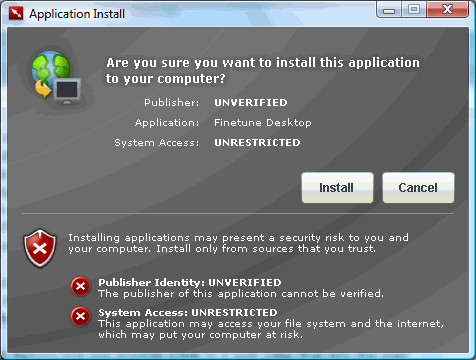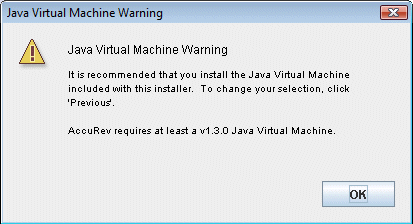I spoke to Prashant Sridharan, group product manager for Visual Studio. He told me that Visual Studio 2008, formerly codenamed Orcas, is set to ship by the end of the year, which probably means November or December. Among many new features, he highlighed LINQ (Language Integrated Query), which he classified as a productivity feature, new optimization and analysis tools, and scalability and performance improvements in Team System. SQL Server 2008 will be supported. We will also get designers for WPF (Windows Presentation Foundation), and in due course for Silverlight as well. Shridharan said that the final Silverlight designer might not make the initial release, but will be available shortly after at worst.
I am still puzzled as to why it has taken Microsoft a year from the release of .NET Framework 3.0, which was released with Vista, to come up with non-beta designers for WPF. Shridharan did not really explain the delay, but commented that .NET Framework 3.0 was really an interim release; Visual Studio 2008 will ship more or less simultaneously with .NET Framework 3.5.
I asked whether the direction established with the free Express tools is likely to continue. Shridharan says that it will, but that he feels the current Express line is too complex and confusing for its target novice users. The 2008 range will be similar, but it may be further simplified in subsequent releases. I am not sure how to decode this message. Is it really that the tools are confusing for novices, or is Microsoft giving too much away and wants to draw back a little? The complexity problem is real, but chopping out a few features will not improve it much; it would take radical re-thinking of the whole development approach – think PopFly, which I’ve just noticed also uses the Express word in its slogan, “Express yourself.” See also the note on commoditization below.
I also touched on the question of software factories, about which Jack Greenfield enthused at the architecture conference I attended in March. Will this be surfaced at all in Visual Studio 2008? Well, one thing which was apparent from my chat to Greenfield was that Microsoft’s software architecture strategy is vulnerable to the musical chairs of internal reorganization. Shridharan did say that the Patterns and Practices team is now integrated with the Visual Studio team, which should mean that more of its (most interesting) work is surfaced in Visual Studio itself. That sounds good; but what of Greenfield’s vision for how software factories can transform software development? It doesn’t seem to be one shared by Shridharan, who observed that all the Visual Studio designers are software factories and was vague about future developments in this area. That may mean he is the wrong person to talk to about this, or it might suggest a more conservative approach than Greenfield hopes for. In any event, it seems that it won’t be this release which delivers radical changes in the modeling or software factories area.
Finally, I asked Sridharan about the commoditization of development tools, and whether Microsoft might one day give away Visual Studio in order to promote its platform. He prevaricated a bit. “We’re not a profit centre in the same way as Office. We do make a sizeable chunk of revenue of out Visual Studio … you can have co-existence of free tools with a high-end product on which you drive revenue.”
All true, but the free tools are improving and the trend is in that direction. “We are I think close to an infexion point , but I don’t think we’re quite there yet, in terms of the commoditization around tools,” says Sridharan. “We’re very close. Within Microsoft that gets a lot of debate, and we’re investigating actively. You’re certainly not going to see anything happen in Visual Studio 2008, but over time, who knows?”