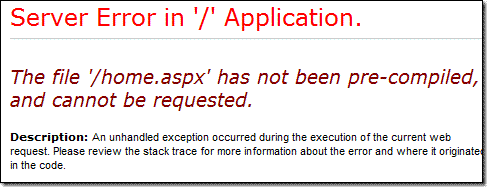Yesterday I downloaded the hot new release in the Microsoft development community: Visual Studio 2008.
At least I thought I did. I used the MSDN “Top Downloads” feature, which promises:
… a more direct way to initiate a download of a limited set of selected products
The service uses a plug-in called the Akamai Download Manager. This guy is annoying, especially if you use Windows Vista. First, it doesn’t seem to work at all. Then you realize that you have to disable the IE pop-up blocker. Next, you try to select a download location but it will not let you. It respects some setting in IE that restricts downloads to “safe” locations. You had better have lots of space in your user directory, otherwise this is not going to work.
Fortunately, I do have lots of space, so even the 6GB or so I was downloading should have been OK. I gave in and let it choose the location it wanted. The next thing you see is curious – see here for a screenshot. A message appears telling you the file has been saved (note past tense, though the download is just starting) to the Temporary Internet Files folder, and invites you to open it. I knew the file could not be downloaded yet, but opened it anyway. You get an Explorer window onto a weird location that claims to be in the Windows folder (it isn’t) and shows a single folder labeled C. If you are like me, you shrug, and close it. Don’t do that.
Why not? Well, after several hours or perhaps overnight, the download completes and you look for your files. Where are they?
I looked in Documents, the supposed location. Not there.
I looked in IE’s Temporary Internet Files folder. Not there.
I looked in my Virtual Store, a feature of Vista that supports legacy software which tries to write to locations like the Windows folder. Not there.
I performed a search of my entire User folder, set to show hidden files and folders. Not there.
Before giving up, I opened an administrative command prompt, navigated to the root folder, and typed:
dir *.iso /s
Ah! There they are, in (wait for it):
C:\Users\Username\AppData\Local\Microsoft\Windows\Temporary Internet Files\Virtualized\C\Users\Username\Documents
where “Username” is the current user.
Why didn’t the Explorer search find it? The problem is, you have to have the option:
Hide protected operating system files (Recommended)
set to unchecked in folder options, passing the dire warning that tells you not to do it.
Why do I normally have this checked? The dire warning doesn’t bother me, but I do mind that having this unchecked shows files like desktop.ini on the Vista desktop. Ugly. So I normally have this checked.
Hey, wouldn’t it be good if Microsoft had a single checkbox in its “Advanced” search: to just search everywhere?
What is this nonsense?
So I found the downloads. But honestly, what is this nonsense? The truth is, Akamai Download Manager is not really Vista-compatible; why is Microsoft using it on its premier developer site, for its premier developer product? Ironically, this is the community most likely to be running Microsoft’s latest and [possibly] greatest.
Further, what it is the message here? That Vista adoption is so modest that Akamai can’t be bothered to fix its utility? Or that Microsoft’s own in-house developers can’t build a decent download manager? Or offer to fix the Akamai one?
Excuse my temper. It is no fun to complete a long download and then lose the files.
Update: I also sent a comment and query to the email address given for feedback. It was msdnreply(at)eu.subservices.com. Guess what? Bounced with “User unknown”.