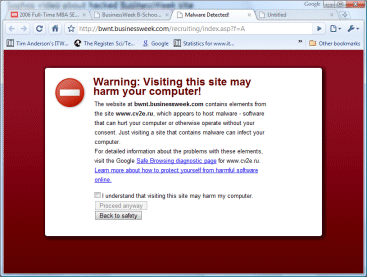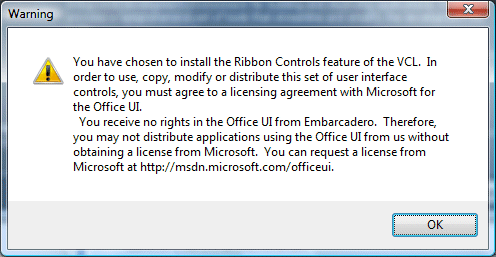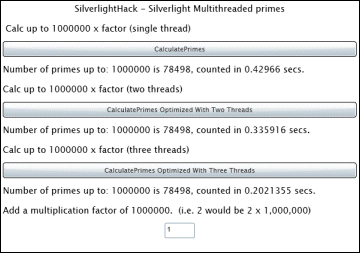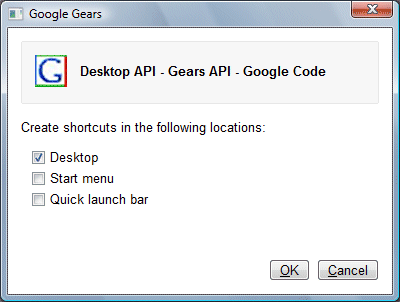This is the dialog you see when installing Delphi 2009 or C++ Builder 2009:
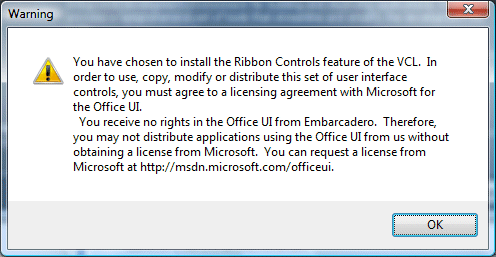
There’s a similar restriction on use of the ribbon controls in the latest MFC.
The license information page is here. The license itself has two provisions that you might care about. First, you agree not to use the Ribbon, also known as the Fluent UI, in “Excluded products”:
“Excluded Products” are software products or components, or web-based or hosted services that perform primarily the same general functions as the Microsoft Office Word, Excel, PowerPoint, Outlook and Access software applications, and that are created or marketed as a replacement for any or all of those Microsoft applications.
OpenOffice.org – that’s you.
The second provision is more troublesome (unless you are OpenOffice or Google Apps). You have to comply with the Design Guidelines:
Your Licensed UI must comply with the Design Guidelines. If Microsoft notifies you that the Design Guidelines have been updated or that you are not complying with the Design Guidelines, you will make the necessary changes to comply as soon as you reasonably can, but no later than your next product release that is 6 months or more from the date you receive notice.
So what are the Design Guidelines? Good question. This is where it gets silly. In order to see the Design Guidelines, you have to agree the “2007 Microsoft Office Fluent User Interface Design Guidelines Evaluation License Agreement”, which among other things is a non-disclosure agreement. Furthermore, you have to destroy them within 30 days:
3. RESTRICTIONS. The Design Guidelines are for reference only and may not be used in development. You agree that you will destroy the Design Guidelines within thirty (30) days after you first acquire them or upon termination, whichever is earlier.
I am guessing here, but I hope and suppose that if you agree the main license you no longer have to destroy the guidelines to which you are meant to be conforming. It’s not obvious that this is the case, since the main agreement refers back to the UI licensing page, and the only way I can see to get the design guidelines is by agreeing the evaluation license which requires you to destroy them.
I reckon Microsoft’s lawyers are getting carried away.
Lunacy aside, I’d presume that the guidelines are detailed and that conforming could involve considerable work. It is also unclear to me what would happen in the real world if Microsoft issued an edict requiring you to update your application to its latest version with 3D revolving icons, for example. If you are an external developer and your customer does not want to pay, what then? I suppose in theory you should insure against it, or sneak in a clause to your development contract that says the customer pays for extra work imposed by Microsoft in the event that it exercises its rights.
Pragmatically I guess it is unlikely to happen. Still, I don’t like unreasonable agreements. In any case, are we sure that if you did not agree the license, but still went ahead and used the Ribbon UI, that Microsoft could successfully pursue you? Call it a toolbar, and it’s been commonplace in software for years.