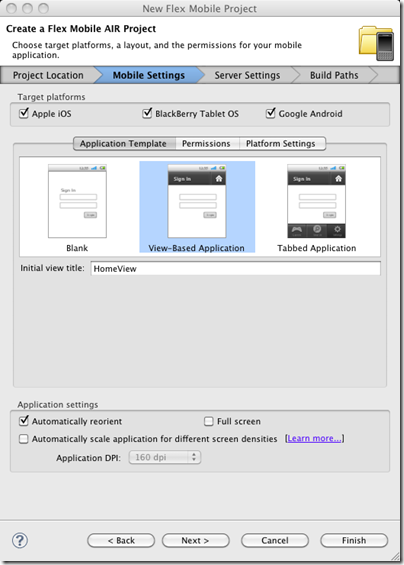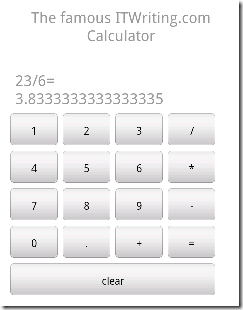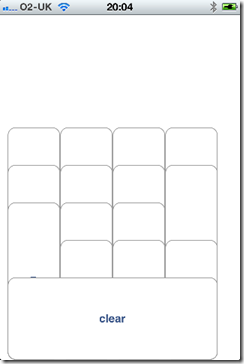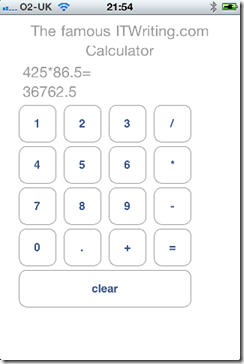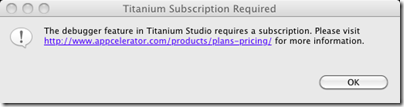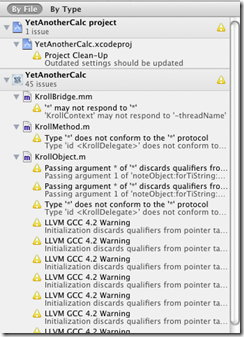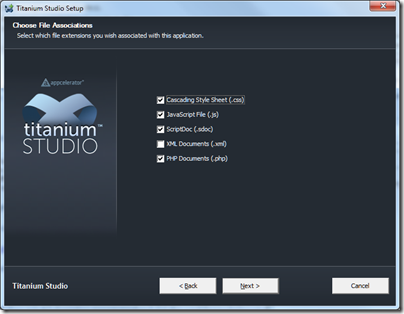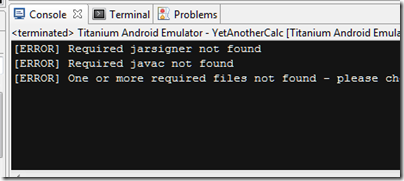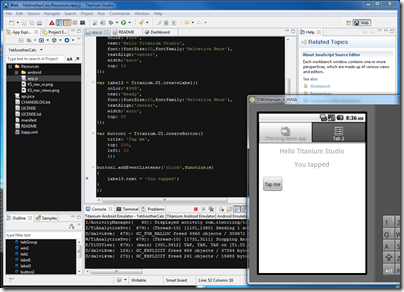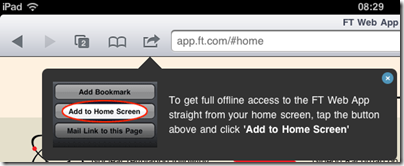FileMaker Pro is a database manager from FileMaker Inc, a wholly owned subsidiary of Apple. It is a capable produce that has been around for over 20 years and is the dominant Mac-based database manager, though there is also a Windows version. FileMaker has evolved relatively slowly, with more focus on usability than on features. In comparison to Microsoft Access, FileMaker wins on usability and scalability, but Access has a more traditional approach based on SQL and programming with Visual Basic for Applications. FileMaker has a drag-and-drop script editor and support for AppleScript on the Mac.
Although the script editor is frustrating for someone used to writing code, it does work. As well as manipulating the data, you can set and retrieve local and global variables, perform loops and display custom dialogs; it is not as limited as it may seem at first.
A FileMaker database can be huge, with 8 terabytes specified as the theoretical limit. External databases are accessible through ODBC on both Windows and Mac.
The number of users supported by FileMaker is limited. The desktop product supports up to 5 concurrent users, and FileMaker Server up to 250 users. FileMaker has its own built-in security system, though FileMaker server can also authenticate against an external directory. Security is fine-grained, and you can even specify permissions for an individual record.
I have not looked at FileMaker for a few years, but renewed my interest when the company came out with FileMaker Go, a runtime client for Apple iOS. Given that FileMaker runs scripts you might have thought this would be restricted, bearing in mind this provision in the App Store guidelines:
2.7 Apps that download code in any way or form will be rejected
This is normally taken to prohibit runtimes like Java or Adobe Flash/AIR. Well, either someone decided that FileMaker scripts are not code; or there are special rules for an Apple subsidiary, which is reasonable enough. Anyway, FileMaker Go is in the App Store and does run scripts.
What this means is that you can create apps in FileMaker Pro and deploy them to iOS without going via the App Store. There are two models. FileMaker Go can open a file hosted by FileMaker desktop or server, in which case it behaves like a Mac or Windows client, or alternatively you can transfer a file to FileMaker Go to run locally. Transferring a file is easy using iOS launch service; essentially, if you can access the file via the internet or an email attachment, you can just tap it on the device and it will open in FileMaker Go. The advantage of running locally is offline use, whereas the advantage of the client-server model is that all users have the most up-to-date version of the data, and the database can be much larger. FileMaker is a real server application; this is not just file sharing. This also means that FileMaker must be running with the database open if you want to to use the client-server approach.
I tried FileMaker Go with a simple example and it works well. In essence it is delightful; you just open your database either locally or over the network, and it works. Here is a sample app on the iPhone 4:

That said, there are things that do not work, spell checking for example. It is also stripped of anything other than client features, so you cannot modify database structure, create new databases, or publish from the device to other clients. You also have to be careful with layout size. Most layouts designed for the desktop will need modification to work well.
There are a couple of issues. One is performance. It is just about bearable, but has that lethargic feel that you get with interpreted code on a relatively slow processor.
Another issue is synchronisation. If you want to work offline, how do you update your main database with any changes? The issue is little different with FileMaker Go than it is with a laptop, and it is discussed here. You have several choices:
1. Don’t synchronize, use client-server.
2. Treat your local database as read-only.
3. Use import and export. Existing records will simply be overwritten by imported ones.
4. Use a third-party tool. However the tool mentioned here, SyncDek, probably does not work with FileMaker Go since it needs to run a Java process on the client.
5. Roll your own. “FileMaker Pro has all the tools needed to create a robust synchronization system” says the guide; but it is non-trivial to implement this.
It is worth mentioning that FileMaker Pro also has an Instant Web Publishing feature that gives another route to mobile access and may perform better. There are pros and cons. The big one is offline, only available with FileMaker Go. Another is scripts. Some scripts work in Instant Web Publishing, but FileMaker Go is more compatible in this area.
I think this is significant for businesses where iOS devices are turning up. Many business apps do resolve down to forms over data, and this is is an easy way to deliver this kind of application to iOS users.
How is FileMaker pro as a programming tool? Just for fun, and because I have done it for other mobile development tools, I built a calculator in FileMaker. I do not recommend FileMaker for general-purpose programming; but it has the essentials, a form designer and scripting. Here is the result on an iPhone 4:

Oddly the biggest struggle I had was finding an easy way to display the input and result. In the end I added a field to the database just for this purpose. If a FileMaker expert could let me know a better way to update a text label on a layout via script, I would be interested to know.
The calculator is slow too, not for the calculation of course, but the operation of the user interface. Still, it does demonstrate that FileMaker Go is indeed able to download code and run it.
Update: I replaced the display field with a merge variable, which works better as it avoids focus issues and the keyboard popping up. Thanks to the commenter for the suggestion.