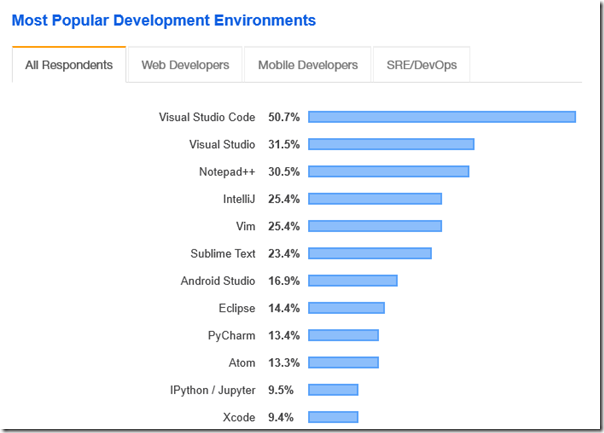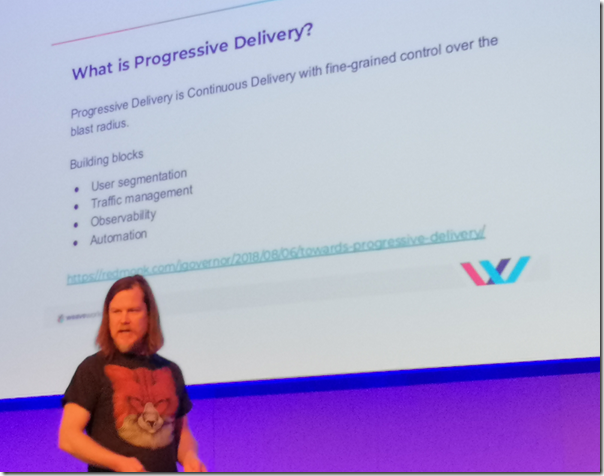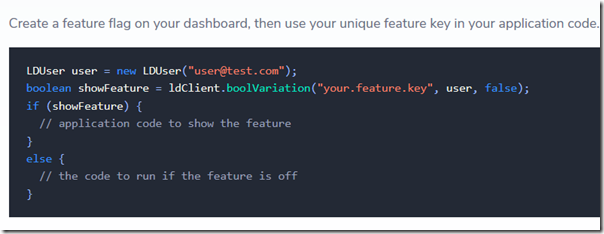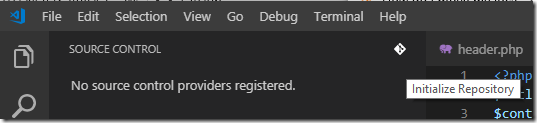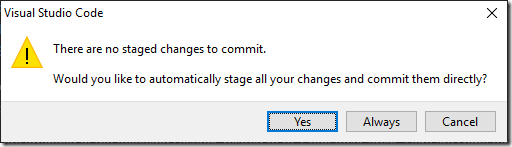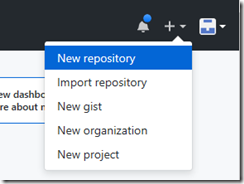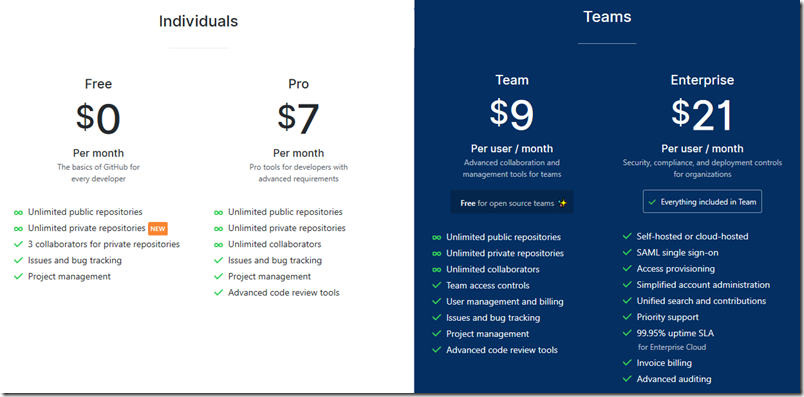If you talk to Microsoft about what is new for Windows Presentation Foundation (WPF), a framework for Windows desktop applications, the answer tends to revolve around the Windows UI Library (WinUI), user interface controls for the Universal Windows Platform and therefore Windows 10, which you can use with WPF. That is no use if you need to compile applications that work on Windows 7. Is WPF on Windows 7 in effect frozen?
Not quite. First, note that WPF (and Windows Forms) was updated for .NET Framework 4.8, with High DPI enhancements and bug fixes. The complete list of fixes is here. So there have been recent updates.
Microsoft says though that .NET Framework 4.8 is the “last major version” of .NET Framework. This suggests that WPF on .NET Framework will not change much in future. WPF is open source; but the open source project targets .NET Core, the cross-platform version of .NET. In addition, there are a few features in WPF for .NET Framework that will never be ported, including XBAPs (XAML Browser Applications) – probably not something you care about.
The good news though is that .NET Core does run on Windows 7 (currently SP1 is required). You can see the progress of WPF on .NET Core here. It is not yet done and there are a few things that will never be supported. But when this is production-ready, it is likely that the open source WPF will run on Windows 7 and thus benefit from any updates and fixes made to the code.
From what I have learned here at Build, Microsoft’s developer conference, it is that .NET Core work that is currently top of mind for the WPF team. This means that WPF on Windows 7 does have a future – provided that .NET Core continues to support Windows 7. This proviso is important, since it is the decision of a different team. At some point there will be a version of .NET Core that does not support Windows 7, and that will be the moment when WPF cannot really progress on that operating system.
There may also be a special case. Presuming Edge Chromium runs on Windows 7, WPF may get a new Edge-based WebView control that runs on Windows 7.
Summary: WPF (and Windows Forms) on .NET Framework is not going to change much in future. If you can transition to using these frameworks on .NET Core though, there is more hope of improvements, though there is no magic that will make Windows 10 features available on Windows 7.