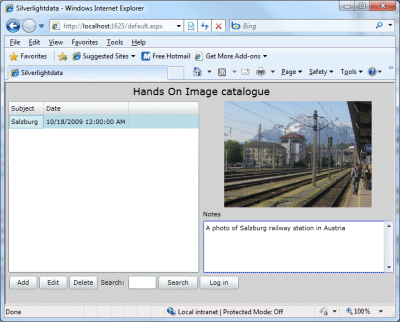I’ve been exercising the new beta 2 of Visual 2010. It is hard to encapsulate in a few words because this is a simply huge release. OK, so I did download the Ultimate version; but the changes at every level seem greater than in Visual Studio 2008. One of the reasons is that this is the first full update to the .NET Framework since version 2.0 in late 2005. Versions 3.0 and 3.5 extended 2.0 but did not replace it. Another factor is that Visual Studio 2010 has a new editor built with Windows Presentation Foundation, and has a different look and feel than its predecessor. In addition, there is a new language, Visual F#, though I don’t hear much buzz about it; I think elevating IronRuby or IronPython to this status would have attracted more interest – but they are dynamic languages, whereas Visual F# is a functional language.
When you are assessing Visual Studio you are in part assessing Microsoft’s platform, and as that platform has sprawled, so too has the tool. It is now so large that it is difficult to have in-depth knowledge of the entire thing. I also notice this when speaking to Microsoft folk about the product.
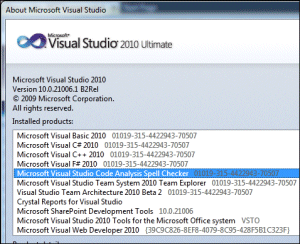
So what is new?
If you need to acclimatise, I suggest you start with What’s new in .NET Framework 4.0. This is a large topic in itself. Some of the things to look out for are What’s new in the Base Class Library, including Complex numbers, Location API, IObservable<T> for observable collections, and other tweaks and enhancements.
Then there are things like in-process side-by-side execution – the ability to run two versions of the Framework at once in the same process, which is remarkable.
Parallel programming with PLINQ and the Task Parallel Library is another major topic.
COM interop is changing; you no longer need to deploy Primary Interop Assemblies, because the compiler can include only the types you need in your application.
Next, take a look at what’s new in specific frameworks, such as WPF version 4 and ASP.NET MVC 2.
After that, you might be ready to look at new stuff in specific languages: including the dynamic keyword in C#, implicit line continuation in VB, lambda expressions in VC++, the concurrency runtime, and the arrival of Visual F#.
With that sorted, check out the new tools in the Visual Studio IDE. I’m thinking of the new code editor, the updated WPF visual designer, the new visual designer for Silverlight, and the Tools for SharePoint development; and not forgetting the updated modelling and application lifecycle management tools.
But isn’t this the era of cloud computing? That’s another part of the problem; the Windows-oriented tools seem less important if you are immersed in the latest cloud news. That said, don’t forget Windows Azure, though I was disappointed to find that the Windows Azure Tools for Visual Studio are a separate download, and not done yet.
I’m impressed that Microsoft seems to be pulling all this together successfully; it is a significant integration task. And as ever I’d be interested in what developers think – was the new code editor really necessary? Is Microsoft addressing the right areas? Has Microsoft done enough to support new Windows 7 features? And is performance OK in this version (it was a problem in beta 1)?