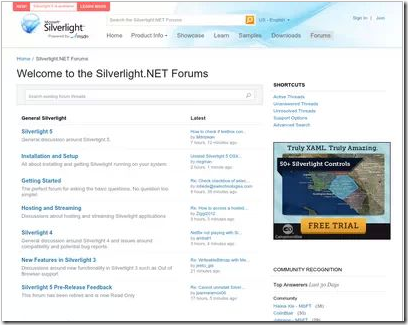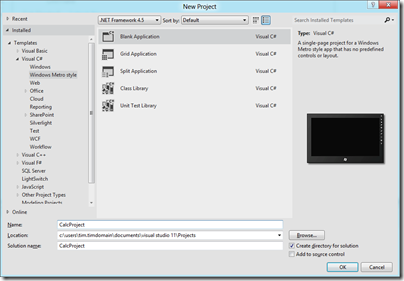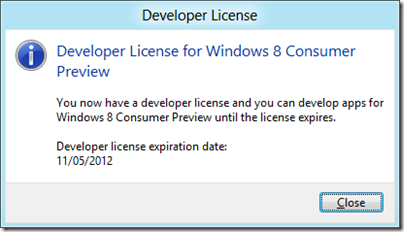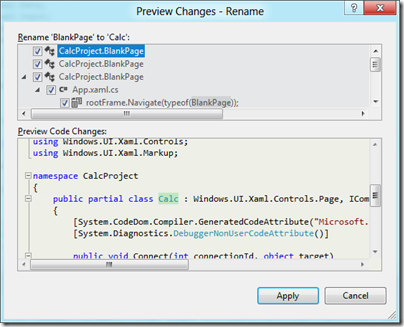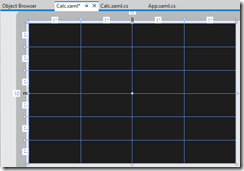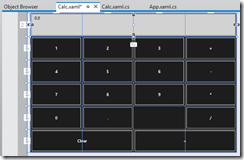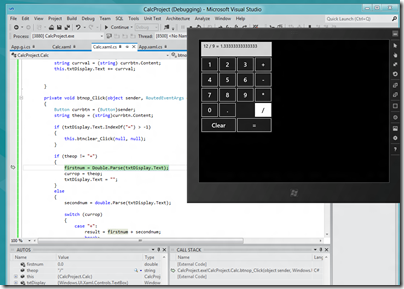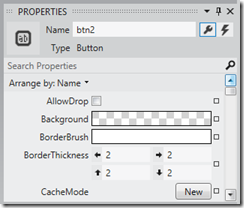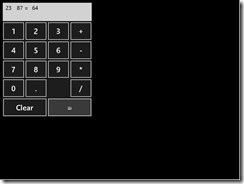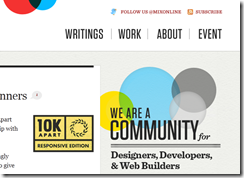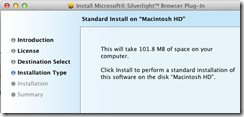Developing for Windows Phone is now closer to developing for the Windows 8 runtime, according to information from Microsoft’s Build sessions, just published.
Build is Microsoft’s developer conference which opens tomorrow in San Francisco.
Building a Converged Phone and PC App using HTML and JavaScript states that “An exciting part of Windows Phone 8.1 is that you can now start building applications natively in HTML and JavaScript.”
Other sessions refer to the Common XAML UI Framework, which seems to refer to a shared UI framework for Windows Phone and WIndows 8, but using XAML rather than HTML and JavaScript.
This is in addition to Silverlight, not instead, judging by this session:
We’ve been doing a lot of work with new converged XAML app support on Windows Phone 8.1, but what about legacy Windows Phone Silverlight XAML based apps? Come learn about all the new features we’ve enabled with Silverlight 8.1.
Microsoft has also come up with new APIs for applications that integrate with its Azure cloud platform and with Office 365. The Authentication library for Azure Active Directory lets you build both Windows and mobile applications that authenticate against Azure Active Directory, used by every Office 365 deployment. There is also talk of using Azure for Connected Devices, meaning “Internet of Things” devices using Azure services.
Some other sessions which caught my eye:
Connected Productivity Apps: building apps for the SharePoint and Office 365 platform.
What’s new in WinJS: the road ahead. XAML vs HTML/JS is a big decision for Windows developers.
Anders Hejlsberg on TypeScript
Automating Azure: “The Azure Management Libraries and Azure PowerShell Cmdlets allow this type of automation by providing convenient client wrappers around the Azure management REST API”
Authentication library for Azure Active Directory: The Active Directory Authentication Library (ADAL)
Panel discussion on desktop development: is there a future for WPF? Maybe some clues here.
Miguel de Icaza gets a session on going mobile with C# and Xamarin. I recall when de Icaza ran sessions on Mono, the open source implementation of the .NET Framework which he initiated shortly after Microsoft announced .NET itself, in nearby hotels at Microsoft events; now he is inside.
Learning from the mistakes of Azure: Mark Russinovich on what can go wrong in the cloud.
Looks like both cloud and apps for Windows Phone/Windows 8 are big themes at Build this year.