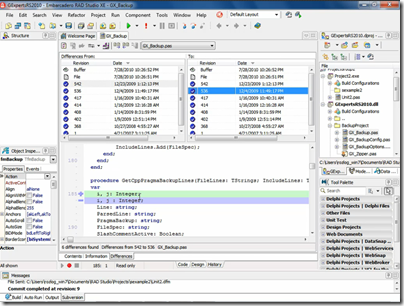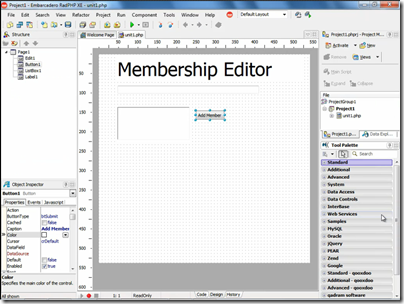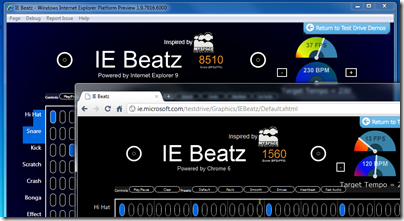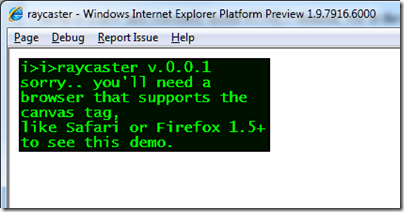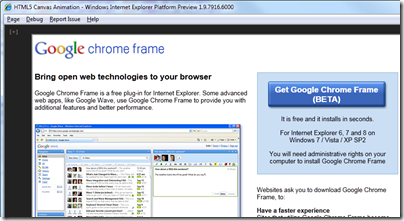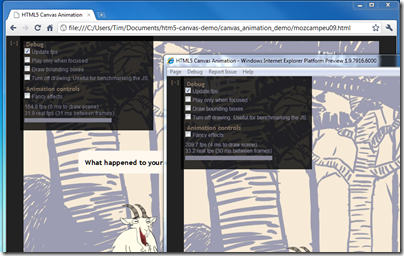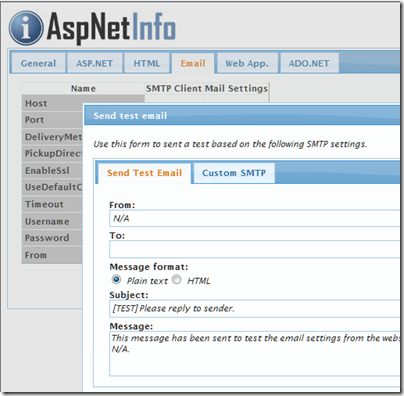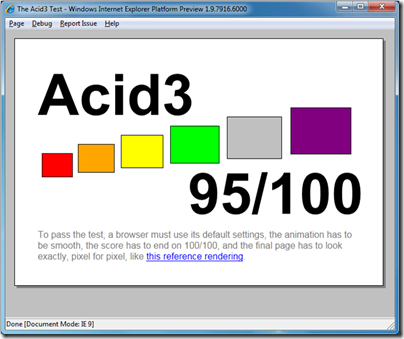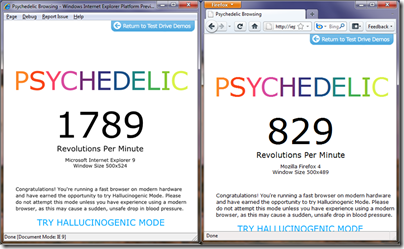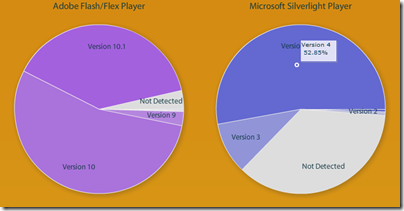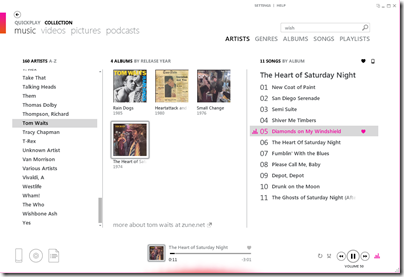Microsoft has released the fourth platform preview for Internet Explorer 9, which you can download here. This is the last preview before the beta release, expected in September.
When IE9 was first previewed, back in March, it scored only 55% on the Acid3 standards test – well ahead of IE8 which scores around 20%, but far short of rivals like Google Chrome and Apple Safari which achieve full marks. Mozilla Firefox is at 94%.
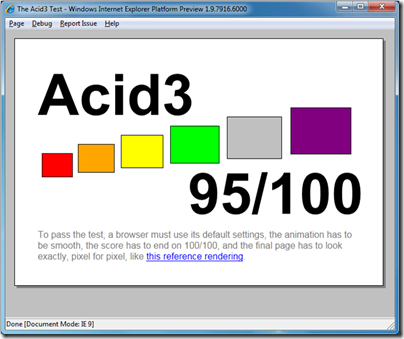
The new preview is at 95%. IE9 is now up there with them – but why not 100%?
According to UK Web Product Manager Mark Quirk, it is down to three features, two of which are related to SVG (Scalable Vector Graphics). Two points are lost because of SMIL (Synchronized Multimedia Integration Language) presentations, which Microsoft does not intend to support because a similar feature will be part of CSS in future. Two points are lost because of SVG fonts, which again Microsoft does not intend to support because it sees WOFF (Web Open Font Format) as the future standard here. One point is lost because of the inability to draw SVG fonts on a path, though there are other ways to draw fonts on a path.
The bottom line: IE9 will most likely stay at 95% right through to its final release.
Incidentally, IE9 JavaScript performance is wildly faster than IE8, thanks to the new “Chakra” engine. IE9 is on the left, Firefox 4 on the right :
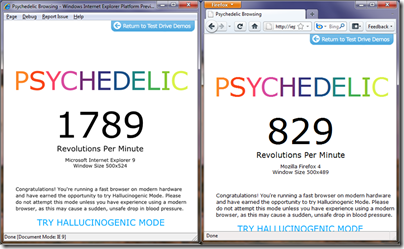
So when will we get IE9? Although it is not long to September, there is a major difference between the preview and the coming beta, which is that the preview does not have a full user interface. It is mainly to show off the rendering and JavaScript engine. Therefore we can expect new features in the beta versus the preview. Despite that, Quirk says that Microsoft intends the beta to be “good quality for any user”, not just for brave developers and testers.
But how long before the final release? Microsoft is not saying, though when I suggested the first half of 2011 as a reasonable guess, Quirk reminded me that the beta will be high quality and that the release should therefore follow “not too long” after.
Since we will get much of HTML 5 in IE alongside the other popular browsers, do we still need Silverlight?
“As the number of the things you can implement with HTML clearly goes up, the need for Silverlight and Flash goes down,” said Quirk, though he added hastily, “The value that those players add needs to go higher.”
I’d add that even if IE9 is all that we hope, it will take years before older versions fall out of use. Recently the UK government said it will stick with IE6, and whatever you think of that decision, it shows how hard it is to get browsers upgraded everywhere. By contrast, plug-ins like Flash and Silverlight get updated rather fast. I noticed on Riastats today that over 50% of browsers now have the latest Silverlight, and 39% already have Flash 10.1 – over 90% have Flash 10 or higher.
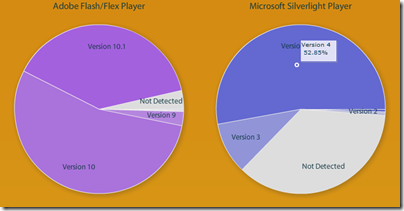
If you combine that issue with things like video playback that are problematic even in HTML 5, it suggests that plug-ins will be with us for the foreseeable future, though it is quite possible that their use may decline.
Another factor is tool support, mature for Flash and Silverlight, but not for the newest features of HTML. After IE9 appears, will Microsoft come up with tools that properly support it, in Expression Web and Visual Studio? “We have to, it’s as simple as that,” says Quirk, though he adds, “we haven’t said when.”