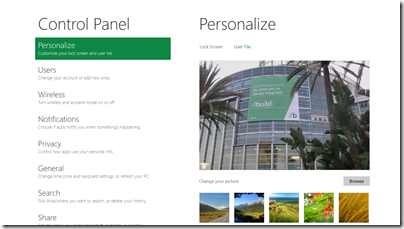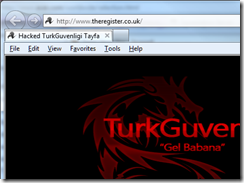I’ve just come out of Martyn Lovell’s talk on WinRT internals here at BUILD in Anaheim, California.
Make no mistake: Microsoft has re-invented the Windows API in WinRT. Just to recap, WinRT is the API for Metro-style applications, the touch-centric, app-centric API for tablets and, one presumes, eventually for Windows Phone (though Microsoft has yet to admit it).
WinRT is only useable from Metro applications. You cannot call WinRT from a Win32 application, nor vice versa*. I think it is reasonable to assume that a future version of Windows which runs only WinRT is a possibility; and that Windows 8 on ARM will look a bit like that even though Win32 will still be there, but mainly out of sight; but I am speculating.
Does that mean Win32 is now legacy? In a way, but such a huge legacy that for the moment we should think of Windows 8 as two platforms side by side.
There is no inter-app communication in WinRT other than by the pre-defined contracts built into the system (though Lovell noted that you could always use the file system and polling for a crude inter-process communication).
There is no way to install a shared dynamic library. Apps can only use the system libraries together with what you install with the app. Each app lives in its own context and is isolated. In other words, WinRT is not extensible, other than within your app’s code*.
If you figure out a way to bypass limitations of WinRT by calling other Windows APIs, your app might work but the submission process for the Windows Store will prohibit it.
Versioning is built into WinRT. This means that when Windows 9 comes along, you will be able to code just against the Windows 8 versions of the classes, for compatibility, and your IDE can support this by only exposing the Windows 8 version of the API.
The CLR exists in the Metro environment, for use by .NET applications, complete with JIT (Just in time) compilation. However only a subset of the .NET Framework libraries are included. Microsoft aimed to include only what was necessary for Metro. I am not sure yet what is included and what is not, beyond the obvious (no Windows Forms, for example) but will be investigating what is documented. The native WinRT APIs look similar to a COM callable wrapper from the .NET side. That said, you do not normally need to care about WinRT interfaces, even though these are there in WinRT. Normally you interact with WinRT classes, making it more natural for .NET than working with COM.
WinRT is full of asynchronous calls. Lovell told us that Microsoft had seen in the past that if both synchronous and asynchronous APIs are available for the same function, then developers often use the synchronous version even when they should not, making applications less responsive. The new await keyword in C# makes this easy to code.
WinRT makes use of the ILDasm metadata format which is also used by .NET. This means you get rich metadata for IntelliSense and debugging, but note that the actual runtime is not .NET; they just borrowed the same metadata format.
WinRT objects are reference counted like COM for memory management, with weak references to avoid circularity. You should not have to worry about this; you can code according to the conventions of your language.
There are three ways to write WinRT applications. One is C++, in which case you write directly to the “projection” of WinRT into your language. The second is .NET, in which case your code goes via the CLR. The third is HTML and JavaScript, in which case your code goes via the “Chakra” JavaScript engine also used by Internet Explorer 9 and higher. Lovell assured me that there is little difference in performance in most cases, though there could be advantages for C++ in certain niche scenarios. Of course we heard that story for .NET as well, but from what I have seen it is more plausible in WinRT.
There is no message loop in WinRT. There is no GDI in WinRT. All graphics are via DirectX. XNA, the .NET games framework, is not supported. It seems that you will need to use C++ for fancy DirectX coding, though this is not confirmed. Of course your XAML or Canvas code will be rendered by DirectX under the covers.
It is fascinating to see how Microsoft has borrowed XAML and ILDasm from .NET, but that WinRT is native and not .NET at its core. My take on this is that Microsoft intended to preserve the productivity of .NET, but without any performance compromise.
Despite the inclusion of .NET though, the fact that only a subset of the Framework is available, and that interop to the Windows API will not work*, means that most existing apps will need considerable work to be ported to Metro.
*Updates
A few clarifications.
It has been shown that you can call WinRT from Win32 (the favoured word for Win32 seems to be “desktop applications”) though I’m not sure how useful it is.
Concerning P/Invoke (Platform Invocation) to Win32 APIs, apparently this does work for a certain specified, small subset of the Windows API. It also works for your own native code DLL, with the proviso that if your native code DLL calls a disallowed Win32 API it will raise an error.
WinRT is partially extensible. A Framework Extension is a library which you can reference as a dependency in your app’s manifest. When the app is deployed it will download this dependency from the Windows Store. An example is the C Runtime Library. An extension library installs into its own directory, and can be used by multiple WinRT apps provided each one also references it in their manifests. However, the caveat is that only Microsoft can create these extensions: there is no way to create your own shared extension for general distribution, though an enterprise can deploy a shared extension internally.