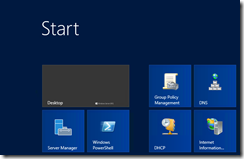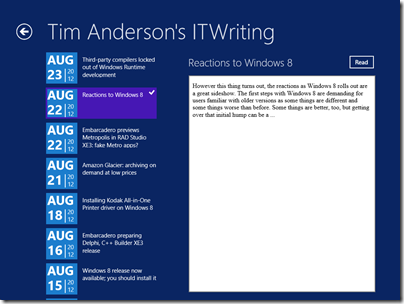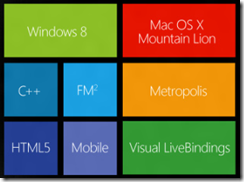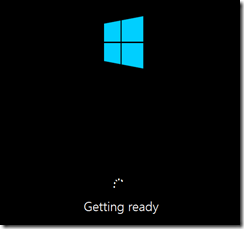Microsoft is holding a launch event in Seattle for Visual Studio 2012, attended by selected Microsoft-platform developers as well as press from around the world.
Corporate VP Soma Somasegar kicked off the keynote, saying that Visual Studio 2012 has already been downloaded 600,000 times since its release to the web around one month ago – a take-up, he said, which exceeds previous versions.
But what is Visual Studio 2012 all about? It’s for Modern Apps, said Somasegar, though you would be wrong to imagine that this means a Windows 8 formerly-known-as-Metro app. Rather, a Modern App implies continuous services and multiple client devices, connected over both public and private networks. In other words, think mobile as well as desktop, public and private cloud, and bring your own device as well as corporate desktops.
Fair enough, but it is all a bit vague and still leaves us wondering what exactly apps for the Windows Runtime are called at Microsoft. Visual Studio calls them Windows Store apps, which does not make complete sense when you consider that you can deploy the apps without going through the Store, and that the Store can include desktop apps although these are links rather than direct downloads.
Visual Studio 2012 is a vast and impressive product though. Developers were shown various new features, including asynchronous development for maintaining a responsive user interface, pixel-level debugging in DirectX, after the fact debugging using Intellitrace, and new HTML and CSS support in the editor, with error highlighting that adapts to the specified version of HTML.
There was a quick demonstration of developing for Kinect, in which we saw an avatar mimic the movements of VP Jason Zander.
Technical Fellow Brian Harry spent some time showing off application lifecycle features in Team Foundation Server, including improved Scrum support and an emphasis on agile concepts like whole team development (the development team is not just developers).
There were a couple of announcements, including news of an update in preparation for Visual Studio 2012 which will include new features. There will be a preview later this month and delivery by the end of 2012.
Visual Studio Express for the desktop has now shipped and is available for download. This supports development in C#, Visual Basic and C++, so there is now a free C++ compiler available for Windows desktop development in the Visual Studio 2012 family.
I spoke to a couple of the invited developers after the morning event. Visual Studio 2012 looks good, they told me, but then again what choice is there for Windows platform development? That said, they had expected a stronger push for Windows 8 development, especially on the Metro-style side. Why did Microsoft not spend more time evangelising Windows 8 app development and the Windows Store? Of course there is a lot to cover but given how critical app momentum is to the success of the new Windows, it struck me as a valid point.