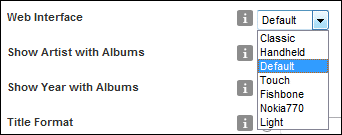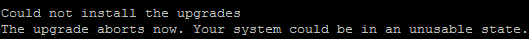Following my earlier post, I was invited to ask Sun what was the business model behind the MySQL acquisition. We’ve just finished a Q&A session with Sun’s CEO and president Jonathan Schwartz. I didn’t ask the question because it turned out that I didn’t need to; it was core to the theme.
So what is the answer? It is not straightforward. First off, Schwartz acknowledges that most users of MySQL do not pay for it now, and will not do so in the future. That said, there is money in global support agreements, especially as MySQL and other open source software migrates from start-ups and hobbyists into the Enterprise. That’s answer number one.
He observes though that although only a small minority of users pay for MySQL, they all need hardware on which to run it. So answer number two is that Sun can sell hardware to MySQL users.
The obvious rejoinder is that Sun didn’t need to buy MySQL in order to sell hardware to MySQL users. Now, this is where it gets interesting. There is value in owning the brand. Apparently one of the reasons MySQL allowed itself to be purchased by Sun was to benefit from a much larger sales team and infrastructure, and clearly that team will be offering MySQL plus Sun hardware, so it can improve its share of what we might call the MySQL hardware business.
I’m still not done. Schwartz talked repeatedly about software as community, even saying at one point that Sun could be considered a media company. In response to a tricky question about how Sun had not apparently driven many sales as a result of the huge Java community, Schwartz talked about the mobile phone market. He said that mobile networks do not aim to make money from selling handsets; rather, they will subsidise them in order to gain subscribers. Once they have the subscribers, they work out how to get revenue from them.
Schwartz sees products like MySQL, Java and Open Office in this light. Each download, to him, is a subscriber whom he is “capturing into the community.” Like the mobile networks, Sun will then work out how to profit from that subscriber. So that’s answer number three.
He answers a question about how many “Blackbox” mobile datacenters Sun expects to sell in a similar manner. Most of Sun’s Enterprise customers, he says, are interested in talking to Sun about Blackbox. Most of them will not buy a Blackbox, but as a result of that conversation they will buy something from Sun. Therefore, he does not care about Blackbox sales as such; it is a way of creating a conversation, and the conversation is what counts.
One can only conclude that Sun does not actually know what is the business model behind the MySQL acquisition. It has an almost religious belief that the huge community of MySQL customers, even those who do not pay, will become a source of revenue.
I noticed that Schwartz failed really to answer the point about the poor job Sun has done so far in monetizing the Java community.
Naive, or brilliant? Perhaps both.
Technorati tags: sun, mysql, open source, jonathan schwartz, project blackbox