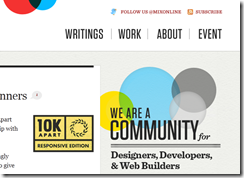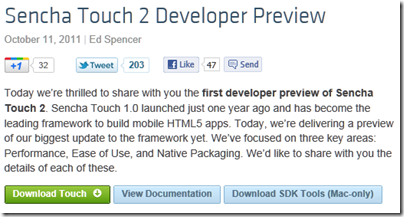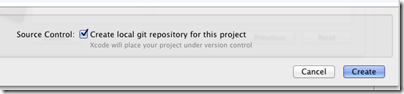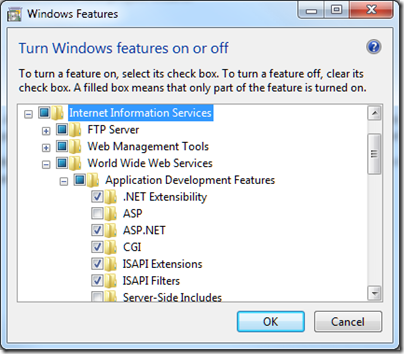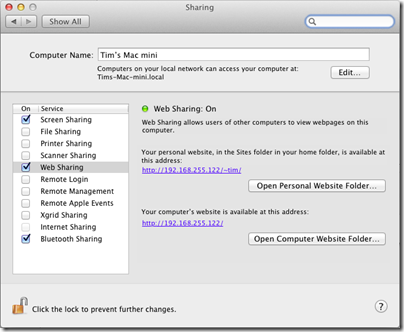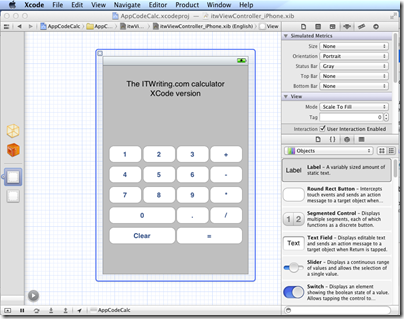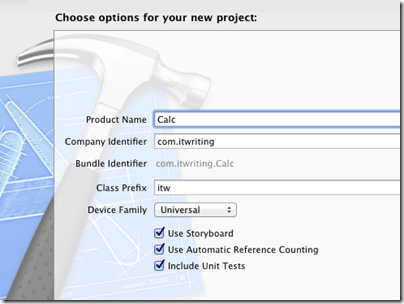Microsoft is scrapping its MIX conference, according to General Manager Tim O’Brien:
we have decided to merge MIX, our spring web conference for developers and designers, into our next major developer conference, which we will host sometime in the coming year. I know a number of folks were wondering about MIX, given the time of year, so we wanted to make sure there’s no ambiguity, and be very clear… there will be no MIX 2012.
O’Brien says that MIX started in the aftermath of the 2005 PDC because:
there was a lot of discussion around our engagement with the web community, and how we needed a more focused effort around our upcoming plans for Internet Explorer, the roadmap for our web platform, the work we were starting on web standards (we were shipping IE6 at the time), and so on.
That is not quite how I recall it. PDC 2005 was the pre-Vista PDC, no, not the “three pillars of Longhorn” in PDC 2003, but the diluted version of Longhorn that was actually delivered as Windows Vista. One thing Microsoft really did get around this time was that design mattered. Apple had cool design, Adobe had cool design (and a strong grip on the designer community), but Microsoft did not.
Windows Presentation Foundation (WPF) was intended to win designers to the Windows platform, with its graphically-rich and multimedia-friendly API. In order to do this, the company needed to win designers over to the idea of using Expression Blend rather than Adobe Flash and Photoshop.
This was doubly true when Microsoft decided to bring WPF to the browser in the form of Silverlight, a decision that was announced at PDC 2005 and expanded on at the first MIX in 2006.
One of the things I recall at the first and second MIX events were groups of bemused Flash designers who had been bussed in by Microsoft to enjoy the lights of Vegas and learn about Blend.
General web authoring was a factor as well, as Microsoft sought to bring Internet Explorer back on track and to persuade web designers of the virtues of Microsoft’s web platform.
I enjoyed the MIX events. They were small enough that you could easily get to speak both to attendees and to the Microsoft folk there, and once you allow for the fact that Vegas is Vegas, the atmosphere was good.
As an attempt to appeal to designers though, MIX was a failure. It was all too forced; many of the people attending were developers anyway; and Microsoft itself included more and more developer content in ensuing MIX events.
The 2010 MIX was hijacked by Windows Phone 7, an interesting topic but drifting far from the original intentions.
It comes as no surprise to hear than MIX is no more. It is associated with WPF and Silverlight, neither of which are now strategic for Microsoft in these days of Windows 8 and the Windows Runtime (WinRT).
That said, Microsoft still has difficulty appealing to designers.
What next then? O’Brien says:
we look ahead to 2012 and beyond, the goal is to ensure that global Microsoft developer events are of the caliber that many of you experienced at BUILD last September, in addition to the thousands of online and local developer events we host around the world to support communities and connect directly with developers. We will share more details of our next developer event later this year.