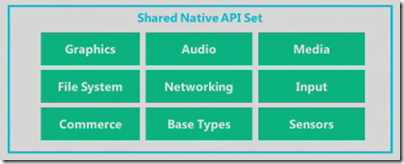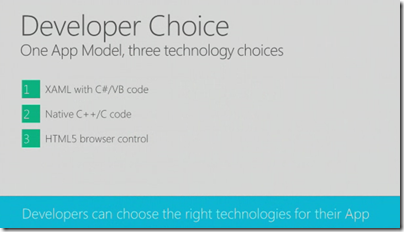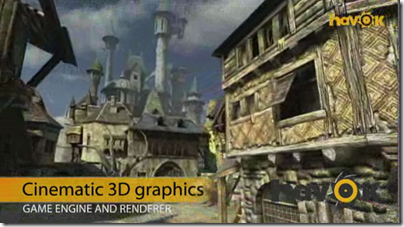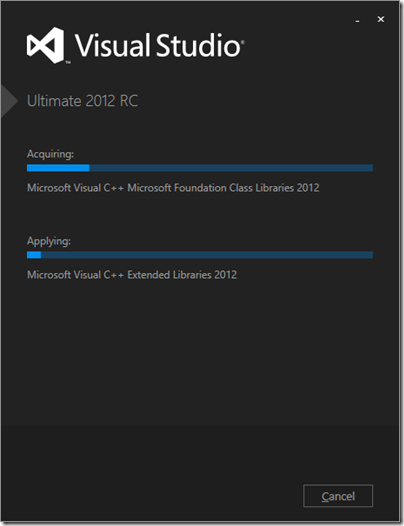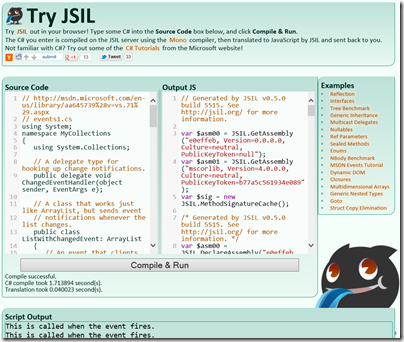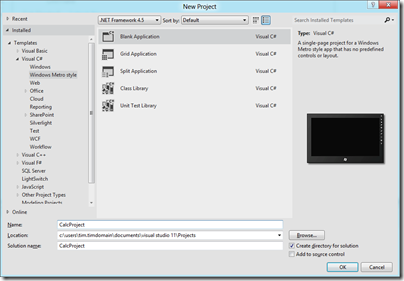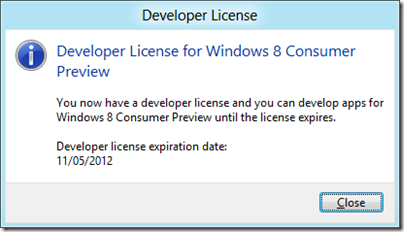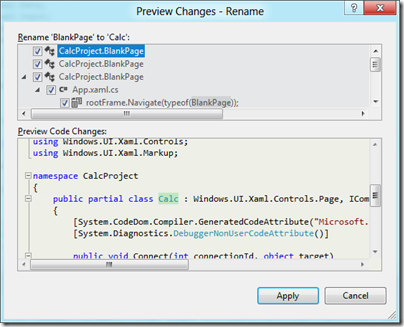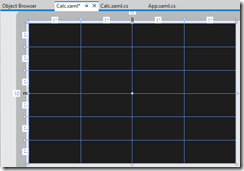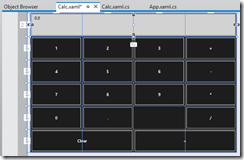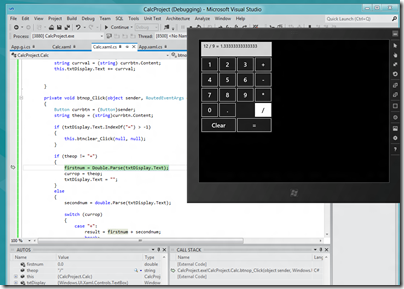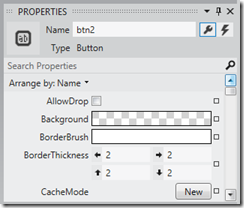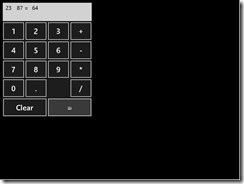I spoke to Microsoft’s Scott Guthrie last week, during his trip to the UK for a couple of Windows Azure events in Cambridge and London.
Guthrie is now Corporate VP Windows Azure Application Platform, a job he took up in May 2011. Before that he worked on .NET technologies including Silverlight, and I asked if he had any reflections on the subject. He was scrupulously tactful.
“In terms of looking at our XAML stack right now, if you look at some of the announcements we’ve made in terms of Windows 8, Metro, Surface, tablets and desktops, and Windows Phone, XAML is alive and well and being used for more things than ever.
“Silverlight 5 shipped after I moved on to Azure. We did an update to Silverlight 5 about a month ago. For XAML developers, and developers using Silverlight or WPF XAML technologies, there is a long roadmap ahead.”
He seemed to me to be saying that even if Silverlight is dead (nobody expects a Silverlight 6), XAML lives on.
I observed that in the new (and much improved) Windows Azure admin portal, the Silverlight UI has gone, replaced by an HTML 5 user interface.
“It’s actually HTML, it’s not HTML 5. It works with non HTML 5 browsers as well.“ he said. “That was less of a technology statement, it was more that, historically Azure had 5 or 6 admin tools that were fairly disjoint. One of the decisions we made as part of the new Azure that we’re building was, let’s have a single admin tool framework that connected everything. We decided to do it with HTML, partly because we did want to get reach on tablets like iPads and Android devices.
“It was less a technology statement, it was more that we wanted a single admin tool, and we decided to go with an HTML-based approach. We still use Silverlight for some of our admin experiences like database management tools, and for streaming and other capabilities.”
It is true that Silverlight remains in the Azure database design tool, if you use the portal. It is also used extensively in System Center 2012 – yes, I have actually installed it – and in Windows InTune.
It is as if, back in 2009 and early 2010, the memo went out: use Silverlight for everything. Then, later in 2010, the memo went out: use HTML for everything; but too late for the current generation of server admin products.
Microsoft has announced that Visual Studio LightSwitch, which generates Silverlight applications, is being revised to offer HTML applications as well. I expect this process of Silverlight removal and de-emphasis to continue over the next couple of years. Note that Microsoft’s own Windows RT does not support Silverlight (as far as I am aware), nor does Windows 8 on the Metro side.