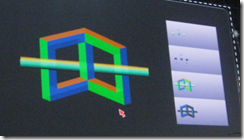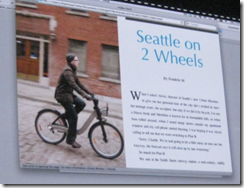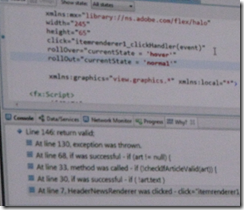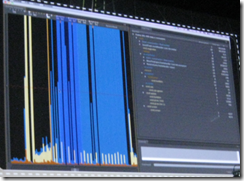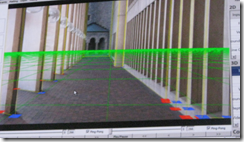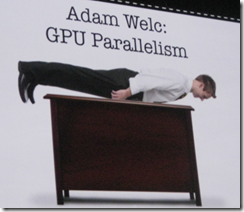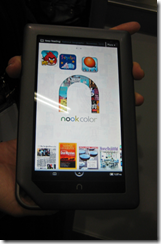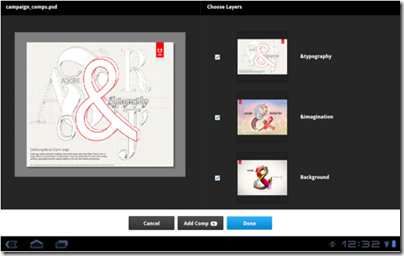GOTO Games has updated Funbridge for iOS to version 3.0, adding many features and introducing a per-game fee.
FunBridge is a Contract Bridge app in which the play is always online. You play against the computer but compare your score to that of others. In this new version the game engine seems little changed, but interaction with others is much greater, making it more like the web version.
In the earlier release, you could see your ranking and which users were in the top 10 for a tournament of 10 games, but you could not discover anything about another user beyond the username. Now there are user profiles and you can see another user’s overall ranking and, if they choose to provide it, name, age, location and About me notes.
Tournaments no longer stand alone, but are grouped into series which match you with players of similar standard. Rankings are decided after each period of a week, based on the results from short 3-game tournaments, provided you play at least 5 during the period. There are 35 series, and after each period the top 25% are promoted and the bottom 25% demoted from each.
You can also play in old-style Daily Tournaments, which are now more frequent than before with a new one every two hours, but these are not grouped into series. You can also play practice hands. The Daily Tournaments and practice hands are scored with IMPs (International Match Points), whereas the Series Tournaments are scored with pairs-style percentages; if you score just slightly more then others, you get 100%, and even a good score can get you 0% if everyone else made an overtrick.
The other big change to mention is that play is no longer free, though you get an introductory 100 games.
Games cost from 3p each falling to 1.75p if you purchase 1000 at a time. FunBridge will give you 5 games free if you reveal your birthday and another 5 for your city. Is your birthday worth more than 15p?
This makes FunBridge expensive compared to most iOS games. It is a different model to the web version, where you pay €9.90 per month (a bit less if you subscribe for a year) for unlimited games. That would buy around 400 games on the iOS version so you win or lose depending how often you play.
The game itself truly is a lot of fun, though I have found a few frustrations. The play is generally good, though eccentric occasionally. The bidding can be perplexing, especially as the bidding conventions are not described in detail, so you have to guess exactly which variant the computer is supposed to be playing. There is help for the meaning of simple bids, but this does not always match the selected convention and cannot be trusted.
Still, everyone is in the same situation so it is fair!
Hands seem to be tilted towards interesting deals; I have never seen a 10-card suit in one hand in regular bridge but I have in FunBridge.
Gameplay can be annoyingly slow even on a good connection; though perhaps when everyone has played all their free games this will improve!
A fun game; but with the new subscription model I wonder if we will see some alternatives at lower cost. It would also be good to see a version for Android and other mobile operating systems.