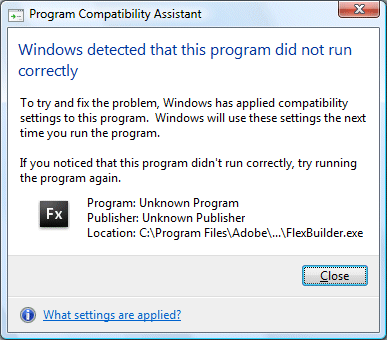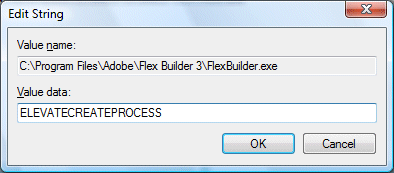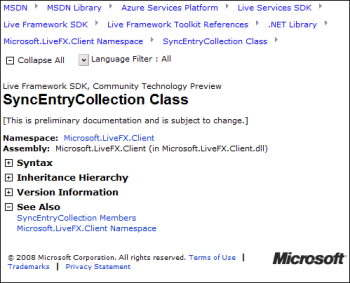Just saw this Network World article on four things Microsoft got right in 2008. It says: Windows 7, Hiring Yahoo talent, Windows Azure and Server 2008.
I partly agree (I am not sure about Azure, or the significance of Yahoo hires). Here’s my own five right moves, with my usual developer bias.
1. Not buying Yahoo at what now seems a ludicrously inflated price.
2. Windows 7 preview. It was kept reasonably well under wraps, smoothly delivered, and looks promising though not revolutionary from a technical perspective.
3. Windows Server 2008. Same kernel as Vista SP1, and broadly a delight to work with. Hyper-V virtualization is great too.
4. Silverlight. It is probably too late for Microsoft to out-flank Adobe’s Flash, particularly as the cross-platform story is confused. Nevertheless, the Silverlight browser plug-in is well done and evolving rapidly. It gives a significant boost to the .NET platform.
5. SQL Server 2008. The last of the big Server 2008 products to ship; and I respect the SQL team for taking its time and delivering a high quality release.
In other ways, Microsoft has stuttered. Here are five Microflops:
1. Online presence. Live Search continues to stutter. As a whole, Microsoft’s web sites are confusing to navigate, inconsistent and slow. There are many broken links. Like many others, I use Google to search Microsoft. See Danny Sullivan’s brilliant post for more analysis.
2. Live Mesh as an application platform. Sorry, the more I think about this, the more I think Microsoft’s strategy is all wrong. See my Reg article for more. I am sorry as I had high hopes for this.
3. Database APIs. Microsoft’s old bugbear. Infinite flavours of LINQ, ADO.NET Data Services, Entity Framework, SQL Data Services, Windows Azure storage service, Mesh data feeds, what have I missed? There is no shortage of good technology and ideas; but there is lack of strategic discipline.
4. Community forums. There are the old MSDN forums; the new MSDN forums; strange escapees like the Silverlight forums; the old TechNet forums; the new TechNet forums; no doubt others too. Is it so difficult to have a single jump-off point for Microsoft forums, or to do smooth migrations that preserve old messages, or to prioritize fast response times above pretty formatting?
5. Windows Mobile. There are a number of things I like about Microsoft’s mobile platform, including the ease of programming with the .NET Framework. Still, Apple’s iPhone and the rise of Netbooks like the Asus Eee PC show separately the extent to which Microsoft’s mobile team has got it wrong. Remember Origami?