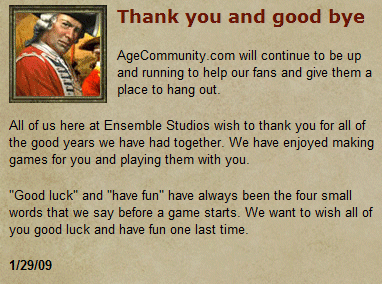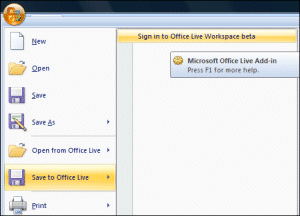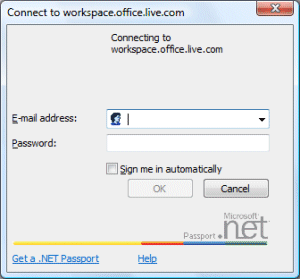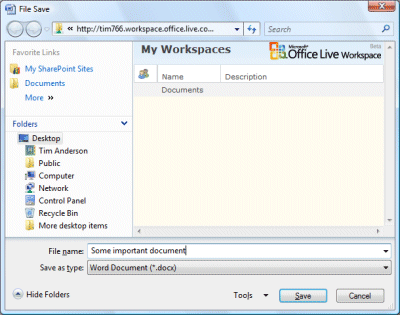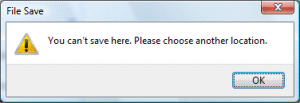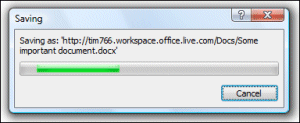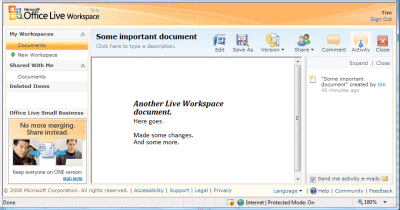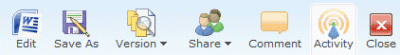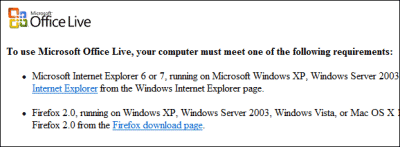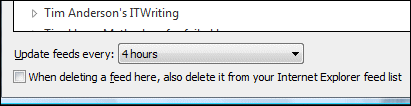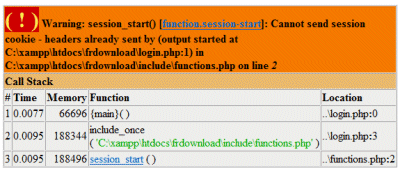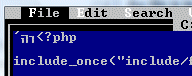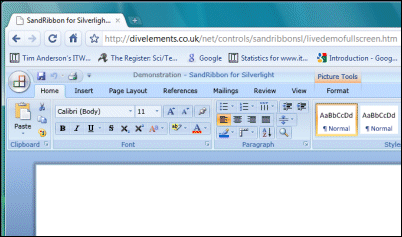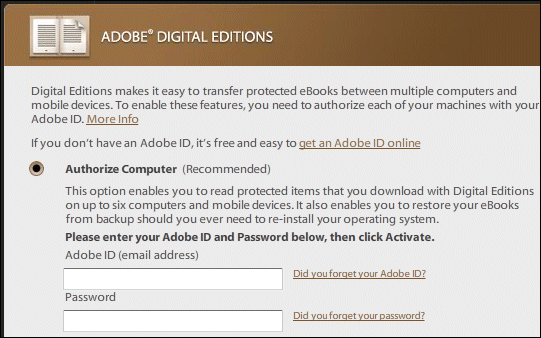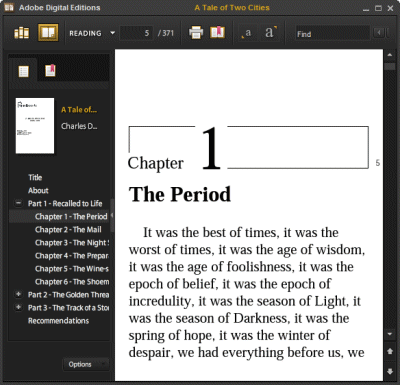I was asked today: how can I share documents with a remote worker? This is a two-person business. There are a zillion and one solutions these days, but all have downsides.
Set up a server and VPN: fine when it works, but what to do when it fails? Backup? Maintenance and patching?
Google Docs: A great solution, but what if you want to work with real Word and Excel documents? Excel in particular is hard to replace if you use it in earnest (big sheets, many calculations).
Netdocuments: This looks promising, though I haven’t tried it.
Subversion: This is what I use (with TortoiseSVN), but it’s terribly techie.
Live Mesh: Brilliant concept; automatic offline copies; just save documents to a shared folder and you’re done. One hesitation is that I’ve known the Mesh client to crash mysteriously. It’s a beta. And how secure are your Mesh documents from prying eyes?
What about Office Live Workspace? This is a form of hosted SharePoint and in theory it’s ideal – except, perhaps, that you have to keep a local copy of documents just in case the service goes down. You can store “over 1000 documents” online for free. I took a quick look. Signed up. Some sort of Live client needed. Client also needed a Vista update. Vista update installed and wanted a reboot. Live client declared it was already installed and setup closed. Rebooted. Back to Live Workspace. Live Client starts to install again, this time succeeds. Try to save from Word 2007, Live ID password prompt pops up numerous times. Word wants a further add-in. Second reboot. Something like that, anyway; the usual Windows merry-go-round.
Still, eventually I appear to have all the pieces in place. I type a new document in Word and click the Office button. I now have a new option, Save to Office Live:
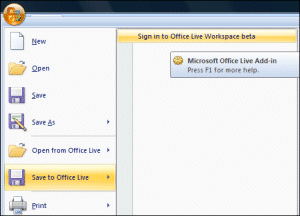
Cool. I click Sign in to Office Live Workspace beta. Prompt comes up:
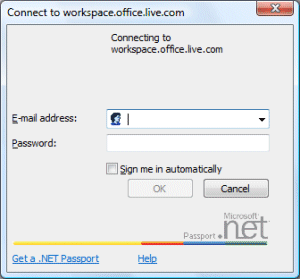
One of my problems is that I refuse to check “Sign me in automatically”. I don’t like it; I consider it more secure to sign in and out of services as I need them. There’s also a problem if you have more than one Live ID. Unfortunately some services deliver a poor user experience if you don’t sign in automatically, and I suspect Live Workspace is one of them. Anyway, I sign-in and wait 10-15 seconds. Then I get this dialog:
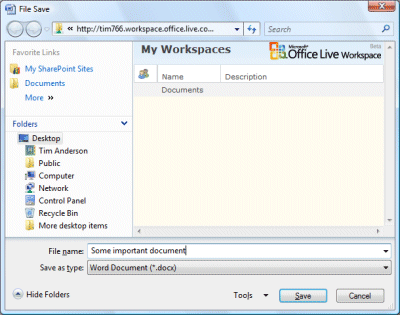
I hit Save. Mistake: I get this dialog:
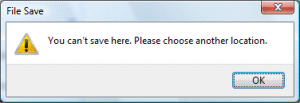
OK, my error was not to select a folder within the workspace. Easy mistake to make though, and the error message could be better. I double-click Documents and retry. I get this progress bar:
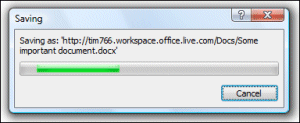
Takes a few seconds, and I’m done.
Once your document is online, it is accessible over the web with an neat in-browser preview:
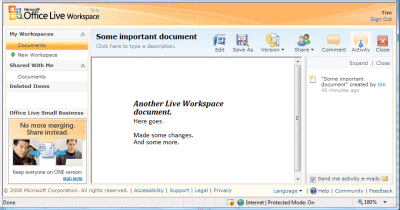
The toolbar has some handy options including versions and sharing:
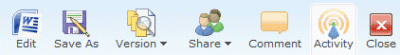
I love it; but have two reservations. First, the painful setup, sometimes slow performance, and occasional strange errors, like the fact that Office Live sometimes decides my IE7, fully patched browser is not up to scratch:
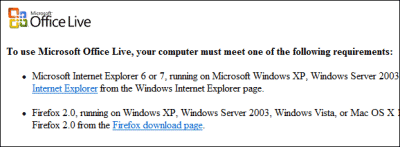
If I recommend this to my contact, what’s the chance that I’ll get a call concerning some odd behaviour or failure with the Live client, or the Office Live add-in, or Internet Explorer, and end up (as so often) troubleshooting Windows instead of getting on with work?
Second, I’m concerned about availability in a business context. If a customer calls you, and you need to see a document, what if Live Workspace (or Google Docs, or any online service) is temporarily unavailable? You give that lame excuse, “We’re having computer problems, can you call back?”; or else keep offline copies – but if you keep offline copies, getting the workflow right becomes difficult. I notice that Netdocuments has a Local Document Server option which may fix this. SharePoint solves this to some extent with Outlook lists, but I’m not convinced that these work well enough with large document libraries, and I don’t know if Live Workspace offers them.
That is the beauty of seamless online/offline solutions like Live Mesh, or indeed Subversion, or some future Google Docs with Gears doing the offline stuff.
Finally, why is Microsoft offering both Live Mesh and Live Workspace? Different teams I guess; but it makes a confusing offering overall.