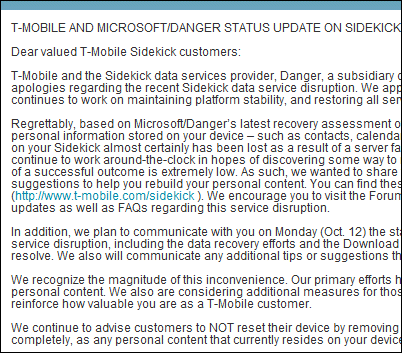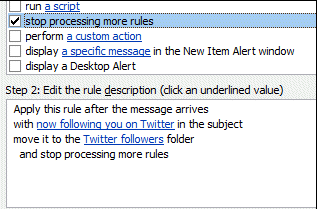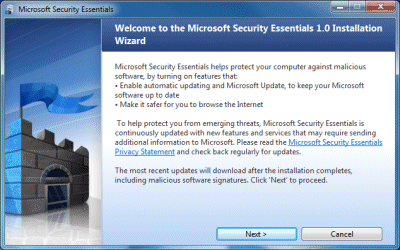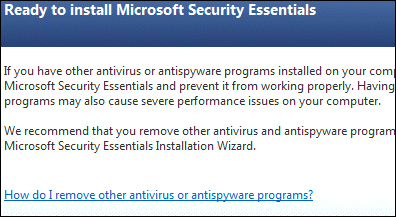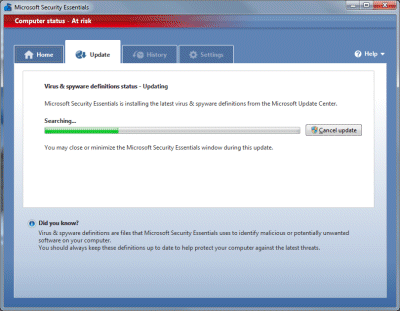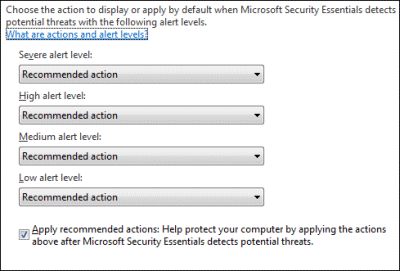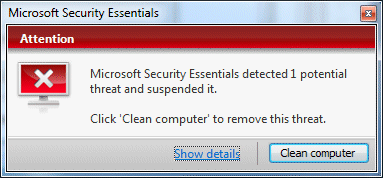I’ve been reflecting on a chat I had with a mobile application developer at Qt Developer Days last week. He thinks that Apple has all-but won in the battle to dominate the SmartPhone platform.
His reasoning is based on a couple of things. The first is that Apple is easily outpacing others in application availability and number of app installations. I guess there are many ways of counting this, but have a look at these figures. Handango, which has been in this game for over a decade, reported in January that it had over 140,000 apps and 100 million all-time downloads across a number of SmartPhone platforms. Apple reported this month that it has 85,000 apps and 2 billion downloads.
His second point is that Apple is one of the few companies to understand that users like consistency better than choice. “If I pick up an iPhone, my fingers know what to do,” he told me. This makes users reluctant to switch, except to another iPhone. By contrast, Nokia has a zillion different devices supposedly tailored for the needs of different customer segments, but as a result there is no sense of a consistent platform and users can easily switch away. Windows Mobile has the same problem but with multiple vendors as well as frequent design changes from each vendor.
These are points well made. If the much-rumoured Apple tablet appears, we can expect the App Store concept to extend its reach to larger devices as well. No wonder Adobe is so determined not to be left out on this platform, announcing a compiler to convert Flash applications to native iPhone code, as well as stepping up its campaign for Flash in the iPhone browser.
That said, I can think of counter-arguments. One is that iPhone isn’t yet, as far as I know, strong for corporate development. Windows Mobile has some advantages here, for Microsoft platform companies, while Java (not available on iPhone so far) is also appealing to corporate developers.
Another is that Google Android will give strong competition and take advantage of Apple’s weakness, its reluctance to abandon premium pricing.
Third, the consistency argument only goes so far. If you look at today’s iPod touch, for example, compared to the first iPods, there are huge differences. Users will in fact switch if there is convincing value in what is new.
Fourth, the more iPhone grows in importance, the more discontent over the closed nature of its platform will grow.
It is still early days for SmartPhones as a development platform; and while it is fun to speculate, things may look very different in a couple of years.
Still, let’s acknowledge that right now it is advantage Apple.
See also: What’s your choice in the mobile battleground?
and this great rant from a frustrated Symbian/Nokia developer: