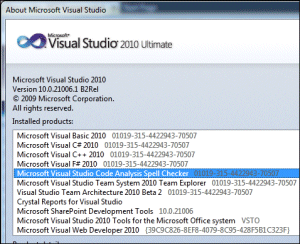I’ve been researching the use of cloud apps in education for a talk I am giving next week. I’m normally more business-focused, and it’s been interesting to uncover another area where Microsoft and Google are in hot competition. Both companies are happy to give educational institutions free cloud email and collaboration services; and the offer is being snapped up by colleges and universities hard-pressed for money and tired of fighting spam-clogged inboxes.
Microsoft has first mover advantage here: Live@Edu has been around since March 2005 as a service based on hotmail, though its evolution into a fuller collaboration system is more recent, whereas Google Apps for Education did not appear until October 2006. They are both generous schemes – of course the providers want to get students hooked on their stuff – and as far as I can tell both are well liked.
What is interesting is to look at the points of differentiation, which show the contrasting approach of these two companies. Microsoft is pursuing its “software plus services” strategy, which means desktop applications still play an important role. The email is Exchange-based, so you can use other email clients, but only Outlook on Windows will deliver full features. Document collaboration is based primarily on cloud storage rather then editing, though when Office Web Apps appear next year users will have some lightweight editing tools.
Google on the other hand is primarily web based, with desktop support as an add-on. Google has the lead when it comes to online document editing, since it has had Google Docs for some time, whereas Office Web Apps are still in beta. Google has no bias towards Windows and Office. With Google, a document’s primary existence is in the cloud, although you can export and import with possible loss of data or formatting.
Something else I noticed is that Google has big plans for integration with mobile devices, whereas Microsoft seems mainly concerned with Exchange synchronisation.
Microsoft’s pitch is that if you live in Windows anyway, with Exchange and SharePoint on the server, and Windows and Office on the client, then its cloud service integrates nicely. Google on the other hand is more revolutionary, not caring about what you run as long as you can connect to its services.
Although the software plus services idea has attractions, it sounds more like a transitional strategy than one for the long term. Over time, as the web platform gets more powerful, and as rich internet applications take over from pure desktop applications, the services part will grow absolutely dominant.
Google is a cooler brand than Microsoft, which helps its case when students are asked which platform they prefer.
Has anyone tried both platforms? Or even just one of them? I’d be interested in hearing your comments.