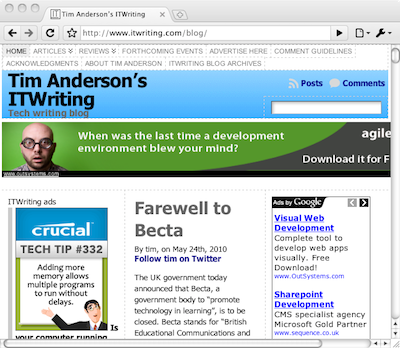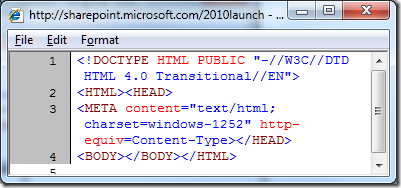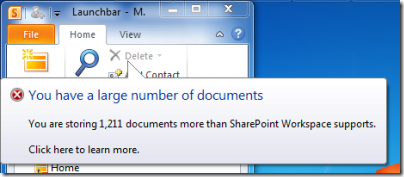Interesting story from Serena software, an 800-employee company with 29 offices around the globe whose products cover application lifecycle management and business process management.
In June 2009 the company switched to Google Apps, meriting a post on the Official Google Enterprise Blog. Ron Brister, Senior manager of Global IT Operations talks about the change:
it was becoming increasingly clear that our messaging infrastructure was lacking. Inbox storage space was a constant complaint. Server maintenance was extremely time-consuming, and backups were inconsistent. Then we found that – calculating additional licenses of Microsoft Exchange, client access licenses for users, disaster recovery software, and additional disk storage space to increase mailbox quotas to 1.5GB – staying with our existing provider would have cost us upwards of $1 million. That was a nearly impossible number to justify with executives.
We thought about replacing our on-premise solution, but to tell the truth, we were skeptical. I, personally, had been a Microsoft admin for 15 years, and Microsoft technologies were ingrained in my thought processes. But Google Apps provided many pluses: Gmail, Google’s Postini messaging security software and 25 GB of mailbox space, as well as greater uptime and 24/7 phone support.
The overall move to Google Apps took all of six hours. We waited for the phones to ring, but all we heard was silence – in fact, we sat there playing meebo for quite a while – and still, nothing happened. We cut the cord all in one stroke to avoid the hassle of living in two environments at once. We made the switch globally, all in one day – and, due to the advantages of this cloud computing solution, we’ve never looked back.
Sounds good – the perfect PR story for Google. Until this happened, one year on – it’s Brister again:
We work closely with our 15,000 worldwide customers to deliver solutions that help them be more successful. As a result, we rely heavily on collaboration tools for our employees to share information and work together with customers and partners.
This is one of the chief reasons we’ve chosen to adopt Exchange Online and SharePoint Online together with Office 2010. They deliver trustworthy, enterprise-class solutions – with the performance, security, privacy, reliability and support we require. We know that Microsoft is a leader in the providing these kinds of solutions, and in our discussions with them, it became clear that they are 100% committed to Serena’s success and delivering solutions that drive the future of collaboration.
Using Office, SharePoint and Exchange will allow us to collaborate more effectively internally and with customers and partners, many of whom use the same technologies, and we can do so without having to deal with content loss or clients being unable to open or edit a document. In particular, Exchange is unchallenged in its calendaring and contact management abilities, mission critical functions for a global company such as Serena.
Big change. Leaving aside the fluff about “trustworthy, enterprise-class solutions”, what went wrong? Did the phones start ringing?
I’m guessing that the biggest clue here is the point about many of Serena’s customers using “the same technologies”. Apparently there was friction between Office and Exchange elsewhere, and Google Apps at Serena. Of course this could work the other way, if the day comes when more of your customers are on Google.
Here’s a few more clues from Brister:
There are alternatives on the market that promise lower costs, but in our experience, this is a fallacy. When looking at alternatives, CIOs should really evaluate the total cost of ownership as well as the impact on user productivity and satisfaction, as there can be hidden costs and higher TCO. For instance, slow performance and/or lack of enterprise-class features (e.g., with calendaring and contact management) will torpedo the value of such a backbone system, and may get the CIO fired.
We are currently upgrading to Office 2010, and look forward to taking advantage its hybrid nature– enabling us to embrace the cloud for scale and more rapid technology innovation while preserving what we like about software, including powerful capabilities and the ability to work anywhere – even offline.
Brister again mentions calendaring and contact management. I guess things like those meeting invitations that automatically populate your calendar and which you accept or reject with a click or two. Offline gets a plug too.
Note that Serena has not gone back to on-premise. I’d be interested to know how the cost of the new BPOS solution compares to the “upwards of $1 million” cost which Brister complained about in 2009, for staying on-premise.
Did Microsoft simply buy Serena back? Brister says no:
Since this blog posted, there has been some speculation that our decision to migrate from Google Apps to Microsoft BPOS was based solely on price, and that Microsoft, to quote a favorite film, made us an offer we couldn’t refuse. This is 100% false. Microsoft is not giving us anything for free.
It’s important not to make too much of one case study. Who knows, Brister may be back a year from now with another story. But it shows that Microsoft cannot be counted out when it comes to cloud-hosted Enterprise software. I’d be interested in hearing other accounts of how the “Go Google” switch works out in practice.