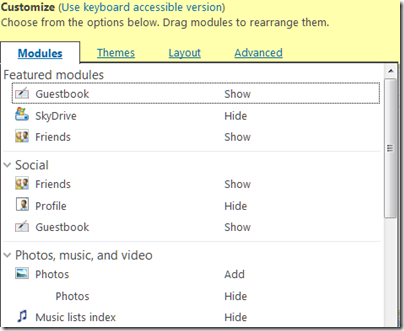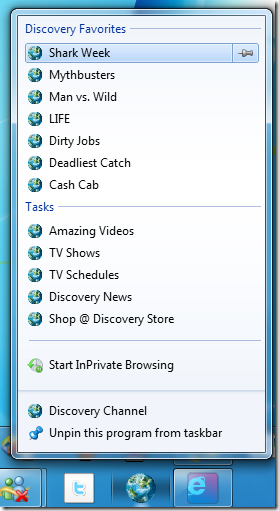I’m at the Future of Web Applications conference in London, a crazy mixture of tips for web start-ups and general discussion about application development in a web context. The first session was from Google’s Michael Mahemoff who enthused about HTML5 and open web standards, while refusing to be pinned down on what HTML5 is, which standards are in and which may in the end be out.
Microsoft is here showing off IE9; but one of my reflections is that while the HTML5 support in IE9 is impressive in itself, there are going to be important parts of what, say, Google considers to be part of HTML5 that will not be in IE9, and given the pace of Microsoft’s browser development, probably will not turn up for some time. In other words, the pressure to switch to Chrome, Firefox or some other browser will likely continue.
I digress. Mahemoff identified four key features of web apps – by which he means something different than just an application on the web. These are:
- Local storage – encompassing local storage API and also local SQL, though the latter is not yet well advanced
- Application cache – Cache Manifest in HTML 5 that lets your app run offline
- Local installation – interesting as this is something which is not yet widely used, but clearly part of Google’s vision for Chrome, and also in IE9 to some extent.
- Payments
The last of these is interesting, and I sensed Mahemoff showing some discomfort as he steered his way between open web standards on the one hand, and Google-specific features on the other. He presented the forthcoming Chrome Web Store as the solution for taking payments for your web app, whether one-time or subscription.
I asked how this would work with regard to the payment provider – could you freely use PayPal, direct debits or other systems? He said that you could do if you wanted, but he anticipated that most users would use the system built into Chrome Web Store which I presume is Google Checkout. After all, he said, users will already be logged in, and this will offer the smoothest payment experience for them.
The side effect is that if Chrome Web Store takes off, Google gets to make a ton of money from being the web’s banker.
Outside in the exhibition area Vodafone is promoting its 360 app store, with payments going through the mobile operator, ie in this case Vodafone. Vodafone’s apps are for mobile not for web, but it is relevant because it is trying to draw users away from Google’s Android Marketplace and onto its own store. PayPal is here too, showing its developer API.
The app store and payment provider wars will be interesting to watch.