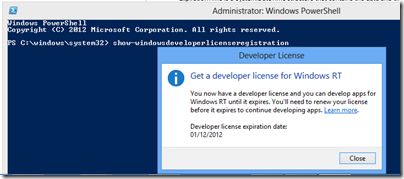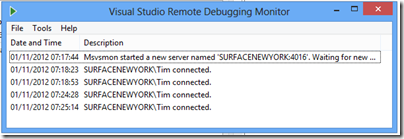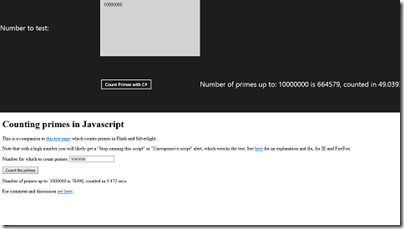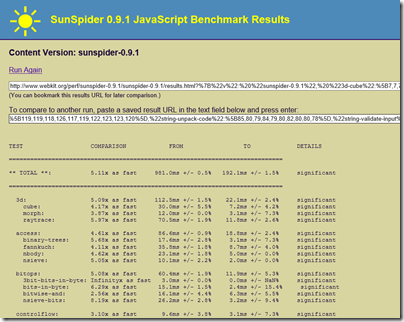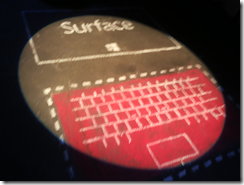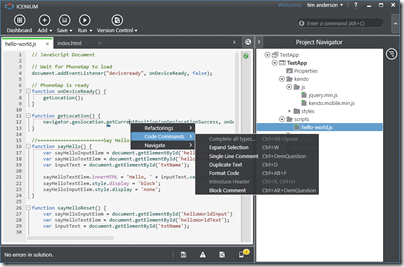I am just back from Microsoft’s Build conference, at the company’s headquarters near Seattle. This is a company in transition and the event had that feel to it. There was not much that we did not know about before, but this is the moment of full release into the market for some key products, and in some cases – Windows 8 and Windows Phone 8 to be specific – you could sense some nervousness about how they might be received.
Attendees were handed Surface RT devices (running Windows on ARM) as well as Nokia 920 Windows Phone 8 phones.
Here are a few quick reflections.
First, Windows 8. I picked up less resistance to the new big bold tiled touch user interface than was the case last year when it was unveiled, though arguments about its merits continue. Personally I am fine with it, though my experiments with developing an app or two have shown me that it is version one and could be made better for developers. I still think there are too many expensive hybrid tablet/laptops being pushed out by Microsoft’s hardware partners, and not enough simple slates.
An encouraging sign for Microsoft was that sessions on line of business apps for the new interface (which still lacks a proper name) were packed and had to be repeated.
What about Windows RT? I am in a minority since I like the concept; most Microsoft-platform folk want their x86. Leaving that aside though, the big issue with Windows RT is performance. Visual C++ expert Herb Sutter said to me that the ARM compiler is version 1.0 and less well optimised than the one for x86, which may account for the disappointing performance of the Surface RT. I cannot help liking the device, which is beautifully made and a lot of fun, but watching an MP4 video on the flight home I had difficulty getting smooth playback. It really should not be hard to play an MP4.
Another puzzle with Surface RT is that Microsoft has not made the best of the simple appliance concept. Windows update errors and crashing apps make you wonder whether Microsoft has learned anything from Apple. There is no excuse when the company has such complete control over hardware and software. Signs of haste I think, and it will get better, but if Surface RT had the potential to show how smooth and easy Windows 8 can be, that opportunity has been missed at the launch.
An uncertain launch for Surface RT then; but Microsoft is on surer ground with Windows Phone 8. I have looked in detail at the SDK and like it better than the Windows Phone 7.x SDK which is Silverlight and XNA only. I have not tried an actual device yet, but my sense is that the platform is all there now, for business as well as consumer. The problem is that the market is contented with iOS and Android and breaking in will not be easy.
Windows Azure had a good Build. In keeping with the client focus, Azure Mobile Services got the most attention, an easy way to create a back-end for mobile clients or Windows Store apps. The new Azure management portal, first seen this summer, gets better and better; and the combination of an admin-friendly portal and a solid infrastructure underneath seems to me a strong one.
Azure specialist Mark Russinovich told us that Azure demand was growing fast, and I can believe it.
What about the organization of Build? Frankly, I am puzzled why Microsoft decided to run the event on its own campus, which is not really suitable for an event of this size. Further, the event sold out quickly which suggests that the company could easily have attracted a bigger attendance. Even as it was though, there were tedious bus journeys between two buildings where the sessions and exhibits were located. It was not helped by the near-constant rain, and as time went on the tents started to leak a little and you had to watch where you sat in case of drips. My suggestion: either go very small, as for PDC 2010, or go back to a proper conference venue as for Build 2011.
Still, there were some excellent sessions about which I have more to write. Some of my favourites:
Scott Guthrie on Windows Azure
Mark Russinovich again on Azure – excellent insights into what it takes to keep a cloud running (and why it failed with a leap year bug).
Anders Hejlsberg enthused about TypeScript, a new way to write JavaScript applications.
Herb Sutter talked about what is coming in C++ and the new Standard C++ Foundation.
Jeffrey Snover talked about Windows Server 2012 and the Cloud OS (this was a press-only session)
More on these coming soon.