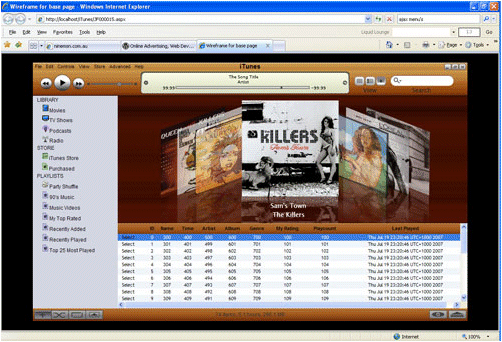Here is a contradiction. On the one hand, Vista audio is said to be much improved over audio in earlier versions of Windows. Certainly this was Microsoft’s intention. Larry Osterman’s 2005 post refers to several goals, including moving audio code out of the kernel to improve reliability, and making Windows a better platform for audio professionals. Osterman also describes the new audio API called WASAPI, which enables low-latency, and provides an illustration of how it fits together. Vista clearly has a much richer audio API than Windows XP. Here is an easy to understand overview, full of enthusiasm for its benefits.
Why a contradiction? Well, the actual, real-world experience of audio in Vista is mixed at best. Here is a typical post, complaining of stutters and pops in Vista audio which recall bygone days when PCs were barely up to the task. Surely playing 16-bit audio should be a breeze for today’s PCs?
I’ve had the same experience. I care about high-quality audio, so I installed a high-end Creative card, the Xi-Fi Elite Pro. I’ve been through all the drivers, from early betas to recent and supposedly production-ready releases. None have worked smoothly. I’ve had problems playing CDs, problems in Audacity where playback stutters or simply stops working, or a strange effect where the right and left channels go out of synch. I’ve had problems in Windows Media Player, where the responsiveness of the play, pause and stop buttons becomes sluggish, or playback fails completely.
I thought this might be primarily a problem with Creative’s drivers. There are certainly howls of anguish on the Creative forums. I also notice that if I switch to the motherboard’s integrated Realtec audio, reliability is greatly increased, though sound quality is worse. There are still occasional problems. Everyday use is fine, but a heavy editing session in Audacity causes glitches.
I decided to go pro. I removed the Xi-Fi, purchased a Terratec Phase 22, aimed at the pro market, and attached an external DAC. I chose the Terratec because it is a no-frills affair and has a Vista driver, unlike many of the pro audio cards out there. Happy now?
Well, no. The Phase 22 works OK using its internal DAC, but I’m having problems with the SPDIF digital output. If I direct audio specifically to this output, by making it the default device, or selecting it in the preferences of an app like Audacity, it does not work. I can sometimes get it to work temporarily using the Phase 22 control panel, but it fails again as soon as I stop and restart playback. If I direct output to the Phase 22 internal DAC, then SPDIF output works, but it is always re-sampled to 48 kHz. Ideally I want bit-perfect output to the external DAC. For example, I’ve got a 96 kHz FLAC file. If I play this in Vista, it is output at 48 kHz.
In Windows XP, by contrast, it works perfectly. Ripped CDs are output at 44.1 kHz, my 96 kHz FLAC file is output at 96 kHz.
I also have problems with Steinberg’s Cubase SX. This works well in XP with the Phase 22, or with the internal card on Vista, but it does not work with the Phase 22 in Vista (I’ve not spent a lot of time trying to troubleshoot this). I called Terratec support. The guy didn’t bother trying to analyze the problem; he just said wait for a new driver.
Digging a little deeper
Maybe some of these problems are specific to my machine or the way it is configured. Maybe, and I look forward to your tips. But here are a few observations.
Pro audio vendors are very late with Vista drivers. I noticed this when looking for a replacement for the Xi-Fi. M-Audio, for example, has only patchy support, and some drivers are still in beta. E-Mu, Creative’s Pro range, is still on beta drivers. Bear in mind that Vista was released to manufacturing in November 2006, and that there were plenty of pre-releases.
Vista drivers, where available, may not be full-featured. Creative is a case in point. Its Vista drivers do not support decoding of Dolby Digital and DTS, DVD-Audio, 6.1 speaker mode, or DirectSound-based EAX effects.
General advice in the Pro community seems to be: stick with XP for the moment. I don’t see many posts from musicians raving about how much better Vista is for their work. I see plenty of posts about problems with audio in Vista.
What’s gone wrong? I don’t have a definitive answer, but can speculate a little. What we do know is that audio in Vista, and multimedia in general, is greatly changed. The links I gave above are just overviews. For a real drill-down, try the lengthy audio processing in Vista thread on the AVSForum, along with Creative’s explanation of audio in Vista. Note that a number of older APIs are now emulated on top of the new WASAPI. Emulation, as everyone knows, often means slow. Note also the two modes in Vista audio: shared and exclusive. As I understand it, in shared mode, Windows will always munge the audio at least a little. In exclusive mode this won’t happen, but according to this post, writing exclusive-mode drivers is exceedingly complex.
There’s also DRM to think about. Is the notorious protected media path getting in the way of faithful audio reproduction on Vista? Personally I doubt it, but it could be a factor.
Speculations
The bottom line is that Vista audio should be great, but in practice it is problematic for many users. Why? Here are a few possibilities.
1. Vista audio is great, but third-party vendors are a lazy bunch and haven’t bothered to do decent drivers. This is the view of many on the Creative forums, but I don’t buy this entirely. The failure to provide good drivers in a timely manner seems to go right across the industry. I am sure some vendors could have done better but I’m inclined to think there are other factors, such as perhaps…
2. Vista audio is so complex and different that third-parties had no chance of writing good drivers in time. This seems at least plausible. I still find it curious. I don’t doubt that the leading vendors of audio add-ons worked closely with Microsoft in the run up to Vista. Why then is support for the new operating system so limited and late?
3. Microsoft slipped up; audio in Vista does not work properly. It will certainly be interesting to see what effect Vista’s service pack 1 has, when it arrives later this year.
No conclusion
A year from now, we might all be saying Vista’s audio is fantastic. That will be after Vista SP1 and another year of driver development. Alternatively, we may know more clearly why it does not deliver. In the meantime, my own view is that Vista audio is more hell than heaven.