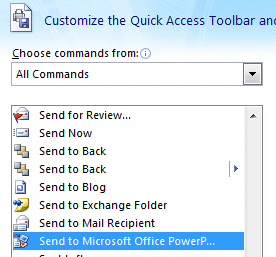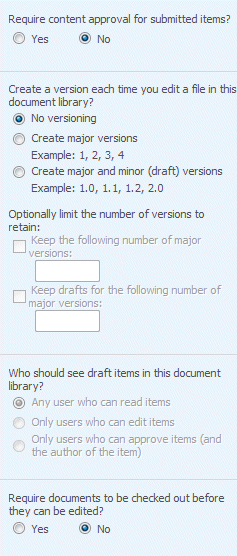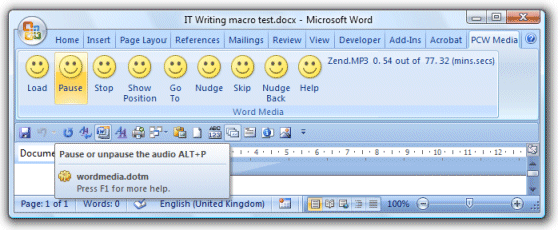RM has announced an upgraded version of its popular miniBook, also known as the Asus Eee PC. The details:
- 1GB RAM (up from 512MB in the current version)
- 8GB solid state drive (up from 4GB)
- Same 7″ screen, webcam and built-in mic, speakers
- Prices “in the region of” £229 + VAT for Linux, £259 + VAT for Windows XP Home
- Available from April 2008
I would assume that the same machine will also be available from other vendors, with small price variations.
The Eee is already a great machine and having more space is nice, though it’s a shame that the biggest weakness of the Eee is not yet being addressed: the limited 480 pixels vertical resolution of the screen. This makes some applications and web sites hard to use, since few are designed for this size of screen. In some cases dialogs appear with no buttons; in other cases there is little working area left because of the space taken up by toolbars or header and footer panels.
Why Windows? RM says:
The introduction of the Windows based miniBook means that schools that already have curriculum software which is Windows based can add this to the miniBook. Also, schools with Microsoft Volume License agreements have a route to upgrade to XP Pro and enable network connection using Windows.
I can see that there is demand for this. On the other hand, Windows needs some tweaking in order to work at its best on the Eee. One of the issues is that frequent writes to the solid state drive are reckoned to reduce its life, so it makes sense to configure Windows without a swap file as well as cutting out unnecessary components.
Will the Windows Eee, which costs £30.00 more (plus VAT), come with an equally generous suite of bundled open-source applications, such as Open Office, as found on the Linux version? It will be interesting to see, though I doubt it.
It will be fascinating to see how take-up of the Linux and Windows versions compares, both in the education market, and more widely. I’d suggest that Linux is better suited to the device, but Windows has familiarity, compatibility, and arguably ease of use advantages. It will be a shame if Windows ends up dominating on the Eee, as it has given a boost to the visibility and adoption of Linux on the desktop.