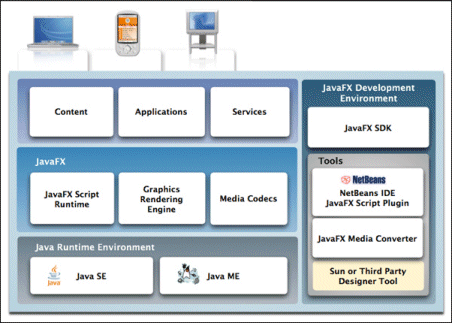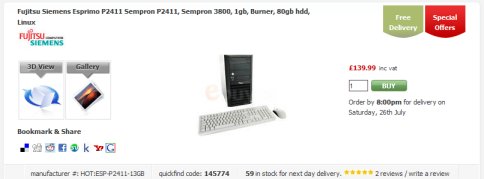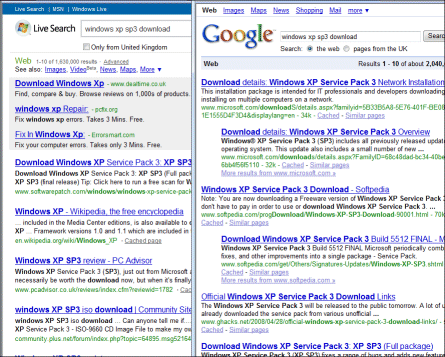What’s a reasonable price for Microsoft Office? An impossible question, of course. It’s mostly decent software (with the exception of Outlook 2007 and its disgraceful performance problems). It has its foibles, but is the best office suite in my opinion; and given the importance of office software to most of us, having the best is arguably worth it almost irrespective of price. No doubt gazillions of investment has gone into Office; but then again, gazillions have been sold.
In reality, Microsoft practices variable pricing. Just like travel companies, it aims to charge what the market will bear at any level. It also ensures that influencers – like software developers, partners or indeed journalists – get it for next to nothing. For example, registered Microsoft partners can get the Action Pack with mountains of software, including Exchange 2007 and 10 licenses for Microsoft Office Enterprise 2007, restricted to “internal-use software for internal business purposes, application development and testing”. The cost varies around the world: in the UK it is £199.00 plus VAT. A bargain.
Home users get a break too. I’ll quote prices from ebuyer.com, a UK retailer with generally keen prices. Office Home and Student 2007 comes with 3 licences for £64.59 plus VAT – that’s just £21.53 each before tax. Now let’s ride the escalator. Business prices start with Office Basic 2007 (just Excel, Word and Outlook) OEM edition. £96.09. OEM means you are only meant to buy it with a new PC, and the license is only valid for the PC on which it is installed; it dies with the PC. Office Small Business 2007 OEM is perhaps reasonable at £122.70 plus VAT – you get Excel, Powerpoint, Publisher, Word and Outlook.
How about an upgrade package? Office Standard 2007 Upgrade (no Access) is £175.41 plus VAT. Getting pricey; but then again Office Standard 2007 complete package (legal in any scenario) is £269.01. You want Access too? Your best unrestricted deal is Office Ultimate 2007 – Access, Excel, InfoPath, Powerpoint, Publisher, Word, Outlook, OneNote, Groove – at £314.39 plus VAT.
Curiously that costs less than what the customer probably asks for – Office Professional 2007 – Access, Excel, Powerpoint, Publisher, Word, Outlook but no OneNote or Groove, which comes in at an eye-watering £397.50 plus VAT.
Ah, but you should get a site license or even Software Assurance. Believe me, it is not much less – unless you are a megacorp or government department and negotiate a special deal.
Just to put this into context, I can get a basic PC with Linux for just £119.14 plus VAT – pic below in case you don’t believe me – and an HP office-ready PC with XP Pro for £204.24 plus VAT.
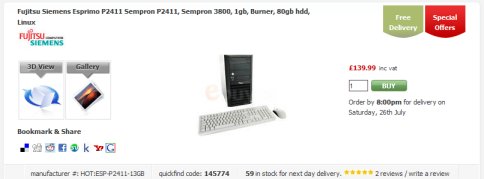
If Office were specialist software with a niche market, I could understand the high prices. But this is commodity software; everyone uses it. In what universe it is worth £397.50 – and I’m sure you could pay more if you worked at it – more then three times the price of a PC which (after adding Windows) would happily run it?
You’d be an idiot to pay that, of course. Except – what choice do you have? If you accept the terms of Microsoft’s strange OEM license, which means that the software is not applicable to an existing PC – and that of the Home and Student license which forbids “commercial use” – then you are stuck with prices from £269.01 and up. Though given the popularity of the OEM editions I suspect that many people take a liberal attitude, or consider that they are “refurbishing” their PCs (which is allowed).
What this means is that the most conscientious or financially careless buyers are paying a price which strikes me as unreasonable. I can understand Microsoft’s reluctance to change this situation; but in time it will have no choice.