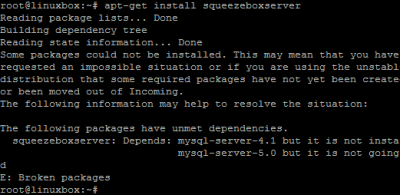I found time over the long weekend to review the Logitech Squeezebox Touch. It’s a great gadget, which I like better the more I play with it, though it has flaws. I also suspect that Logitech’s marketing does not do it justice.
Most people look to Apple’s iTunes when they make the transition from CDs to computer-based music; but the Squeezebox system is more flexible. It is multi-room: once you have the server set up, you can have as many players as you want around the house, all playing different material. It also does cloud streaming, and if you combine a player like the Touch with a Napster subscription you can play almost anything, apart from a few awkward choices like The Beatles (who don’t do iTunes either). Internet radio comes for free and works very well.
The Touch is the first player to have a colour screen with touch control, though like many users I don’t see a lot of value in the touch aspect. I enjoy seeing album artwork though. Another neat feature is the Flickr app, which displays random or tagged photos from Flickr while your music plays.
The Touch has superb sound quality, being bit-perfect up to 24/96. The built-in DAC (digital to analogue converter) is very good, or you can use an external DAC. There’s also a headphone socket which you could attach to powered speakers to make a high quality desktop system.
The problem with the Touch is that it is not always easy to set up. There are almost too many choices. Run your Squeezebox server on a PC or Mac, or on a NAS (network attached storage) drive, or just use the hosted mysqueezebox.com?
A further option with the Touch is to attach a USB drive directly to the device. That seems ideal: low power consumption and simple setup. Unfortunately this is one of the most problematic areas. Users report problems both with USB-powered drives and with performance and reliability, especially with larger music libraries. It also takes ages to index a new library, and quite a long time to re-connect to an existing library if you remove and re-attach the drive. For now, it’s best to rely on one of the other approaches.
One discovery I made when reviewing the Touch is SqueezePlay. Currently in beta, this is a cross-platform software player that has pretty much the same user interface as the Touch. You can download it here. SqueezePlay can operate as its own player, so you can listen on a PC, or as a controller for another player, whether a Touch or another in the Squeezebox range. The configuration seems buggy at the moment, but otherwise I’ve found it reliable.
Incidentally, the hardware Touch has the same capability. You can use it to control itself, or any other player. The wealthy might like to consider buying a couple of Touch devices, one to attach to a stereo system, and the other to sit on a table where you can reach it without getting up, and to act as a controller for the first one.
It’s a good example of how flexible the Squeezebox system is. I give it high marks for sound quality and flexibility, but it is spoilt by fiddly configuration and a few quirks. Logitech needs to crack “it just works”.
See the full review for more.
![image26[1] image26[1]](http://www.itwriting.com/blog/wp-content/uploads/2010/06/image261_thumb1.png)