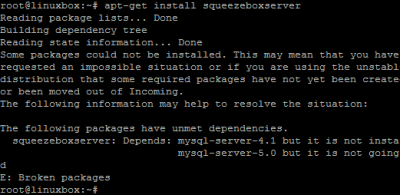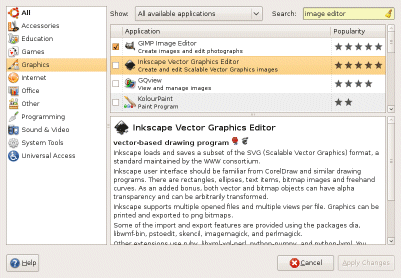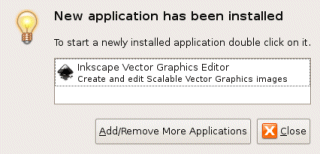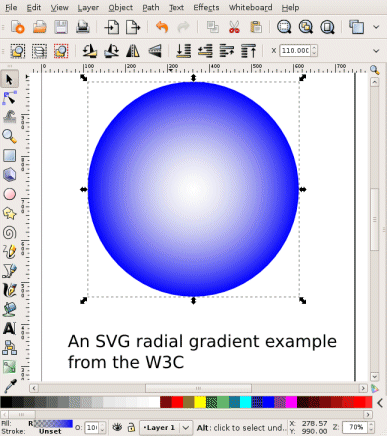Just after writing a positive review of Ubuntu Karmic Koala I noticed this piece on The Register: Early adopters bloodied by Ubuntu’s Karmic Koala:
Blank and flickering screens, failure to recognize hard drives, defaulting to the old 2.6.28 Linux kernel, and failure to get encryption running are taking their toll, as early adopters turn to the web for answers and log fresh bug reports in Ubuntu forums.
Did I get it wrong? Should I be warning users away from an operating system and upgrade that will only bring them grief?
I doubt it, though I see both sides of this story. I’ve been there: hours spent trying to get Bluetooth working on the Toshiba laptop on which I’m typing; or persuading an Asus Eee PC to connect to my wi-fi; or running dpkg-reconfigure xserver-xorg to try to get Compiz working or to escape basic VGA; or running Super Grub to fix an Ubuntu PC that will not boot; or trying to fix a failed migration from Lilo to Grub 2 on my Ubuntu server.
That said, I noticed that the same laptop which gave me Ubuntu Bluetooth grief a couple of years ago now works fine with a clean install, Bluetooth included. It’s even possible that my own contribution helped – that’s how Linux works – though I doubt it in this case.
I also noticed how Ubuntu 9.10 has moved ahead of Windows in several areas. Here are three:
- Cloud storage and synchronization
Microsoft has Live Mesh. Typical Microsoft: some great ideas, I suspect over-engineered, requires complex runtime to be downloaded and installed, not clear where it fits into Microsoft’s overall strategy, still in beta long after it was first trumpeted as a big new thing. So is this thing built into Windows 7? No way.
By contrast Ubuntu turns up with what looks like a dead simple cloud storage and synchronization piece, web access, file system access, optional sharing, syncs files over multiple computers. Ubuntu One. I’ve not checked how it handles conflicts; but then Mesh was pretty poor at that too, last time I looked. All built-in to Karmic Koala, click, register, done.
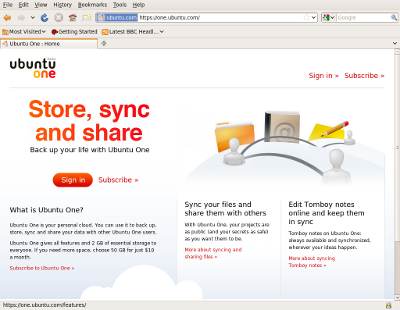
- Multiple workspaces
Apple and Linux have had this for years; I have no idea why it isn’t in Windows 7, or Vista for that matter. Incredibly useful – if the screen is busy but you don’t fancy closing all those windows, just switch to a new desktop.
- Application install
This is so much better on Linux than on Windows or Mac; the only platform I know of that is equally user-friendly is the iPhone. OK, iPhone is better, because it has user ratings and so on; but Ubuntu is pretty good: Software Centre – browse – install.
I could go on. Shift-Alt-UpArrow, Ubuntu’s version of Exposé, very nice, not on Windows. And the fact that I can connect a file explorer over SSL using Places – Connect to server, where on Windows I have to download and install WinScp or the like.
Plus, let’s not forget that Ubuntu is free.
Of course you can make a case for Windows too. It’s more polished, it’s ubiquitous, app availability is beyond compare. It is a safe choice. I’m typing this on Ubuntu in BlogGTK but missing Windows Live Writer.
Still, Ubuntu is a fantastic deal, especially with Ubuntu One included. I don’t understand the economics by which Canonical can give everyone in the world 2GB of free cloud storage; if it is hoping that enough people will upgrade to the 50GB paid-for version that it will pay for the freeloaders, I fear it will be disappointed.
My point: overall, there is far more right than wrong with Ubuntu in general and Karmic Koala in particular; and I am still happy to recommend it.