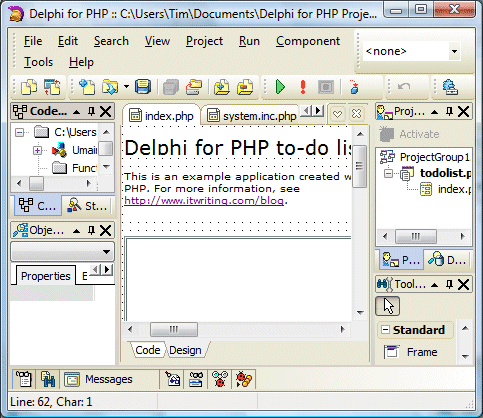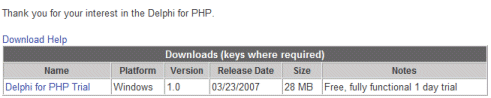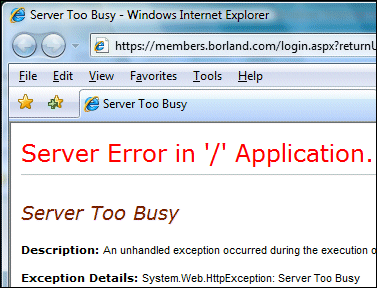Or at least the semi-real world: Wired’s Michael Calore spent a month working (mostly) with Google apps rather than his usual desktop software (on a Mac). I’ve thought of trying this same experiment myself but haven’t yet felt that it is worth the risk.
A few points interested me. First, that he could live with the apps themselves, but ran into interoperability problems. One that surprised me:
One of our copy editors couldn’t open some docs I had exported, so I was forced to copy and paste those articles into Microsoft Word just for her.
I’d have thought the other way (Word to Google) would be more difficult, because of missing features. And Google’s response (product manager Jonathan Rochelle):
It works best when everybody in the group is sharing on the same platform,” he says. “The experience you’d have if you were just sharing stored docs rather than your co-workers asking you to save down to the desktop would be much closer to ‘Wow, this is an incredible product’ instead of ‘Wow, this really stinks’.
Oh, so if we all use Google we will be fine. That’s no better than Microsoft telling us all to use Office. Nevertheless I take the point to some extent – this web collaboration thing really only works if everyone plays. That doesn’t excuse the compatibility issues.
Calore mentions the privacy aspect, but more needs to be said here. I have no problem with internet storage; for example, I’m happy to save stuff to Amazon S3 without worrying that Jeff Bezos will start poking through the data. In fact, I consider S3 more secure than just saving files to a typical Linux box out on the Internet, especially shared hosts. Google troubles me though, because its business model is contextual advertising and you agree to let it mine your data, albeit with self-imposed limitations.
Finally there’s the question of whether the apps themselves are good enough. Again, I’d have liked Calore to have said more about this, though he reports how much he misses drag-and-drop. The impression I get is that the browser-based apps were a bit frustrating, but he says:
Eventually, I learned to accept that the browser had certain performance limitations that I would have to live with in exchange for the convenience of centralized storage and easy access. Rochelle says it’s just the way our brains are wired from decades of using desktop apps.
Calore has missed a point here – you can have centralized storage and easy access without necessarily using browser-based apps. Moving the server to the cloud is spot-on, but the case for solely browser-based apps is weaker. Its main advantage is zero install; but that’s the way desktop apps are going as well.