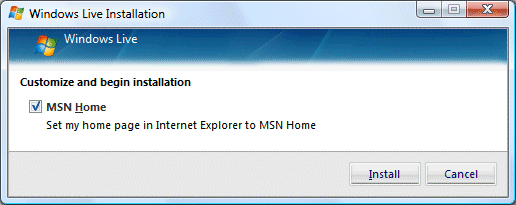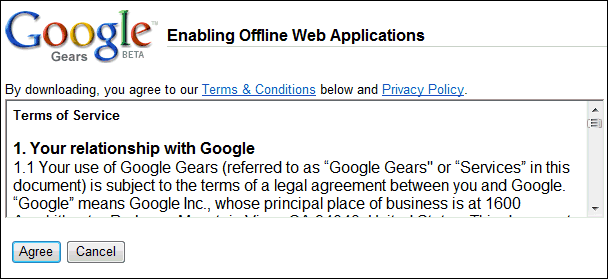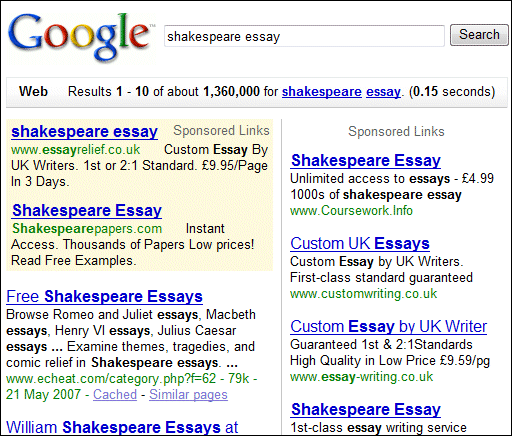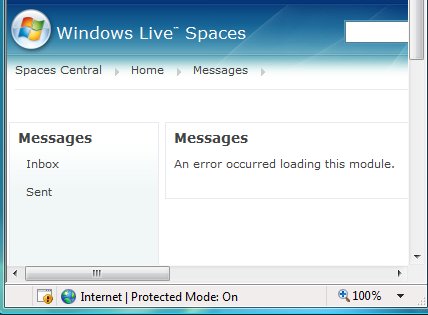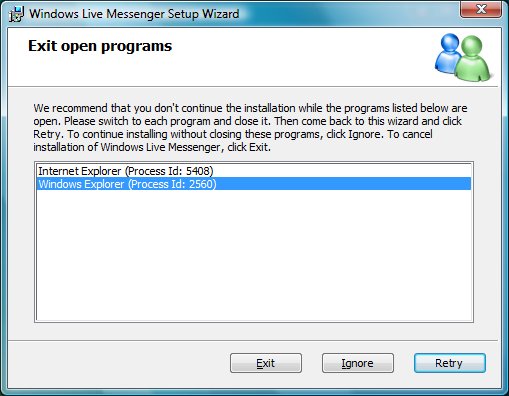What’s the significance of Amazon’s announced DRM-free music download store?
Amazon is a major internet property for which I have a lot of respect. It had to decide between Microsoft DRM (“Plays for Sure”) or none, and it went for the latter. I think this is the end of the road for Plays for Sure. Apparently nobody can compete with iTunes. There is Zune, of course, but Zune isn’t even Play for Sure.
So it is DRM-free vs iTunes. As for iTunes, it will do both. Where we go from here?
Amazon’s problem is limited inventory. Of the major labels, so far only EMI is willing to go DRM-free. Users who purchase music downloads will stick with iTunes if they can’t get the songs they want.
Amazon’s prospects therefore hinge on whether or not other major labels follow EMI. That in turn will depend on how it works out for EMI. If it is seen to be growing its market share because it offers a better download product, others will abandon DRM and Amazon downloads can prosper. On the other hand, maybe EMI is devaluing its product. Perhaps the public will now perceive EMI music as free music, and actually buy less of it. In this case DRM, and Apple, are the winners.
While Apple has won the DRM-encumbered download war, it won’t necessarily have an easy ride in future. There are several interesting issues. One is how many users will bother paying for music at all. I’d love to know the age profile of iTunes customers. When I asked a teenager whether she ever paid for downloads, she just laughed. Yet music execs have told me that most customers buy less music as they age. If you follow the logic through, it implies that iTunes may be squeezed by an up-and-coming generation that doesn’t regard music as something you need to purchase, and an older generation moving into a time of life when they stop acquiring music.
A second factor is whether the music labels will continue to tolerate Apple as a middle man. In this respect, there’s an intriguing Reuters report which says that “the paid download video market is a dead end”. The report is a bit confusing, but seems to predict that free online video supported by advertising will win over paid-for downloads. The fundamental question is whether content providers will continue to let their customers interact with iTunes, giving Apple a cut of the proceeds, when they could interact with their customers directly. Although this report is about video, similar considerations apply to music.
Perhaps we should identify three phases in music “ownership”. Phase one was when you purchased a physical item – vinyl or CD. Phase two was when you downloaded music file by file. Phase three is when you just play music, leaving it to the system to work out whether it is played from a locally cached file or streamed from the internet.
Phase three is the one that makes sense in the digital era; phase two is a short-lived transition period. Phase two exists for two reasons. First, when connectivity and bandwidth is limited streaming does not work well. Second, it reflects the difficulty we have mentally adjusting to new technology. Paying for a download is physical media thinking translated to the Internet age.
That’s why I still think the subscription model is the only one that makes sense, long term. Either that, or I suppose everything may become free, which is the subscription model with zero fee. Amazon’s store may have some success for a year or two, but in due course nobody will pay for individual downloads.