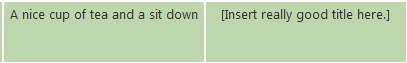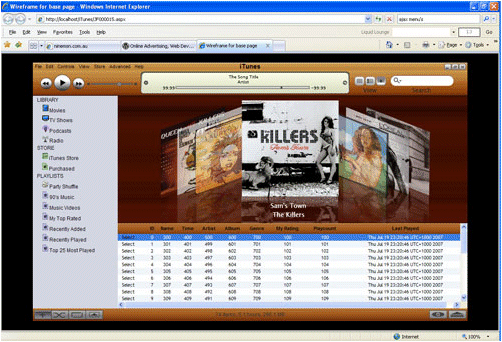I am at Mix07 in London. Having looked in some detail as Adobe Flex and AIR in recent weeks, it is interesting to compare and contrast. I am looking primarily at the developer aspect, rather than video or multimedia.
Silverlight is not a direct competitor to Adobe AIR, in that it does not run outside the browser (though I guess you could do something funky with an embedded browser control). It is a closer competitor to Flex, though there is no exact equivalent to Adobe LiveCycle, which is not needed for Silverlight. However, the two technologies do have a number of parallel features, including the following:
- Cross-platform runtime – Windows, Mac and Linux (the last a recent Microsoft announcement)
- XML language to define the GUI
- Embedded video capability
- Timeline for animations etc.
- Strongly-typed, object-oriented language with just-in-time compilation
- Easy access to XML web services
- Dedicated design tools (Expression Blend for Silverlight, Flash IDE for Flex and AIR)
- Dedicated developer tools (Visual Studio for Silverlight, FlexBuilder for Flex and AIR
So what are the differentiating factors? There are some obvious differences. For example, Flash 9.0, and therefore Flex, runs on Windows 98; Silverlight 1.1 will not. On the Silverlight side, there is the advantage of language choices: Silverlight allows Visual Basic, C#, Python or Ruby. Flex has only Actionscript 3.0.
The real difference
These technical differences are dwarfed by cultural factors. Microsoft’s advantage is the comfort factor of Silverlight for developers already familiar with Visual Studio and C#, and perhaps beginning to look at WPF. Microsoft does strong tools, and FlexBuilder does not currently come close. This will help establish Silverlight for enterprise development. With increasing numbers of Macs popping up incoveniently in Windows networks, Silverlight could soon find a role. Similarly, for ASP.NET developers who want to give users a richer client, Silverlight is a compelling option.
Adobe’s strength is that it already has a strong hold on the designer community. While the Expression products are being well received, they would have to be extraordinary to win substantial numbers of switchers from Flash, Dreamweaver, Photoshop and so on. Adobe also wins on deployment. Flash is well established, whereas Silverlight is new; it will be especially hard for Microsoft to place it on non-Windows mobile devices.
I don’t see either of these technologies failing. I suspect Microsoft is introducing Silverlight in time to stem a bleed of .NET developers to cross-platform development with Flex and perhaps AIR, but I would be surprised to see large numbers of defections from Adobe’s camp.
Interesting questions
A few questions to which I do not yet know the answer:
- How does the performance of Microsoft’s IL + JIT compiler compare with Adobe’s Actionscript 3.0 + JIT compiler? On Windows and on other platforms?
- Adobe’s AMF protocol is more efficient than XML for data delivered via web services. Is this a significant performance benefit?
- MXML vs XAML. My impression is that WPF is more expressive, but I have not researched it sufficiently to back this up. I would be interested in comments.
As ever, your thoughts are welcome.