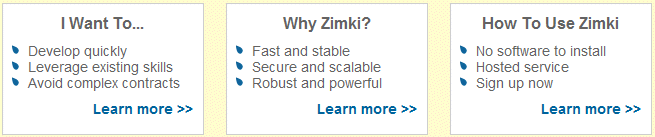Adobe has taken the wraps off Thermo, a new tool aimed at bridging the designer/developer gap by enabling designers to create an interactive user interface without writing code, and making it easier for designers to create components that developers can code against. Graphical components can be converted into MXML objects.
Designers will be able to work with placeholder dynamic data, giving a more accurate idea of what an application will look like at runtime.
An important feature is round-tripping between Thermo and Flex Builder. Yes, this sounds similar to what Microsoft offers with Expression and Visual Studio:
The designer’s work can be incorporated directly into the production application with no loss of fidelity, and designers can continue to refine the design throughout the iterative development process.
There’s a blow-by-blow account of the Thermo demo at Max in Jen deHaan’s blog post. It sounds as if it went down well at Max. Don’t get too excited though: this is a sneak preview, so no product before 2008, maybe later than that for the release version.
I’m not at the conference myself; I’ll be attending the European Max in a couple of weeks time, and I’ll find out what I can about Thermo.
Personally I’m not excited by live data at design-time. Borland has had this for years in Delphi, and it never struck me as a huge advantage. Then again I am not a designer. Round-tripping is a big feature though, and the ability to take graphics out of PhotoShop and easily convert them to programmable components sounds great.
It’s also interesting to see the unfolding of another chapter in the Adobe/Microsoft wars. There are even family connections. The Thermo team is led by Mark Anders, one of the inventors of Microsoft’s ASP.NET.