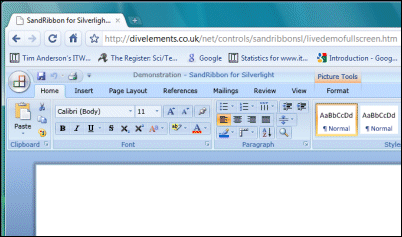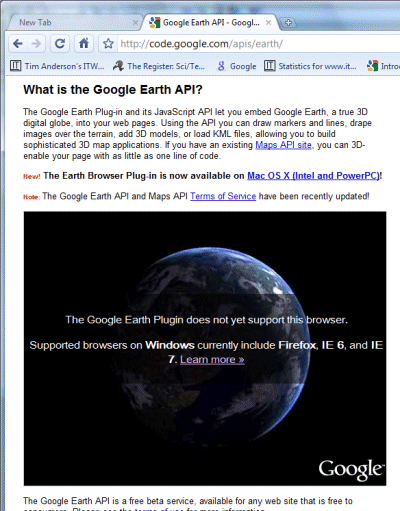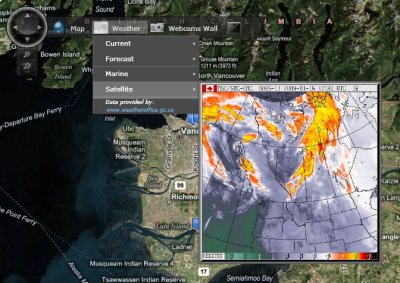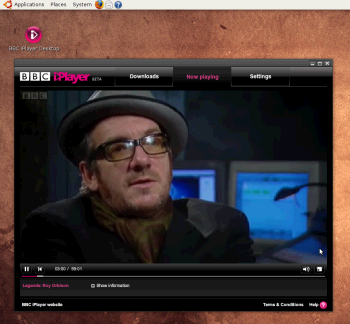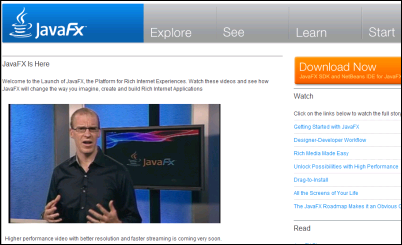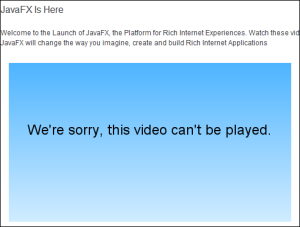Once upon a time I was enthusiastic about the “common feed list” in Windows. I thought there was all sorts of potential for sharing and synchronizing content across the network. When it was introduced, Microsoft called it the Windows RSS Platform, though it gets installed as part of IE7.
What’s curious is that even Microsoft doesn’t seem to use the platform in the way it was (presumably) intended. I opened up Windows Live Mail 2009 today (I use it only occasionally as a newsgroup reader), and was puzzled to see 6724 unread feed items.
What’s going on? Well, I use the IE7 feed list and access it either in IE7 or in my own home-brew reader, which uses the COM API to the common feed list.
Windows Live Mail had grabbed the list of feeds and made its own copy of all the data. Am I sure? Yes, first because of this suspicious option in Live Mail:
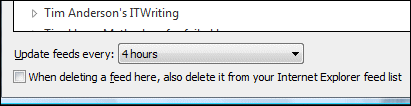
“When deleting a feed here, also delete it from your Internet Explorer feed list” – implying synchronization, not a common database. Note also the jargon; the Live Mail folk clearly think of this as a feature of IE, not a feature of Windows.
I also took a look in:
C:\Users\USERNAME\AppData\Local\Microsoft\Windows Live Mail\Your Feeds\
and there is was, a copy of all the entries in X-MimeOLE format. The real common feed list, by contrast, is stored in:
C:\Users\USERNAME\AppData\Local\Microsoft\Feeds
It is not quite as bad as it first appears. When I chose to sync the feeds in Live Mail, the unread items synchronized with those in IE7. I am also hopeful that the data is only retrieved from the Internet once. though it is hard to be sure. A quick experiment suggests that if you delete a feed in IE7, it stays in Live Mail, though it no longer updates (one or other of these facts could be a bug). If you delete a feed in Live Mail it is deleted from IE7 unless, presumably, the box in the dialog above is checked.
The Outlook team made a similar error, but worse, because the feeds end up messing up your Exchange mailbox as well.
So why doesn’t Live Mail simply present a view of the common feed list, like my home-brew reader? Well, maybe the API is not robust or fast enough. The solution then is to fix the common feed list, not to do all this error-prone synchronization.
The whole thing would make more sense if the feed list was synchronized with the cloud, so that I could also read my feeds on the Web, in the style of Google Reader. Despite the name, Live Mail seems thoroughly bound to the desktop. It is simply an update to Outlook Express.