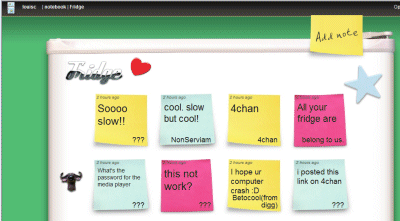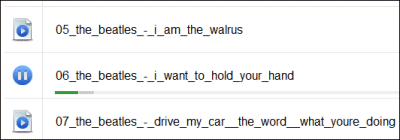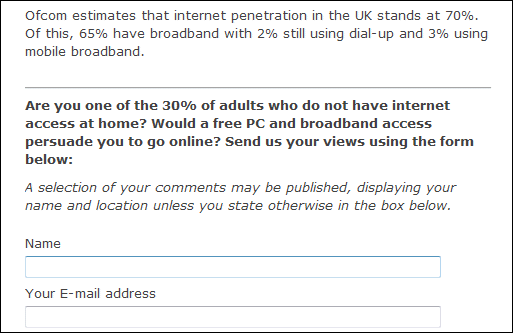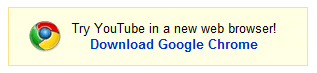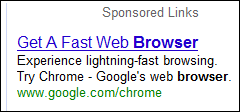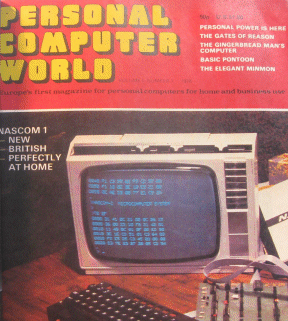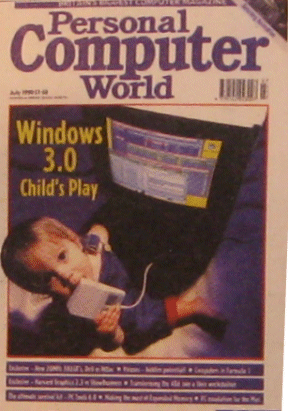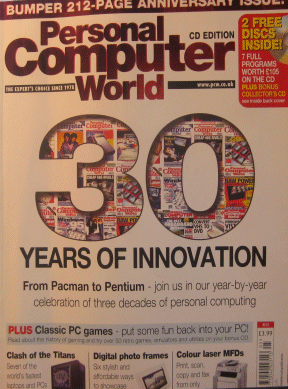Microsoft is to offer a special version of Windows in Europe. Called Windows 7 E, it will be identical to Windows 7 elsewhere except for one thing:
The E versions of Windows 7 will include all the features and functionality of Windows 7 in the rest of the world, other than browsing with Internet Explorer. Computer manufacturers will be able to add any browser they want to their Windows 7 machines, including Internet Explorer, so European consumers who purchase new PCs will be able to access the Internet without any problem. Consumers will also be able to add any Web browser to their PCs, to supplement or replace the browsers preinstalled by their computer manufacturer.
There’s only one reason for this. It’s an effort to comply with EU competition law:
We believe that this new approach, while not our first choice, is the best path forward given the ongoing legal case in Europe. It will address the “bundling” claim while providing European consumers with access to the full range of Windows 7 benefits that will be available in the rest of the world.
The post linked above is from Microsoft’s VP and Deputy General Counsel Dave Heiner, who notes that Microsoft is keen to avoid a delay in shipping Windows 7 in Europe. In other words, it would rather give up whatever advantage it gets from shipping with IE included, than risk some sort of sales injunction and/or fine which would be hugely costly. It has more pressing problems than its share of the browser market, including competition from Apple and Vista’s poor reputation.
It may be fined anyway, of course, for past misdemeanours in the EU’s eyes.
Personally I have mixed feelings about the EU’s legal efforts in relation to Microsoft. Last time around we got the absurd Windows N, to address a Windows Media monopoly that hardly existed – Apple and Adobe are winning in media, and that’s nothing to do with Windows N, which nobody bought. That said, the EU may have made life better for the Samba folk by forcing the publication of Windows protocols, which is an interoperability benefit. It’s unfortunate that fines go, apparently, straight into EU coffers; the anonymous Mini Microsoft blogger says:
EU: you say "ee-you", I say, "ewwww!" As long as the Microsoft ATM continues shooting out cash fines the EU is going to keep mashing our buttons.
and I see his point.
What are the implications this time around? It’s worth bearing in mind that OEM vendors can already make other browsers the default in Windows. Still, on the face of it this is good for competing browser vendors, though they may find themselves having to pay for prime position in OEM installs. It could be annoying though for users installing or re-installing Windows from shrink-wrap editions, who find they have no browser; presumably Microsoft will include some sort of download utility other than a web browser to get them started.
More interesting questions: how much will this affect the market share for IE, which is already declining, and how much does that matter? Believe it or not, there are reasons to use IE, particularly in a business context where its integration with group policy and the fact that security updates flow through Microsoft update mechanisms are an advantage. Most web sites work well with IE, because they still have to. I expect IE to remain popular in Windows 7; and I expect change to be driven more by a move to web applications which require fast JavaScript or other such features found in rival browsers, rather than by OEM defaults.
There is a war being fought for the next generation of the client, and whether it runs on Flash (Adobe), on Silverlight (Microsoft), on Java (Sun/Oracle), on HTML 5 (Google), on native Windows (Microsoft again), or on OS X (Apple). Unbundling IE from Windows 7 removes a small advantage from Microsoft, but I doubt it will be decisive.
Incidentally, I expect this unbundling to be mostly cosmetic. The IE executable, iexplore.exe, is a wrapper round other components in Windows that pretty much have to remain, otherwise lots of applications which rely on them would break. The presence of these components does no harm to other browser vendors though, so gives them no reason to complain.