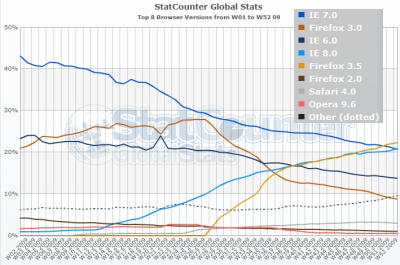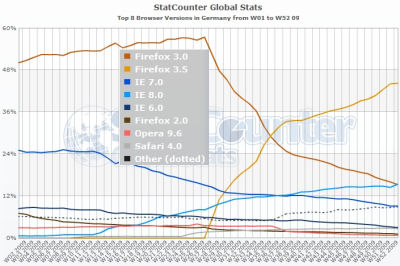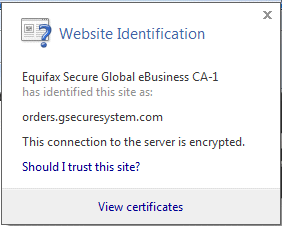I have a theory that Microsoft’s Small Business Server (SBS), which is meant to be easy to manage, is actually more complex than a full-blown multiple server setup – though you can now emulate the latter nicely using virtual machines.
Yesterday I spotted a post from Paul Culmsee which makes the point well:
A former colleague called me up because he knew of my dim, dark past in the world of Cisco, Active Directory and SharePoint. He asked me to help put in SBS2008 for him, configuring Exchange/AD/SharePoint and migrating his environment over to it.
“Sure”, I say, “it’ll be a snap” (famous last words)
Culmsee is a SharePoint expert. His mistake was to attempt installing Search Server Express (built on SharePoint) into SBS 2008:
Search Server 2008 Express, uses SQL Server Express edition when performing a basic install. As a result, an additional SQL Server Express instance (SERVERNAME\OFFICESERVERS) gets installed onto the Small Business 2008 server. Then, to make matters worse, the installer gets mixed up and installs some Search Server express databases into the new instance (a Shared Service Provider), but then uses the SQL Embedded Edition instance to install other databases (like the searchDB). Then later during the configuration wizard, it cannot find the databases that it needs because it searches the wrong instance!
The problem: there is too much installed on that box, and SBS comes way down low on Microsoft’s priorities, so it issues products and patches that ought to work on SBS as well as on mainstream Microsoft servers, but do not. Culmsee apparently gave up on Search Server Express.
Evidence 2: Exchange 2007 Service Pack 2. Released in August 2009. Does not work on SBS 2008 without daunting manual steps. Six months later, Microsoft releases a special Exchange Server 2007 SP2 Installation Tool for SBS. Even with the tool, the install may be problematic.
In some ways it would not be so bad if SBS were a totally locked-down product with its own patches and no possibility of installing generic Microsoft products – though third parties might scream. As it is, it falls betwixt and between.
You can make it work. You can make it work very well, if you have patience, read SBS blogs like that of Susan Bradley and David Overton, and maintain it carefully. But … don’t pretend it is not complex.
Note also the hassles Culmsee had configuring his HP server. Google Apps anyone?