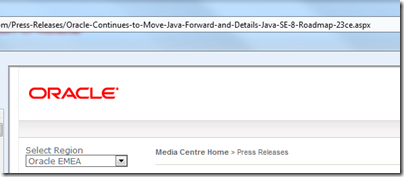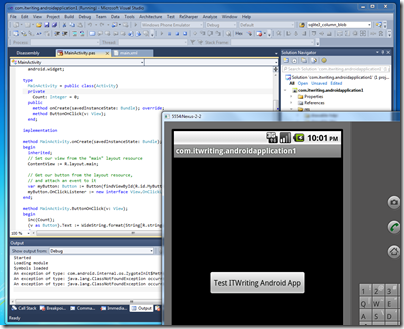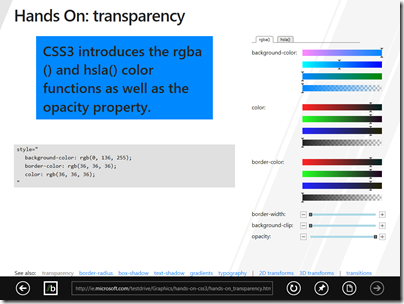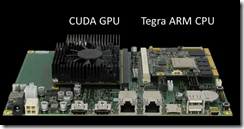Patent blogger Florian Mueller quotes a statement filed by Oracle in its legal dispute with Google over its use of the Java language in Android:
Android’s growth in the mobile device market has been exponential, steadily diminishing Java’s share. For instance, Amazon’s newly-released Kindle Fire tablet is based on Android, while prior versions of the Kindle were Java-based. Android has been gaining in other areas as well, with Android-based set-top boxes and even televisions appearing this year. These are markets where Java has traditionally been strong but is now losing ground to Android. The longer Android is allowed to continue fragmenting the Java ecosystem, the more serious the harm to Java becomes, and the more difficult it is to try to unwind. Oracle suffers harm in the form of lost licensing opportunities for its existing Java platform products, and the enterprise-wide harm from fragmentation of Java, which reduces the ‘write once, run anywhere’ capability that has historically provided Java such great value.
The Kindle is an interesting example. I had not realised that the pre-Fire Kindle runs Java, but Oracle shows it as a case study and indeed, here are the javadocs.
Android infuriates Oracle because it uses the Java language, but has its own virtual machine called Dalvik. Dalvik bytecode is different from Java bytecode.
I have no expertise on the legal position, but while I can see Oracle’s point it is also true that Android has greatly boosted interest in Java development. Although Google has fragmented Java, the fact that the language is the same benefits Oracle insofar as it increases the pool of Java developers who may also be inclined to create Java applications on the server or in other contexts.
The interesting question to ask is where Java would be without Android. On mobile, it would likely be close to death. Apple’s iOS platform is equally as resistant to Java as to Adobe Flash. RIM Blackberry used to be a Java platform, but is moving away:
While we will continue to support our BlackBerry Java developer community as they build for BlackBerry smartphones, after further investigation we decided against supporting BlackBerry Java on BlackBerry BBX. We concluded that the BlackBerry Java experience on the BlackBerry PlayBook platform would ultimately not satisfy us, our development community, or our customers as the platform continues to evolve.
Microsoft has no interest in Java on the Windows Phone OS or in the Windows 8 OS that will likely replace it on devices.
Oracle’s claim is in the context of a legal dispute, and as Mueller observes, the company is happy to show off growing interest in Java in its press releases – though without mentioning the A word.
Of course you can understand why Oracle might want to enjoy the benefit of Java’s Android boost as well as the reward of a legal victory over Google.
PS: interesting that Oracle’s Java press release seems to be served by Microsoft .NET: