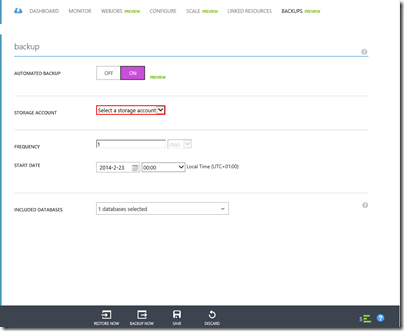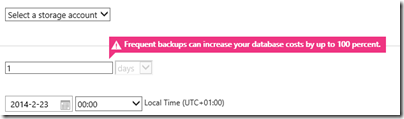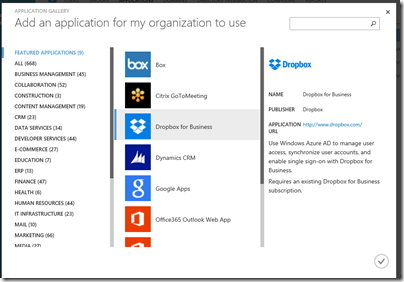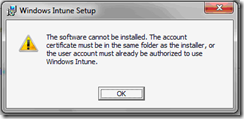It was a lightbulb moment. The problem: how to migrate a document store from one Office 365 (hosted SharePoint) instance to another. Copy it all out and copy it back in, obviously, but that is painful over ADSL (which is all I had at my disposal) since the “asynchronous” part of ADSL means slow uploads; and download from Office 365 was not that fast either.
Solution: use an Azure virtual machine. VM hosted by Microsoft, SharePoint hosted by Microsoft, result – a fast connection between the two. I ran up the VM in a few minutes using Microsoft’s nice Azure portal, used Remote Desktop to connect, and copied the documents out and back in no time.
There is a general point here. If you are contemplating cloud-hosted VDI (Virtual Desktop Infrastructure), there is huge advantage in having the server applications and data close to the VDI instances. All you then need is a connection good enough to work on that remote desktop, which is relatively lightweight. If the cloud vendor is doing its job, the internal connections in that cloud should be fast. In addition, from the client’s perspective, most of the data is download, transferring the screen image to the client, rather than upload, transmitting mouse and keyboard interactions, so that is a good use case for ADSL.
The further implication is that the more you use cloud services, the more attractive hosted desktops become. Desktops are expensive to manage, which is why I would expect a service like Amazon Workspaces, hosted Windows desktops as a service, to find a ready market – even at $600 per year for a desktop with Office Professional 2010 preinstalled, or $420 per year if you install and license Office yourself, or use Open Office or some other alternative.
Workspaces are currently in limited preview, which means a closed beta, but there are hints that a public beta is coming soon.
Adopting this kind of setup means a massive dependency on Amazon of course, which is a concern if you worry about that kind of thing (and I think you should); but how much business is now dependent on one of the major cloud providers (I tend to think of Amazon, Microsoft and Google as the top three) already?
Thinking back to my Office 365 example, it also seems to me that Microsoft will make a serious play for cloud VDI in the not too distant future, since it makes so much sense. The problem for Microsoft is further cannibalisation of its on-premise business, and further disruption for Microsoft partners, but if the alternative is giving away business to Amazon, it has little choice.
I was at an Amazon Web Services briefing today and asked whether we might see an Office 365-like package from AWS in future. Unlikely, I was told; but many customers do use AWS for hosting the likes of Exchange and SharePoint.
The really clever thing for Amazon would be a package that looked like Office 365, but using either open source or internally developed applications that removed the need to pay license fees to Microsoft.
What else is new from AWS? I have no exclusives to share, since Amazon has a policy of never pre-announcing new features or services. There were a few statistics, one of which is that Redshift, hosted data warehousing, is Amazon’s fastest-growing product.
Amazon also talked about Kinesis, which lets you analyse streams of data in a 24-hour window. For example, if you wanted to analyse the output from thousands of sensors (say,weather) but do not need to store the data, you can use Kinesis. If you do want to store the data, you can integrate with Redshift or DynamoDb, two of Amazon’s database services.
The company also talked up its Relational Database Service (RDS), where you purchase a managed database service which can currently be MySQL, PostgreSQL, Oracle or Microsoft SQL Server. Amazon handles all the infrastructure management so you only need worry about your data and applications.
RSD pricing ranges start from $25 a month for MySQL, to $514 a month for SQL Server Standard (which is actually more expensive than Oracle at $223 per month for the same instance size). Higher capacity instances cost more of course. SQL Server Web edition comes down below Oracle at $194 per month, but I was surprised to see how high the SQL Server costs are. Note that these prices include all the CALs (Client Access Licenses). The prices are actually per hour, eg $0.715 for SQL Server Standard, so you could save money if your business can turn off or reduce the service out of working hours, for example.
How much premium does Amazon charge for its managed RDS versus what you would pay for equivalent capacity in a VM that you manage yourself? I asked this question but did not receive a meaningful reply; you need to do your own homework.
My reflection on this is that just as supermarkets make more money from pre-packaged ready meals than from basic groceries, so too the cloud providers can profit by bundling management and applications into their products rather than offering only basic infrastructure services. You still have the choice; but database admin costs money too.
Finally, we took a quick look at AppStream, which is a proprietary protocol, SDK and service for multimedia applications. You write applications such as games that render video on the server and stream it efficiently to the client, which could be a smartphone or low-power tablet. In this case again, you are taking a total dependency on Amazon to enable your application to run.
If you are interested in AWS, look out for a summit near you. There is one in London on 30th April. Or go to the Reinvent conference in Las Vegas in November.
My overall reflection is that the momentum behind AWS and its pace of innovation is impressive; yet it also seems to me that rivals like Microsoft and Google are becoming more effective. The cloud computing market is such that there is room for all to grow.