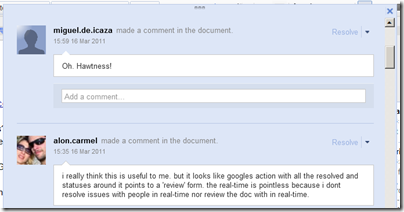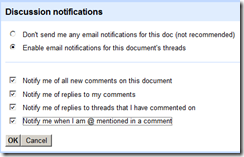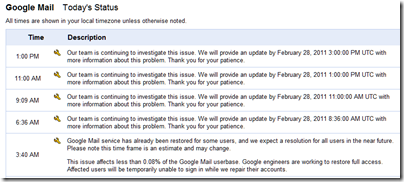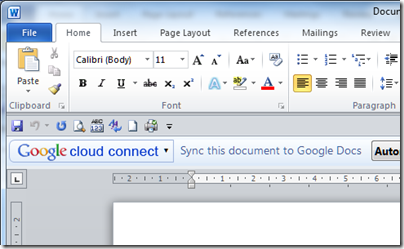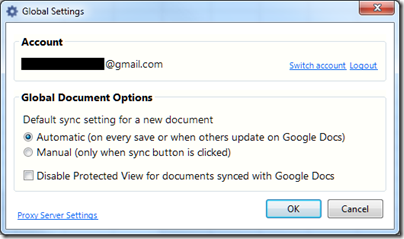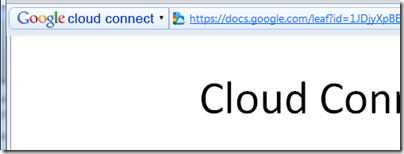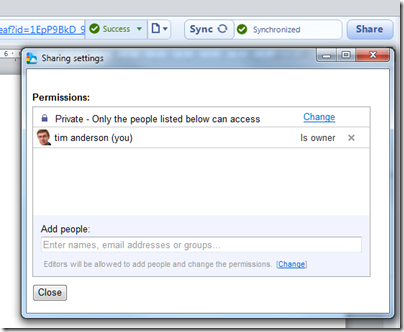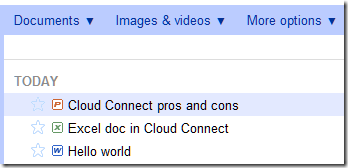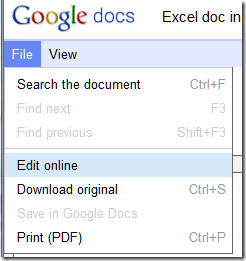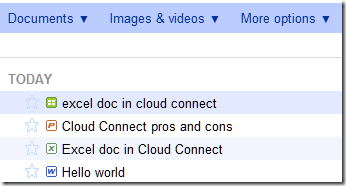Amazon introduced its Simple Storage Service in March 2006. S3 was not the first of the Amazon Web Services (AWS); they were originally developed for affiliates who needed programmatic access to the Amazon retail store in order to use its data on third-party web sites. That said, there is a profound difference between a web service for your own affiliates, and one for generic use. I consider S3 to mark the beginning of Amazon’s venture into cloud computing as a provider.
It is also something I have tracked closely since those early days. I quickly wrote a Delphi wrapper for S3; it did not set the open source world alight but did give me some hands-on experience of the API. I was also on the early beta for EC2.
Amazon now dominates the section of the cloud computing market which is its focus, thanks to keen pricing, steady improvements, and above all the fact that the services have mostly worked as advertised. I am not sure what its market share is, or even how to measure it, since cloud computing is a nebulous concept. This Wall Street Journal article from February 2011 gives Rackspace the number two slot but with only one third of Amazon’s cloud services turnover, and includes the memorable remark by William Fellows of the 451 Group, “In terms of market share Amazon is Coke and there isn’t yet a Pepsi.”
The open source Eucalyptus platform has paid Amazon a compliment by implementing its EC2 API:
Eucalyptus is a private cloud-computing platform that implements the Amazon specification for EC2, S3, and EBS. Eucalyptus conforms to both the syntax and the semantic definition of the Amazon API and tool suite, with few exceptions.
AWS is not just EC2 and S3. Other offerings include two varieties of cloud database, services for queuing, notification and email, and the impressive Elastic Beanstalk for automatically scaling your application on demand.
Should we worry about Amazon’s dominance in cloud computing? Possibly, especially as the barriers to entry are considerable. Another concern is that as more computing infrastructure becomes dependent on Amazon, the potential disruption if the service were to break increases. How many of Amazon’s AWS customers have a plan B for when EC2 fails? Amazon defuses anti-competitive concerns by continuing to offer commodity pricing.
Amazon has quietly changed the computing landscape though; and though this is a few weeks late the 5th birthday of its cloud services deserves a mention.