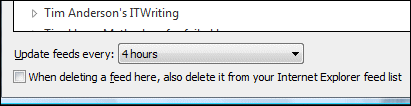I’ve been spending an extended time on the Mac in order to explore Snow Leopard. As far as possible, I’ve done all my work on the Mac since its release. The trial will be over soon … but in the meantime I’m sharing notes on some of the utilities I used for tasks I normally do on Windows, in no particular order.
1 Capturing screenshots
On Windows I press PrintScreen or Alt-PrintScreen (for the current window), then paste into an ancient copy of Paint Shop Pro 5.0 for trimming and re-sizing. No, it’s not PhotoShop, but it loads in a blink.
For the Mac I use Ctrl-Command-Shift-3 (whole screen) or Ctrl-Command-Shift-4 (selectable area) which adds a screenshot to the clipboard. Then I use the latest Preview, which has a File – New from Clipboard option. I love Preview – it has tools for further trimming and resizing, and when you save it shows the file size as you select different formats. Since I often want to minimise the size for a web page, it’s ideal.
2 Secure file transfer
I avoid FTP for security reasons, so on Windows I normally use WinSCP for secure file transfer.
On the Mac I use Fugu, and of the two I prefer it.
3 Word processing
On Windows I use Microsoft Word. On the Mac I mainly use NeoOffice, which actually felt a bit nicer than its parent, OpenOffice. I also spent some time with Word 2008 (good for compatibility, but slow) and Apple’s Pages from iWork 09. One nice feature of Pages, for journalism, is the stats window that shows the word count as you type.
4 Web browsing
I used Safari, in order to get the most complete Apple experience. I’m getting to like the Top Sites feature, though it’s hardly essential, especially the way it shows at a glance which pages have changed.
5 Sound editing
On Windows I use Audacity. On the Mac I use … Audacity, though for some reason I found it slightly less smooth.
6 Playing FLAC
Apple is still stubbornly refusing to support FLAC in iTunes or Quicktime. My solution was Songbird, a great alternative, which supports FLAC straight out of the box, or rather download.
For converting to FLAC I used MacFLAC, though I found it less than robust. I missed dbPowerAmp (Windows).
7 Remote desktop
I find Remote Desktop invaluable for managing servers. On the Mac I used the official Remote Desktop client, which worked well though it falls slightly short of the Windows version (perhaps this is a policy!).
8 Twitter
I use Twhirl on both Mac and Windows, an Adobe AIR application. One oddity (getting picky): the font spacing is slightly better on Windows. In the word Blog, for example, there is too much space between the B and the l, but only on the Mac.
9 Email
I never thought I’d say I missed Outlook, but I did. The thing is, after much experimentation I’ve found a permutation that works really well on Windows: 64-bit Windows and Outlook 2007 SP2 in online mode (only for a desktop, of course).
On the Mac I use Mail, but I’ve found it less than satisfactory even though I run Exchange 2007 with all the required configuration.
10 Blog authoring
On Windows I use Live Writer, which is superb.
On the Mac I write posts (like this one) in the WordPress online editor. I don’t like it as much, but it does the job.
11 Bridge
Now this one is a problem :-). I find JackBridge ideal for those moments when I need a break from work. It won this year’s World Champion computer bridge contest.
The Mac is not so well served, but I have trialled Bridge Baron and found it not bad at all.