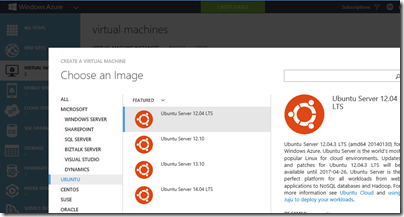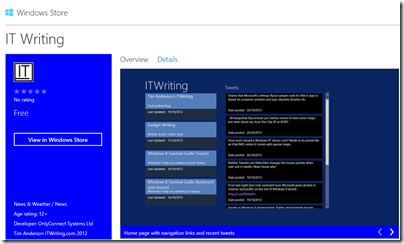At this time of year I allow myself a little introspection. Why do I write this blog? In part because I enjoy it; in part because it lets me write what I want to write, rather than what someone will commission; in part because I need to be visible on the Internet as an individual, not just as an author writing for various publications; in part because I highly value the feedback I get here.
Running a blog has its frustrations. Adding content here has to take a back seat to paying work at times. I also realise that the site is desperately in need of redesign; I’ve played around with some tweaks in an offline version but I’m cautious about making changes because the current format just about works and I don’t want to make it worse. I am a writer and developer, but not a designer.
One company actually offered to redesign the blog for me, but I held back for fear that a sense of obligation would prevent me from writing objectively. That said, I have considered doing something like Adobe’s Serge Jespers and offering a prize for a redesign; if you would like to supply such a prize, in return for a little publicity, let me know. One of my goals is to make use of WordPress widgets to add more interactivity and a degree of future-proofing. I hope 2010 will be the year of a new-look ITWriitng.com.
So what are you reading? Looking at the stats for the year proves something I was already aware of: that the most-read posts are not news stories but how-to articles that solve common problems. The readers are not subscribers, but individuals searching for a solution to their problem. For the record, the top five in order:
Annoying Word 2007 problem- can’t select text – when Office breaks
Cannot open the Outlook window – what sort of error message is that? – when Office breaks again
Visual Studio 6 on Vista – VB 6 just won’t die
Why Outlook 2007 is slow- Microsoft’s official answer – when Office frustrates
Outlook 2007 is slow, RSS broken – when Office still frustrates
The most popular news posts on ITWriting.com:
London Stock Exchange migrating from .NET to Oracle/UNIX platform - case study becomes PR disaster
Parallel Programming: five reasons for caution. Reflections from Intel’s Parallel Studio briefing – a contrarian view
Apple Snow Leopard and Exchange- the real story – hyped new feature disappoints
Software development trends in emerging markets – are they what you expect?
QCon London 2009 – the best developer conference in the UK
and a few others that I’d like to highlight:
The end of Sun’s bold open source experiment – Sun is taken over by Oracle, though the deal has been subject to long delays thanks to EU scrutiny
Is Silverlight the problem with ITV Player- Microsoft, you have a problem – prophetic insofar as ITV later switched to Adobe Flash; it’s not as good as BBC iPlayer but it is better than before
Google Chrome OS – astonishing – a real first reaction written during the press briefing; my views have not changed much though many commentators don’t get its significance for some reason
Farewell to Personal Computer World- 30 years of personal computing – worth reading the comments if you have any affection for this gone-but-not-forgotten publication
Is high-resolution audio (like SACD) audibly better than than CD – still a question that fascinates me
When the unthinkable happens: Microsoft/Danger loses customer data – as a company Microsoft is not entirely dysfunctional but for some parts there is no better word
Adobe’s chameleon Flash shows its enterprise colours – some interesting comments on this Flash for the Enterprise story
Silverlight 4 ticks all the boxes, questions remain – in 2010 we should get some idea of Silverlight’s significance, now that Microsoft has fixed the most pressing technical issues
and finally HAPPY NEW YEAR