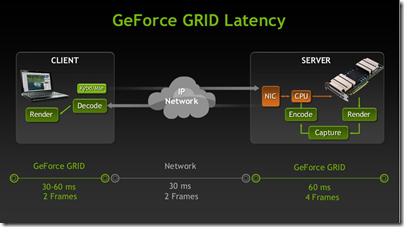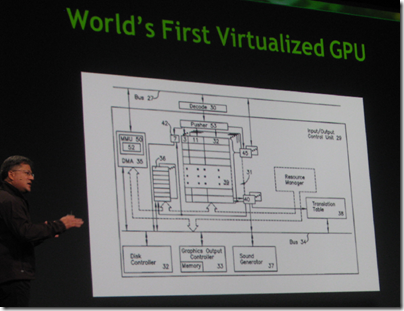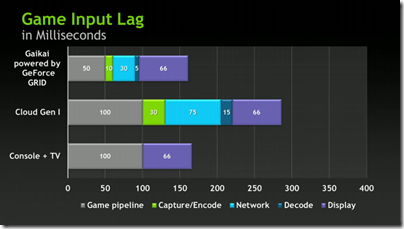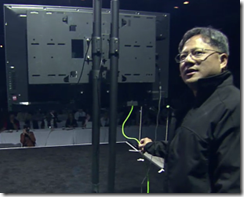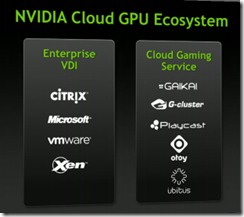In the iPad era there is increasing demand for wireless keyboards that will transform your tablet into a productive writing machine. I have tried a number of such gadgets recently, including a bargain-price iPad keyboard case and an expensive Samsung keyboard to go with the Slate I have been using for Windows 8 Consumer Preview.
Both keyboards work, but with so many annoyances that I rarely use them. The keyboard case works well enough, if you can cope with squishy keys and a tiny power switch, but adds so much weight and bulk to the iPad that it becomes like a laptop, and in doing so loses much of its appeal. The Samsung keyboard on the other hand has a quality feel but lacks a proper power switch, and I found the only way to prevent it powering up when in your bag is to remove the batteries, which is a nuisance. Further, there is some kind of design fault with the keys which can get stuck down; they pop back easily enough, but after a few times something snaps and I now have a key that slopes slightly.
Enter the Cygnett Bluetooth Keyboard, primarily designed for the iPad but which works find with the Slate and no doubt numerous other devices, and which is priced competitively considering it has hard keys and is rechargeable.
I found several things to like.
First, it has a real on/off switch on the back, something I value having experienced problems with Samsung’s soft power key.
Second, it is small, and will fit in the the top inside pocket of a man’s jacket or tucked into a flap in almost any bag or case. The longest side of the keypad is around 1.5cm less than the length of the iPad itself.
Third, it seems robust and the keys are pleasantly responsive.
Getting started was simple enough. Charge it using the supplied USB connector, and pair with the iPad or other device by depressing the recessed pairing key, scanning for new devices, and typing the code given.
I find I can get a good speed on this device, though it is a little cramped especially if you do true touch typing using all your fingers. Still, this is mainly a matter of practice and it is a big step up, for me, from the soft keyboard on an iPad or tablet. Another reason to prefer a physical keyboard is that you get twice as much screen space to view your document.
The keypad also works fine with my Windows 8 Slate, though it has Mac-style keys so no Windows key. Of course you can use Ctrl-Esc for this. There is a Print Screen key though, so from my point of view all the important keys are covered. There is no right Shift key.
One small disappointment: although it has a mini USB socket for charging, this keypad is wireless only. It will not work as a USB keyboard even if you use a full USB cable, rather than the charge-only cable supplied. A shame, because there are circumstances when a USB keyboard is useful, such as for changing BIOS settings on a Windows tablet.
The keypad also works with some Android devices. However I was unable to pair it with an HTC Desire smartphone, and I have seen reports of similar issues with other Android mobile devices. If the device prompts for a number to type on the keyboard, you are in business. If it suggests typing a generic code such as 0000 on the device, it does not work, though there may be a workaround of which I am not aware.
Another limitation: you can only pair the keypad with one device at a time.
Nevertheless, I like this keypad better than the Samsung keyboard which cost much more. Recommended.