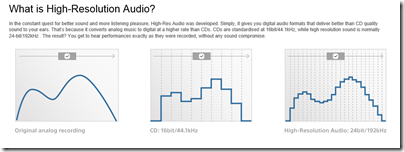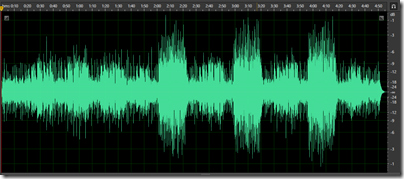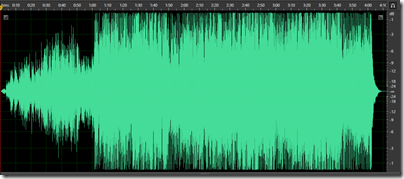When I was in Seattle earlier this month I visited the Microsoft Store in Bellevue. I nearly bought a Nokia Lumia 1020, but also observed an enthusiastic salesperson showing off Surface 2 (a pre-launch demo unit) to an older customer. She watched patiently while he showed how it handled pictures, SkyDrive, Office, Email, Facebook and more. At the end she said. “I don’t need any of that. Show me your cheapest laptop.”
Yes, it’s tough for Microsoft. The incident got me thinking about computer users today and whether or not they are in the market for Windows 8 (or the forthcoming Windows 8.1).
Here is a light-hearted at some categories of users. And yes, I think I have met all of them. For those that are saying no, what would change their minds?
1. The Apple fan.
Switched to Mac from Windows XP around 2007. Has Mac, iPhone, iPad. So much easier, no anti-virus nags, boots quicker, less annoying, always works smoothly. Occasionally runs a Windows app on Parallels but nothing non-nuclear would persuade them to switch back.
Buying Windows 8? No.
2. The Enterprise admin.
In latter stages of migration from Windows XP to Windows 7. Still a few XP machines running awkward apps or run by awkward people. Last holdouts should be gone by year end. Job done, won’t even think about another migration for 3-5 years. Next focus is on BYOD (Bring your own device); will be mostly iPhones and iPads with the occasional Android or Windows 8 tablet.
Buying Windows 8? Mostly no.
3. The older Windows user
Son thinks a Mac would be better, but Windows works fine, is well understood, and does all that is needed. No desire to upgrade but when PC conks out will look for the most familiar looking machine at a good price. Would prefer Windows 7 but may be forced into Windows 8 if those are the only machines on offer.
Buying Windows 8? Maybe reluctantly.
4. The PC guy
This is the guy who understands PCs back to front. Never saw the point of Macs, overpriced, fewer apps, and little different in functionality. First thing to do with a new PC is either spend 3 hours removing all the crapware, or reinstall Windows from scratch. The Windows 8 user interface took some adjustment at first but fine with it now, likes the slightly better performance, and even uses a few Metro apps on the Surface Pro tablet.
Buying Windows 8? Yes, best Windows yet.
5. The tablet family
Used to update the family PC every few years, but mum got an iPad, son got an Android tablet, then dad went Android too, and now they spend so much time doing email, games, web browsing, YouTube, Facebook and BBC iPlayer on the tablets that the PC gets little use. It’s still handy for household accounts but it won’t be replaced unless it breaks.
Buying Windows 8? Not soon, and maybe not ever.
6. The tried it once never again person
It was embarrassing. Used Windows for years, then a friend brought over a Windows 8 laptop. Clicked on desktop, but with no Start button how do you run anything? Clicked around, right-clicked, pressed ESC, pressed Ctrl-Alt-Del, but nothing doing. Friend was laughing. Now the sight of Windows 8 evokes a chill shudder. Never, just never.
Buying Windows 8? No way.
7. The “Make it like 7” person
Windows 8? No problem, it’s just like 7 really. Installed Start8, got the Start menu back, set it to boot to desktop, set file associations for PDF and images to desktop apps, and never sees the Metro environment.
Buying Windows 8? Kind-of, but will never run a Metro app.