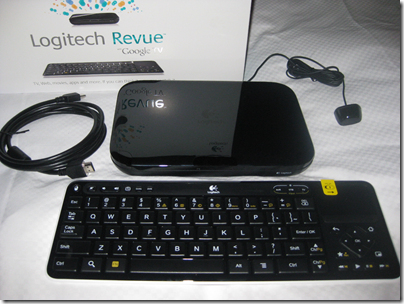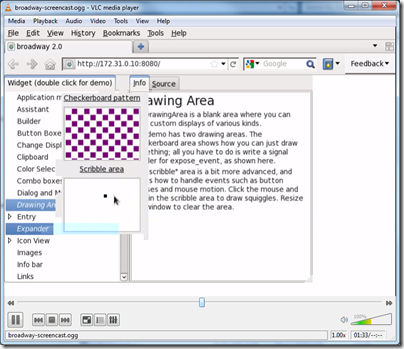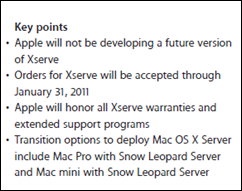This was an amazing year for tech. Here are some of the things that struck me as significant.
Sun Java became Oracle Java
Oracle acquired Sun and set about imposing its authority on Java. Java is still Java, but Oracle lacks Sun’s commitment to open source and community – though even in Sun days there was tension in this area. That was nothing to the fireworks we saw in 2010, with Java Community Process members resigning, IBM switching from its commitment to the Apache Harmony project to the official OpenJDK, and the Apache foundation waging a war of words against Oracle that was impassioned but, it seems, futile.
Microsoft got cloud religion
Only up to a point, of course. This is the Windows and Office company, after all. However – and this is a little subjective – this was the year when Microsoft convinced me it is serious about Windows Azure for hosting our applications and data. In addition, it seems to me that the company is willing to upset its partners if necessary for the sake of its hosted Exchange and SharePoint – BPOS (Business Productivity Online Suite), soon to become Office 365.
This is a profound change for Microsoft, bearing in mind its business model. I spoke to a few partners when researching this article for the Register and was interested by the level of unease that was expressed.
Microsoft also announced some impressive customer wins for BPOS, especially in government, though the price the customers pay for these is never mentioned in the press releases.
Microsoft Silverlight shrank towards Windows-only
Silverlight is Microsoft’s browser plug-in which delivers multimedia and the .NET Framework to Windows and Mac; it is also the development platform for Windows Phone 7. It still works on a Mac, but in 2010 Microsoft made it clear that cross-platform Silverlight is no longer its strategy (if it ever was), and undermined the Mac version by adding Windows-specific features that interoperate with the local operating system. Silverlight is still an excellent runtime, powerful, relatively lightweight, easy to deploy, and supported by strong tools in Visual Studio 2010. If you have users who do not run Windows though, it now looks a brave choice.
The Apple iPad was a hit
I still have to pinch myself when thinking about how Microsoft now needs to catch up with Apple in tablet computing. I got my first tablet in 2003, yes seven years ago, and it ran Windows. Now despite seven years of product refinement it is obvious that Windows tablets miss the mark that Apple has hit with its first attempt – though drawing heavily on what it learnt with the equally successful iPhone. I see iPads all over the place, in business as well as elsewhere, and it seems to me that the success of a touch interface on this larger screen signifies a transition in personal computing that will have a big impact.
Google Android was a hit
Just when Apple seemed to have the future of mobile computing in its hands, Google’s Android alternative took off, benefiting from mass adoption by everyone-but-Apple among hardware manufacturers. Android is not as elegantly designed or as usable as Apple’s iOS, but it is close enough; and it is a relatively open platform that runs Adobe Flash and other apps that do not meet Apple’s approval. There are other contenders: Microsoft Windows Phone 7; RIM’s QNX-based OS in the PlayBook; HP’s Palm WebOS; Nokia Symbian and Intel/Nokia MeeGo – but how many mobile operating systems can succeed? Right now, all we can safely say is that Apple has real competition from Android.
HP fell out with Microsoft
Here is an interesting one. The year kicked off with a press release announcing that HP and Microsoft love each other to the extent of $250 million over three years – but if you looked closely, that turned out to be less than a similar deal in 2006. After that, the signs were even less friendly. HP acquired Palm in April, signalling its intent to compete with Windows Mobile rather than adopting it; and later this year HP announced that it was discontinuing its Windows Home Server range. Of course HP remains a strong partner for Windows servers, desktops and laptops; but these are obvious signs of strain.
The truth though is that these two companies need one another. I think they should kiss and make up.
eBook readers were a hit
I guess this is less developer-oriented; but 2010 was the year when electronic book publishing seemed to hit the mainstream. Like any book lover I have mixed feelings about this and its implications for bookshops. I doubt we will see books disappear to the same extent as records and CDs; but I do think that book downloads will grow rapidly over the next few years and that paper-and-ink sales will diminish. It is a fascinating tech battle too: Amazon Kindle vs Apple iPad vs the rest (Sony Reader, Barnes and Noble Nook, and others which share their EPUB format). I have a suspicion that converged devices like the iPad may win this one, but displays that are readable in sunlight have special requirements so I am not sure.
HTML 5 got real
2010 was a huge year for HTML 5 – partly because Microsoft announced its support in Internet Explorer 9, currently in beta; and partly because the continued growth of browsers such as Mozilla Firefox, and the WebKit-based Google Chrome, Apple Safari and numerous mobile browsers showed that HTML 5 would be an important platform with or without Microsoft. Yes, it is fragmented and unfinished; but more and more of HTML 5 is usable now or in the near future.
Adobe Flash survived Apple and HTML 5
2010 was the year of Steve Jobs’ notorious Thoughts on Flash as well as a big year for HTML 5, which encroaches on territory that used to require the services of a browser plug-in. Many people declared Adobe Flash dead, but the reality was different and the company had a great year. Apple’s focus on design and usability helps Adobe’s design-centric approach even while Apple’s refusal to allow Flash on its mobile computers opposes it.
Windows 7 was a hit
Huge relief in Redmond as Windows 7 sold and sold. The future belongs to mobile and cloud; but Windows is not going away soon, and version 7 is driving lots of upgrades as even XP diehards move over. I’m guessing that we will get first sight of Windows 8 in 2011. Another triumph, or another Vista?